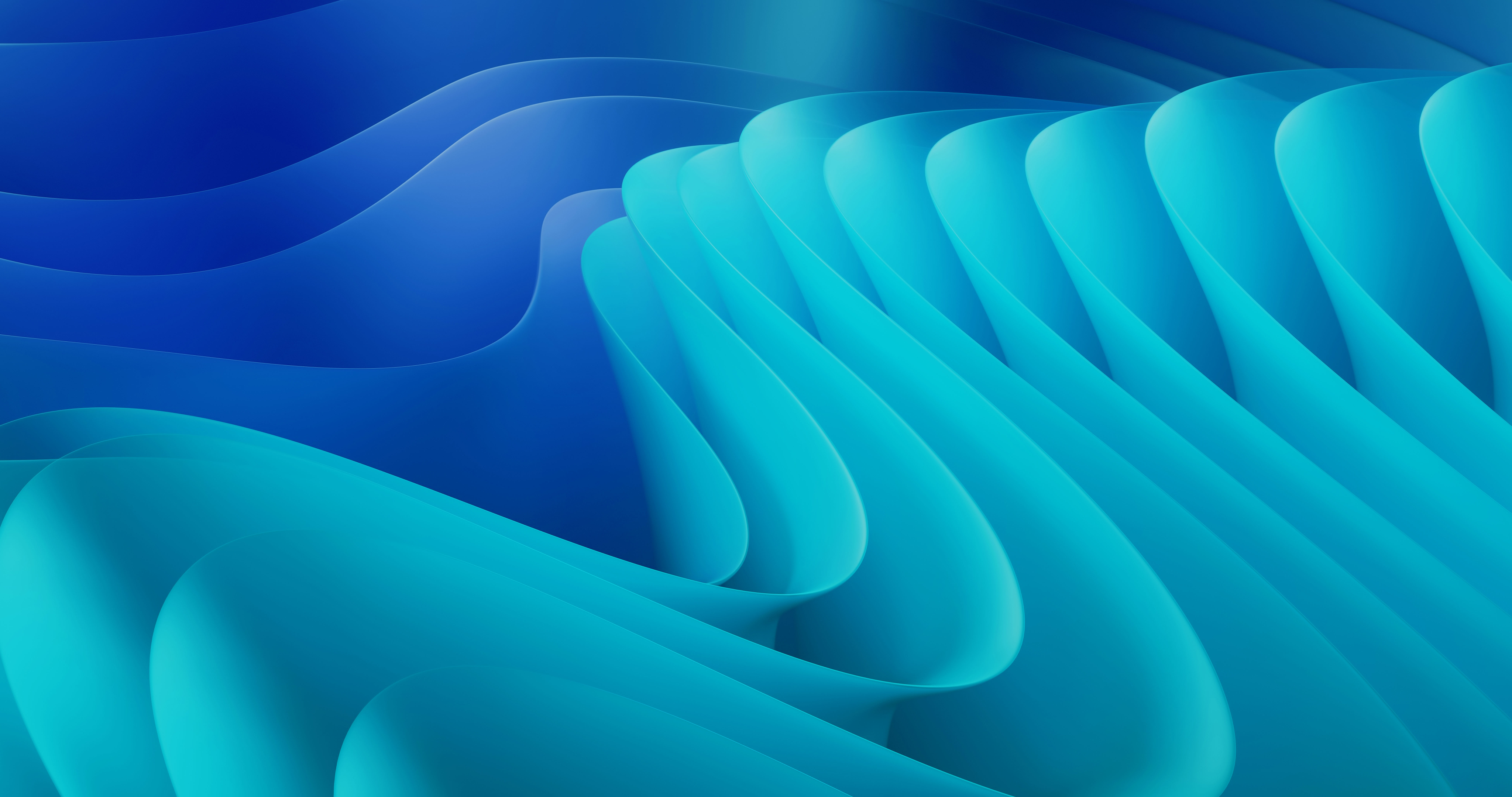How to Identify and Disavow Low-Quality Links
Link disavowal is an important tool for managing the links pointing to a website, as it allows website owners to tell Google which links they do not want taken into account when determining the ranking of their website in search results.
In this article, we will answer common questions about link disavowal, including how to know if it is necessary, how to disavow links, and the risks and limitations of using the Disavow Links tool.
If you are a website owner, it is important to be aware of the links pointing to your website and how they may be affecting your ranking in search results. Google uses links to a website as a way to determine the relevance and authority of a site, and having a lot of low-quality or spammy links can negatively impact your ranking. This is where link disavowal comes in.
Link disavowal is the process of telling Google which links you do not want taken into account when determining your website's ranking.
In this article, we will explore common questions about link disavowal and how it can be used to manage the links pointing to your website.
What is Link Disavowal and Why is it Important?
Link disavowal is a process through which a website owner can ask Google to ignore certain links pointing to their website.
This can be important for a number of reasons.
One of the primary reasons for using link disavowal is to address the issue of spammy or low-quality links pointing to a website. Google uses links as one of the factors in its ranking algorithm, and the quality of those links can have a significant impact on a website's search engine ranking. If a website has a large number of spammy or low-quality links pointing to it, it can negatively affect the ranking of that website in Google's search results.
Link disavowal allows website owners to tell Google to ignore specific links when evaluating the ranking of their website. This can be useful if a website has acquired a large number of spammy or low-quality links that they are unable to remove. By disavowing these links, the website owner can prevent them from harming the ranking of their website in Google's search results.
Another reason for using link disavowal is to address the issue of negative SEO. Negative SEO is the practice of intentionally building low-quality or spammy links to a competitor's website in an attempt to negatively impact their search engine ranking. If a website owner believes that they are the victim of negative SEO, they can use link disavowal to tell Google to ignore the links that are being used to harm their ranking.
Link disavowal is not a guarantee that Google will ignore the specified links, but it can be an effective tool for addressing issues related to spammy or low-quality links. It is important to note that link disavowal should be used cautiously and only as a last resort. If a website owner is able to remove the spammy or low-quality links themselves, they should do so rather than relying on link disavowal.
Using link disavowal can be a complex process, and it is important to carefully consider the potential consequences before proceeding. It is recommended to seek the advice of an experienced SEO professional before using link disavowal, as it can have unintended consequences if not used correctly.
In conclusion, link disavowal is a tool that allows website owners to ask Google to ignore specific links pointing to their website. It can be used to address issues related to spammy or low-quality links, as well as negative SEO attempts by competitors. While it can be an effective tool, it should be used cautiously and only as a last resort, and website owners should seek the advice of an experienced SEO professional before using it.
How Do I Know If I Need to Disavow Links to My Website?
If you own a website, it's important to pay attention to the links pointing to your site. These links, also known as backlinks, can have a significant impact on your website's search engine rankings. In general, the more high-quality backlinks a website has, the higher it will rank in search engine results.
However, not all backlinks are created equal, and some can actually harm your website's rankings.
If you suspect that your website may have low-quality or spammy backlinks, you may want to consider using the Google Disavow tool. This tool allows you to tell Google that you don't want certain backlinks to be taken into account when evaluating your website.
So, how do you know if you need to disavow links to your website? Here are a few signs to look out for:
- Your website's traffic and search engine rankings have decreased suddenly and significantly. If you've noticed a dramatic drop in traffic or a decline in your search engine rankings, it's possible that you've been hit by a Google algorithm update or that your website has been penalized for having low-quality backlinks. In this case, it may be worth using the Disavow tool to try to remove the negative effect of these backlinks.
- You receive notifications from Google about unnatural backlinks. If Google notices that your website has a high number of low-quality or spammy backlinks, it may send you a notification through the Google Search Console. This notification will list the specific backlinks that Google considers to be unnatural, and it will recommend that you disavow them.
- You have backlinks from suspicious or spammy websites. It's not uncommon for websites to attract backlinks from spammy or low-quality websites, especially if they have been the target of negative SEO attacks. If you see that you have a lot of backlinks from websites that look suspicious or spammy, it may be a good idea to disavow them.
- You see a high number of backlinks from the same domain. If you notice that a large number of your backlinks are coming from the same domain, it could be a sign that someone is trying to manipulate your search engine rankings. In this case, it may be worth disavowing the backlinks to protect your website's reputation.
Before using the Disavow tool, it's important to be cautious and carefully evaluate all of the backlinks pointing to your website. Disavowing a backlink means that you are telling Google not to take it into account when evaluating your website, so you want to be sure that the backlinks you disavow are actually harming your website's reputation.
To use the Disavow tool, you'll need to have a Google Search Console account and access to your website's search console. Once you're logged in, you can upload a file containing the list of backlinks that you want to disavow. Google will then review the file and take the specified backlinks into account when evaluating your website.
In conclusion, the Disavow tool can be a useful tool for website owners who want to protect their website's reputation and search engine rankings. If you suspect that your website may have low-quality or spammy backlinks, it's worth considering using the Disavow tool to try to remove their negative effect. Just be sure to carefully evaluate all of the backlinks pointing to your website before disavowing any of them, as you don't want to accidentally disavow any valuable backlinks.
How Do I Disavow Links to My Website?
Disavowing links to your website is a process that involves telling Google not to take certain links into account when ranking your website.
This is typically done when you have low-quality or spammy links pointing to your website, which can harm your search engine rankings. In this article, we will look at the steps you can take to disavow links to your website and why it is important to do so.
The first step in disavowing links is to identify the links that you want to disavow. This can be done using a tool such as Google Search Console or Ahrefs. These tools allow you to see all the links pointing to your website and can help you identify any links that may be harmful to your website's rankings.
Once you have identified the links you want to disavow, the next step is to create a list of these links in a text file. The list should include the full URL of each link, with one link per line. You should also include a brief explanation of why you are disavowing the link, such as "spammy" or "low-quality."
Once you have created your list of links to disavow, the next step is to upload the file to Google. To do this, you will need to log in to your Google Search Console account and navigate to the "Disavow Links" section. From here, you can upload your text file and submit it to Google.
It is important to note that disavowing links is a process that can take time to take effect. Google may not immediately remove the links from its index, and it may take several weeks or even months for the disavowal to be processed. However, it is worth the wait, as disavowing links can help to improve your website's search engine rankings and protect your website from low-quality or spammy links.
It is also worth noting that disavowing links should be used as a last resort. Before disavowing links, it is important to try and remove the links from the website or web page that is linking to your website. This can be done by contacting the website owner or using the "Remove URLs" feature in Google Search Console. Removing the links is typically the preferred option, as it is more effective and can help to improve your website's rankings more quickly.
In conclusion, disavowing links to your website is an important process that can help to improve your website's search engine rankings and protect your website from low-quality or spammy links. To disavow links, you will need to identify the links you want to disavow, create a list of these links in a text file, and upload the file to Google via the "Disavow Links" section in your Google Search Console account. Disavowing links is a process that can take time to take effect, so it is important to be patient and try to remove the links from the website or web page that is linking to your website before resorting to disavowing them.
Can I Disavow All the Links to My Website?
When it comes to search engine optimization (SEO), links to your website can be both a blessing and a curse.
On the one hand, having high-quality, relevant links to your website can help boost your search rankings and drive traffic to your site.
On the other hand, having low-quality, spammy, or irrelevant links to your website can actually harm your search rankings and damage your online reputation.
If you're concerned about the quality of the links to your website, you may be wondering if it's possible to disavow all of them. In other words, can you tell Google and other search engines to ignore all of the links to your website, effectively starting from scratch with your link profile?
The short answer is yes, it is possible to disavow all of the links to your website. However, doing so is not necessarily the best course of action, and there are some important considerations to keep in mind before making this decision.
First, it's worth noting that disavowing links is not an easy or quick process. To disavow links, you'll need to create a text file that lists all of the links you want to disavow, and then upload this file to Google Search Console. Google will then review the file and attempt to ignore the links you've listed when determining your search rankings.
However, it's important to note that Google may not necessarily ignore all of the links you've listed. They may still consider some of the links as "natural" and therefore beneficial to your website. Additionally, it can take weeks or even months for Google to process your disavow file, so you may not see immediate results from your efforts.
So, if you're considering disavowing all of the links to your website, it's important to carefully consider the potential consequences.
Here are a few things to consider:
- Will disavowing all of your links harm your search rankings? It's possible that disavowing all of your links could harm your search rankings, at least in the short term. This is because Google uses links as one of many factors in determining your search rankings. By removing all of your links, you may be effectively removing one of the signals that Google uses to determine your rankings. However, it's important to note that this may not be the case for all websites. Some websites may have very few links, or their links may be so low-quality that removing them would have little impact on their search rankings.
- Will disavowing all of your links damage your online reputation? Disavowing all of your links may also damage your online reputation, at least in the eyes of other websites and individuals. If you have high-quality, relevant links to your website, these links may be seen as a sign of credibility and authority. By disavowing these links, you may be seen as trying to hide something or distance yourself from certain websites or individuals. This could damage your reputation and make it harder for you to build new, high-quality links in the future.
- Are there alternative solutions to disavowing all of your links? Before you decide to disavow all of your links, it's worth considering whether there are any alternative solutions that might be more effective. For example, if you have low-quality, spammy, or irrelevant links to your website, you might be able to contact the websites in question and ask them to remove the links. This could be a more effective solution than disavowing the links, as it would allow you to maintain the high-quality links you've built while also removing the harmful ones.
In conclusion, while it is possible to disavow all of the links to your website, this is generally not the best course of action. Disavowing all of your links can have negative consequences for your search rankings and online reputation, and there may be more effective ways to address any issues with your link profile.
If you're concerned about the quality of the links to your website, it may be more effective to focus on building high-quality, relevant links while also working to remove any low-quality or spammy links you may have. This can help you maintain a strong link profile that can benefit your search rankings and online reputation in the long run.
Can I Disavow Links to Specific Pages on My Website?
Yes, it is possible to disavow links to specific pages on your website. This process is often used as a way to protect your website from the negative effects of low-quality or spammy links pointing to your site.
These types of links can harm your website's search engine rankings and reputation, and disavowing them can help to mitigate these negative effects.
To disavow links to specific pages on your website, you will need to use Google's Disavow Links tool. This tool allows you to upload a list of links that you want to be disregarded by Google's algorithm when determining your website's rankings. You can use this tool to disavow links to individual pages or to entire domains.
To use the Disavow Links tool, you will need to first create a list of the links that you want to disavow. This can be done using a variety of tools, such as Ahrefs or SEMrush, which can help you to identify the links pointing to your website. Once you have compiled a list of the links that you want to disavow, you can then upload this list to the Disavow Links tool.
It is important to note that the Disavow Links tool should be used as a last resort, as it can have serious consequences for your website's search engine rankings. Google's algorithm is designed to reward websites that have a high number of high-quality, relevant links pointing to them. Disavowing links to specific pages on your website can potentially reduce the number of these high-quality links, which could negatively impact your website's rankings.
Therefore, it is important to carefully consider whether or not you really need to disavow any links to your website. If you do decide to use the Disavow Links tool, it is essential to make sure that you are only disavowing links that are truly low-quality or spammy. Disavowing legitimate links could potentially harm your website's rankings and reputation, and could even result in a penalty from Google.
In addition to using the Disavow Links tool, there are a few other steps that you can take to protect your website from the negative effects of low-quality links. One of these is to actively monitor the links pointing to your website and to take steps to remove any links that are spammy or low-quality. This can be done by contacting the webmasters of the websites where these links are located and asking them to remove the links.
Another option is to use the rel="nofollow" attribute on your website's links. This attribute tells search engines not to follow the link and to ignore it when determining your website's rankings. This can be useful if you have a lot of links pointing to your website that you do not want to be counted by search engines.
Ultimately, the decision to disavow links to specific pages on your website should not be taken lightly. While it can be a useful tool for protecting your website from the negative effects of low-quality links, it should only be used as a last resort. By carefully considering whether or not you really need to disavow any links and by taking other steps to protect your website, you can help to ensure that your website's search engine rankings and reputation are not negatively impacted.
How Long Does It Take for Disavowed Links to Be Processed by Google?
Disavowed links refer to links that have been removed or ignored by Google as part of their algorithm for ranking websites in search results.
This process, known as link disavowal, is typically used by website owners to remove low-quality or spammy links that may be negatively impacting their search engine rankings.
So, how long does it take for disavowed links to be processed by Google? Unfortunately, there is no exact answer to this question as it can vary significantly depending on a number of factors.
One of the main factors that can impact the processing time of disavowed links is the number of links being submitted. If you are submitting a large number of links (hundreds or thousands) it is likely to take longer for Google to process them all. This is because Google's algorithms need to evaluate each link individually to determine its quality and relevance.
Another factor that can affect the processing time of disavowed links is the complexity of the links themselves. If the links are highly complex or contain a large number of redirects, it may take longer for Google to fully understand them and determine their quality.
In addition to these factors, the overall workload of Google's algorithms can also impact the processing time of disavowed links. If Google is currently processing a large number of requests from other websites, it may take longer for your disavowed links to be processed.
So, how long should you expect to wait for your disavowed links to be processed? Again, it is difficult to give a definitive answer as it can vary significantly. Some people have reported that it can take as little as a few days for their disavowed links to be processed, while others have had to wait several weeks or even months.
If you are concerned about the processing time of your disavowed links, there are a few things you can do to help speed up the process. One option is to submit your links to Google's Disavow Links tool as soon as possible. This will ensure that your links are added to the queue for processing and will be evaluated as soon as possible.
Another option is to prioritize the links you submit. If you have a large number of links to disavow, it is a good idea to focus on the most problematic or spammy links first. This will help Google's algorithms to better understand the quality of your links and may lead to a faster processing time overall.
Finally, it is important to be patient and give Google time to fully process your disavowed links. While it can be frustrating to wait, it is important to remember that Google's algorithms are designed to evaluate and process links in a thorough and consistent manner. By waiting for the process to be completed, you can ensure that your website is being ranked fairly and accurately in search results.
In conclusion, the processing time for disavowed links can vary significantly depending on a number of factors including the number and complexity of the links, as well as the overall workload of Google's algorithms. While it is difficult to give a definitive answer on how long it will take for your disavowed links to be processed, it is important to be patient and give Google time to fully evaluate and process them. By following best practices and submitting your links as soon as possible, you can help to speed up the process and ensure that your website is ranked fairly in search results.
Can I Revoke a Disavowal?
A disavowal is a formal statement in which an individual or organization denies responsibility or support for something. This could be a statement denying involvement in a certain event or a statement renouncing a belief or ideology.
In the world of search engine optimization (SEO), a disavowal is a tool that allows website owners to tell Google that they do not want certain links pointing to their website to be taken into account when Google determines the ranking of their website in search results.
So, can a disavowal be revoked? The answer is both yes and no. It depends on the context in which the disavowal was made and the specific circumstances surrounding it.
If a website owner has submitted a disavowal to Google through the Disavow Links tool, it is possible to revoke the disavowal by simply removing the links from the disavow file and resubmitting the file to Google. However, this does not necessarily mean that the links will be reevaluated and taken into account for ranking purposes. Google may still choose to ignore the links if they are deemed low-quality or spammy.
On the other hand, if a website owner has made a public statement disavowing certain links or content, it may be more difficult to revoke the disavowal. This is because the statement has already been made and could potentially have already had an impact on the reputation of the website or the individuals involved. In these cases, it may be necessary to issue a follow-up statement clarifying the situation and explaining why the disavowal is being revoked.
There are also legal considerations to consider when revoking a disavowal. For example, if a company has issued a disavowal of a product or service due to safety concerns, revoking the disavowal could potentially expose the company to legal liability if someone is injured or harmed as a result of using the product or service. In these cases, it may be necessary to seek legal counsel before proceeding with a revocation.
Overall, the ability to revoke a disavowal will depend on the specific circumstances and context in which it was made. In some cases, it may be possible to simply remove the links from the disavow file and resubmit it to Google, while in other cases it may be necessary to issue a follow-up statement clarifying the situation. In any case, it is important to carefully consider the potential consequences of revoking a disavowal before proceeding.
Are There Any Risks to Using the Disavow Links Tool?
Using the Disavow Links tool can be an effective way for a website owner to combat negative SEO tactics or to remove links that may be harming their search rankings.
However, there are certain risks that should be considered before using this tool.
First and foremost, it is important to understand that the Disavow Links tool is only for use in extreme cases. If a website has a large number of low-quality or spammy links pointing to it, the best course of action is to try and remove these links manually. Using the Disavow Links tool should be a last resort, as it can have unintended consequences if not used correctly.
One risk of using the Disavow Links tool is that it may remove valuable links from a website. While the tool is designed to allow website owners to specify which links they want to disavow, it is possible that some high-quality links may be accidentally included in the list. This can lead to a drop in search rankings and traffic, as these links are no longer providing any value to the website.
Another risk of using the Disavow Links tool is that it may not be effective at removing all of the unwanted links. This is because the tool only works on links that are indexed by Google, and some links may not be indexed or may not be recognized by the tool. This means that the website owner may still be facing negative SEO tactics or harmful links, even after using the Disavow Links tool.
There is also the risk of retaliation from the website owners of the links being disavowed. If a website owner has deliberately created low-quality or spammy links to a competitor's website, they may not take kindly to having these links removed. This could lead to further negative SEO tactics or other forms of online retaliation.
In addition to these risks, it is important to note that using the Disavow Links tool can be a time-consuming and complex process. Website owners must carefully review their link profile and create a list of links to disavow, which can be a time-consuming task. They must also follow the proper guidelines for using the tool, including creating a text file and uploading it to the tool, in order to avoid any errors or issues.
Finally, there is the risk of Google penalizing a website for using the Disavow Links tool. While this is rare, it is possible that Google may view the use of the tool as an attempt to manipulate search rankings. If a website is found to be using the Disavow Links tool in an attempt to deceive Google, it could result in a penalty or even a ban from the search engine.
In conclusion, while the Disavow Links tool can be an effective way to combat negative SEO tactics or harmful links, it is important to carefully consider the risks before using it. Website owners should be cautious about removing valuable links and should only use the tool as a last resort. They should also be prepared for the time and effort required to use the tool correctly and be aware of the potential risks of Google penalization.
Can I Use the Disavow Links Tool to Remove Links That I Don't Like or That Are From Competitors?
The Disavow Links tool is a tool provided by Google to help website owners remove links that may be harmful to their website's ranking in search engine results.
While it may be tempting to use the Disavow Links tool to remove links that you don't like or that are from competitors, it is important to understand the limitations and potential consequences of using this tool.
First and foremost, it is important to understand that the Disavow Links tool is not a catch-all solution for removing unwanted or harmful links. The tool is designed to help website owners remove links that may be harmful due to spammy or low-quality content, or links that may be the result of negative SEO tactics. It is not designed to be used as a way to manipulate search results or to remove links from competitors.
Using the Disavow Links tool to remove links from competitors can be seen as an attempt to manipulate search results, which is against Google's guidelines. This can result in penalties for your website, including a decrease in ranking or even being removed from search results altogether. Additionally, using the Disavow Links tool to remove links from competitors may also be seen as a sign of poor sportsmanship and could damage your reputation within the industry.
Additionally, it is important to consider the potential consequences of using the Disavow Links tool to remove links that you simply don't like. While you may not like the content or source of a particular link, it may still be considered a valuable and authoritative source by Google. Removing these links could potentially harm your website's ranking in search results rather than improving it.
It is also important to note that the Disavow Links tool is a last resort solution and should only be used after attempts to have the links removed manually have been unsuccessful. This includes reaching out to the website owner or webmaster of the linking website and requesting that the link be removed. If these efforts are unsuccessful, then it may be appropriate to consider using the Disavow Links tool.
In summary, it is not recommended to use the Disavow Links tool to remove links from competitors or links that you simply don't like. This tool is designed to help website owners remove harmful links that may negatively impact their ranking in search results, and should only be used as a last resort after attempts to have the links removed manually have been unsuccessful. Using the Disavow Links tool for any other purpose could result in penalties for your website and damage your reputation within the industry.
Can I Disavow Links from a Specific Domain or Website?
One question that often comes up in the world of SEO is whether it is possible to disavow links from a specific domain or website. The short answer is yes, it is possible to disavow links from a specific domain or website.
But as with most things related to SEO, the process is not always straightforward and there are a few things to consider before taking this step.
First, it’s important to understand what the disavow tool is and why it exists. The disavow tool is a tool that is offered by Google as a way for website owners to tell Google to ignore certain links that are pointing to their website. This can be useful if a website has received a lot of low-quality or spammy links, as these types of links can hurt a website’s ranking in the search results.
To use the disavow tool, website owners need to create a text file that lists all of the links that they want to disavow. This file can then be uploaded to the disavow tool, which will tell Google to ignore these links when determining the ranking of the website.
So, can you disavow links from a specific domain or website? The answer is yes, but it’s not always a good idea. Disavowing links from a specific domain or website can be useful if the website in question is sending a lot of low-quality or spammy links to your website. However, it’s important to be cautious when using the disavow tool, as it can also have negative consequences if used improperly.
One issue with disavowing links from a specific domain or website is that it can be difficult to determine which links to disavow. For example, if you have a lot of links coming from a specific domain, it’s not always clear which ones are low-quality or spammy and which ones are high-quality and beneficial to your website. Disavowing all of the links from a specific domain could potentially hurt your website’s ranking, even if some of the links were actually helping your website.
Another issue with disavowing links from a specific domain or website is that it can take a long time for Google to process the request. It can take several weeks or even months for Google to fully process the request and begin ignoring the disavowed links. This can be frustrating for website owners who are trying to improve their ranking in the search results.
It’s also important to note that the disavow tool is not a magic bullet for improving a website’s ranking. While it can be useful in certain situations, it’s not a substitute for good SEO practices. Instead, it’s better to focus on building high-quality, relevant links and creating great content that people want to read and share.
In conclusion, it is possible to disavow links from a specific domain or website using the disavow tool offered by Google. However, it’s important to be cautious when using this tool, as it can have negative consequences if used improperly. It’s also important to remember that the disavow tool is not a magic bullet for improving a website’s ranking and that good SEO practices, such as building high-quality, relevant links and creating great content, are still important.
Using Market Brew to Identify Disavow Links
Using Market Brew's search engine models to identify disavow links can be an effective way to improve the overall quality of a website's link profile.
The Link Neighborhood algorithm is a powerful tool that helps to identify bad sites that are connected to a website via incoming or outgoing links.
These bad sites can be harmful to a website's search engine rankings, as they may be considered spammy or low-quality by search engines.
To use Market Brew to identify disavow links, navigate to the Website Dashboard of the site you wish to inspect, and click on the Link Analysis and Link Neighborhood tabs.
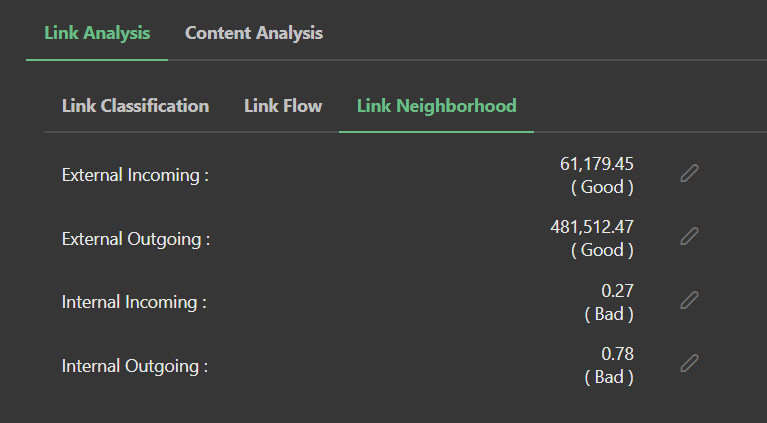
To identify bad links for a specific page, simply enter the URL of the page in question into the search bar. Again, click on the Link Analysis and Link Neighborhood tabs.
If any of the Link Neighborhood values are in the "bad" region, the link disavowal process can take place. Click on the link listing that is appropriate, and iterate through the sites to create a disavow list.
It is important to note that the link disavowal process should only be used as a last resort, after all other efforts to remove low-quality or spammy links have been exhausted. It is also important to carefully review the list of bad sites before submitting it, as it is possible to accidentally disavow good links if they are included on the list.
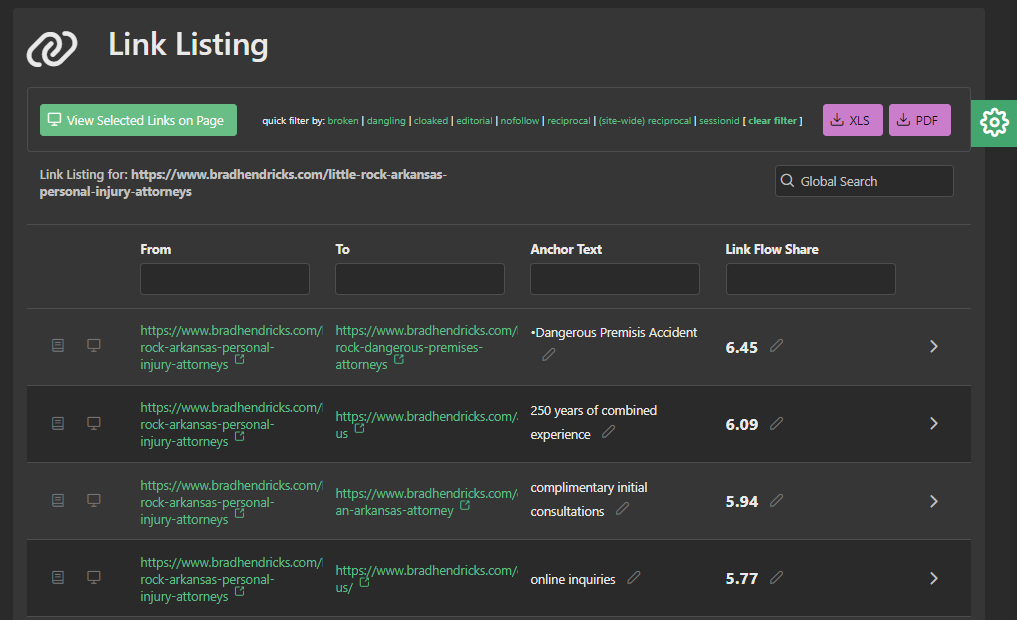
Overall, using Market Brew to identify disavow links can be an effective way to improve the quality of a website's link profile and improve its search engine rankings.
By using the Link Neighborhood algorithm, website owners can identify bad sites that may be harming their search engine performance and take steps to remove them through the link disavowal process.
After the disavowal process has started, check back on Market Brew to confirm the Link Neighborhood values are improving.
Ready to Take Control of Your SEO?
See how Market Brew's predictive SEO models and expert team can unlock new opportunities for your site. Get tailored insights on how we can help your business rise above the competition.
Schedule a demonstration today via our Menu Button and Contact Form to discover how we engineer SEO success.
You may also like
Guides & Videos
Others
E-Commerce SEO Best Practices Guide
Guides & Videos
Ontology Engineering in SEO
Guides & Videos