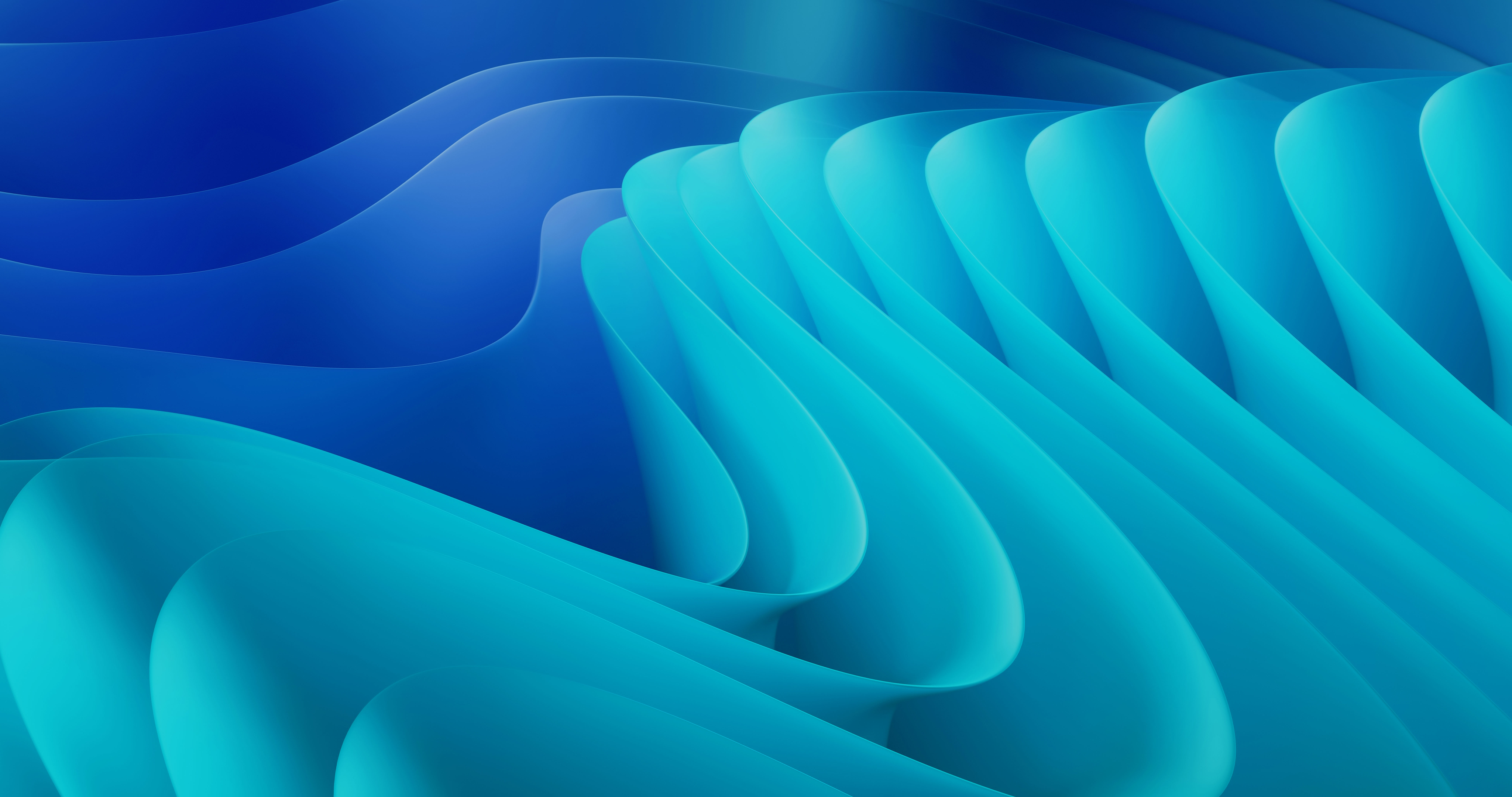Boosting Your Videos With A Video Sitemap
This article discusses the importance and benefits of creating a video sitemap for a website. It explains what a video sitemap is, how it works, and how it can improve search engine optimization.
The article also covers the best practices for creating a video sitemap, how to submit it to search engines, and how to track its performance. Additionally, the article addresses common limitations and provides tips for optimizing a video sitemap to improve search engine rankings.
Video content is becoming increasingly popular on the internet, and it is important for websites to have a video sitemap to ensure that their videos are properly indexed by search engines.
A video sitemap is a file that contains information about the videos on a website, including the video's title, description, and location. By creating a video sitemap, website owners can improve their website's search engine optimization and increase the visibility of their videos.
This article will explain what a video sitemap is, how it works, and the benefits of creating one. It will also cover best practices, how to submit a video sitemap to search engines, and how to track its performance.
Additionally, this article will address common limitations and provide tips for optimizing a video sitemap to improve search engine rankings.
What Is A Video Sitemap And How Does It Work?
A video sitemap is a file that contains information about the videos on a website. This file is used to help search engines understand the content of the videos and how they are related to the rest of the website. The goal of a video sitemap is to improve the visibility of the videos on the website in search engine results.
A video sitemap typically includes information such as the video's title, description, and location. It also includes the video's duration, the date it was last updated, and the video's thumbnail image. Additionally, it can include information on the video's owner and the video's category. The video sitemap also includes the URLs of the pages where the video is embedded.
Video sitemaps are submitted to search engines, such as Google and Bing, to inform them about the videos on a website. This allows the search engines to crawl the videos and index them in their search results. The search engines then use the information in the video sitemap to display the videos in the search results, making them more visible to users.
Creating a video sitemap is relatively easy, and there are many tools available to help you create one. These tools can be used to generate a video sitemap automatically, or you can create one manually using a spreadsheet or a text editor. Once the video sitemap is created, it can be submitted to the search engines.
One of the benefits of creating a video sitemap is that it can improve the visibility of the videos on a website in search engine results. This can lead to more traffic to the website, as well as increased engagement with the videos. Additionally, video sitemaps can help search engines understand the context of the videos, which can lead to better search results for users.
Another benefit of creating a video sitemap is that it can help track the performance of the videos on a website. By including information on the video's views, likes, and comments in the video sitemap, website owners can get a better understanding of how their videos are performing. This can help them make data-driven decisions on how to improve the videos in the future.
In addition to the benefits, creating a video sitemap also has its own limitations. A video sitemap is a file that contains information about the videos on a website, but it doesn't guarantee that the videos will be indexed by search engines. Additionally, a video sitemap is not a replacement for proper video optimization, it's just a tool to help search engines understand the videos better.
To optimize a video sitemap, website owners should make sure that their videos are properly optimized for search engines. This includes adding a title, description, and keywords to the video, as well as making sure that the video is embedded on a relevant page on the website. Additionally, website owners should make sure that the video sitemap is updated regularly to reflect any changes to the videos on the website.
In conclusion, creating a video sitemap is a great way to improve the visibility of the videos on a website in search engine results. It helps search engines understand the context of the videos and can lead to better search results for users. Additionally, video sitemaps can help track the performance of the videos on a website, allowing website owners to make data-driven decisions on how to improve them. While creating a video sitemap is relatively easy, website owners should also make sure to properly optimize their videos and keep their video sitemap updated to get the most out of it.
How Can A Video Sitemap Improve My Website's Search Engine Optimization?
A video sitemap is a powerful tool that can help improve the search engine optimization (SEO) of your website. It is a way to inform search engines about the videos on your website and the metadata associated with them. This information can then be used by search engines to better understand the content of your videos and to display them in search results.
One of the key benefits of using a video sitemap is that it makes it easier for search engines to find and index your videos. This is important because videos can be difficult for search engines to crawl and understand, especially if they are embedded in other content. By providing a video sitemap, you are giving search engines a clear and direct way to access your videos, which can help improve the chances that they will be included in search results.
Another benefit of using a video sitemap is that it allows you to provide detailed information about your videos to search engines. This information can include the title, description, and keywords associated with each video. This can help search engines understand the content and context of your videos, and can also help them match your videos to relevant search queries. Additionally, you can also specify the duration, thumbnail, and any other information about the video that is important for the users and search engines to know.
A video sitemap can also help improve the visibility of your videos in search results. Search engines often display video results in a separate section or in the top of the search results, which can help your videos stand out from other types of content. Additionally, search engines may also include additional information about your videos, such as a thumbnail or a short description, which can help entice users to click through to your website.
Finally, using a video sitemap can also help improve the user experience of your website. By providing detailed information about your videos, you can help users find the content they are looking for more easily. Additionally, by providing a clear and direct way to access your videos, you can help users avoid having to wade through other content to find the videos they are interested in.
In conclusion, a video sitemap can be a powerful tool for improving the search engine optimization of your website. It can help search engines find and index your videos, provide detailed information about your videos, improve the visibility of your videos in search results, and help improve the user experience of your website. If you have videos on your website, it is highly recommended that you create a video sitemap and submit it to search engines to take full advantage of the benefits it can provide.
What Are The Benefits Of Creating A Video Sitemap For My Website?
Creating a video sitemap for your website can provide numerous benefits that can help to improve the visibility and reach of your videos. In this article, we will explore some of the key benefits of creating a video sitemap for your website.
First and foremost, creating a video sitemap can help to improve your website's search engine optimization (SEO). A video sitemap is a file that contains information about the videos on your website, such as the video's title, description, and location. By providing this information to search engines, you can ensure that your videos are properly indexed and can be easily found by users searching for relevant keywords. This can increase the chances of your videos appearing in search engine results, which can lead to more traffic to your website.
Another benefit of creating a video sitemap is that it can help to increase the visibility of your videos. By providing information about your videos to search engines, you can ensure that they are properly indexed and can be found by users searching for relevant keywords. This can increase the chances of your videos appearing in search engine results, which can lead to more traffic to your website. Additionally, providing detailed information about your videos in your video sitemap can help to improve the click-through rate of your videos, as users will be able to see more information about them before clicking through to watch them.
Creating a video sitemap can also make it easier for you to track the performance of your videos. By providing information about your videos to search engines, you can receive analytics data about how many users are watching your videos, how long they are watching them for, and other important metrics. This data can help you to understand how your videos are performing and make adjustments to improve their reach and engagement.
Another benefit of creating a video sitemap is that it can help to improve the user experience of your website. By providing detailed information about your videos, users will be able to find the videos they are looking for more easily, and they will be able to see more information about the videos before they click through to watch them. This can help to increase the chances of users watching your videos, which can lead to more traffic to your website.
Finally, creating a video sitemap can help to improve the accessibility of your videos. By providing information about your videos to search engines, you can ensure that they are properly indexed and can be found by users searching for relevant keywords. This can increase the chances of your videos appearing in search engine results, which can lead to more traffic to your website. Additionally, providing detailed information about your videos in your video sitemap can help to improve the click-through rate of your videos, as users will be able to see more information about them before clicking through to watch them.
In conclusion, creating a video sitemap for your website can provide numerous benefits that can help to improve the visibility and reach of your videos. By providing information about your videos to search engines, you can ensure that they are properly indexed and can be easily found by users searching for relevant keywords. Additionally, creating a video sitemap can help to increase the visibility of your videos, make it easier for you to track the performance of your videos, improve the user experience of your website, and improve the accessibility of your videos. Thus, it is highly recommended for website owners to create a video sitemap for their website to ensure that their videos are properly indexed and can be easily found by users searching for relevant keywords.
How Can I Create A Video Sitemap For My Website?
A video sitemap is an XML file that lists all of the videos on your website, along with their URLs, titles, descriptions, and other relevant information. This file is used by search engines like Google to index your videos and make them more discoverable in search results.
Creating a video sitemap is a simple process that can be accomplished using a variety of tools and techniques.
The first step in creating a video sitemap is to identify all of the videos on your website. This can be done manually by going through your site and making a list of all of the video URLs, or by using a tool like Google Analytics to track your site's traffic and see which videos are getting the most views. Once you have a list of your videos, you can start to build your video sitemap.
There are several different tools and techniques that can be used to create a video sitemap. One popular option is to use a plugin or extension for your content management system (CMS) such as WordPress or Joomla. These plugins will automatically generate a video sitemap for your site, making it easy to add new videos and keep your sitemap up-to-date.
Another option is to use a tool like Google's Video Sitemap Generator, which allows you to create a video sitemap by entering your video URLs and other information manually. This tool is particularly useful if you want to add additional information to your sitemap, such as video thumbnails or keywords, to make your videos more discoverable in search results.
Once you have your video sitemap created, it is important to submit it to Google and other search engines. This can be done by going to the Search Console for your website and submitting your sitemap there. You can also use a tool like Google's Fetch as Google to check that your video sitemap is properly indexed and that your videos are showing up in search results.
In addition to submitting your video sitemap to search engines, there are also a few other things that you can do to make your videos more discoverable. One of the most important is to make sure that your videos are optimized for search engines, with titles, descriptions, and tags that accurately describe the content of the video.
You can also create a video sitemap that is optimized for mobile devices, so that users can easily watch your videos on their smartphones or tablets. This can be done by including information about the mobile compatibility of your videos in your sitemap, and by making sure that your videos are in a format that is compatible with mobile devices.
Finally, it is important to keep your video sitemap up-to-date. This means regularly checking to make sure that all of the videos on your site are included in the sitemap, and updating the sitemap to reflect any changes to your videos, such as new titles or descriptions.
Overall, creating a video sitemap for your website is a simple process that can be accomplished using a variety of tools and techniques. By submitting your video sitemap to search engines, optimizing your videos for search, and keeping your sitemap up-to-date, you can make your videos more discoverable and increase the number of views and engagement on your site.
What Are The Best Practices For Creating A Video Sitemap?
Creating a video sitemap for your website is an important step in optimizing your video content for search engines. A video sitemap is a file that contains information about the videos on your website, including the video's title, description, and location.
By creating a video sitemap and submitting it to search engines, you can increase the visibility of your videos and improve your website's search engine optimization. However, there are certain best practices that should be followed when creating a video sitemap to ensure that it is effective.
The first best practice is to make sure that all of your videos are included in the video sitemap. This means that you should not only include your main videos, but also any videos that are embedded on your website or that are used in other types of content, such as blog posts or product pages. Additionally, you should ensure that all of the information included in the video sitemap is accurate and up-to-date. This includes the video's title, description, and location, as well as any other relevant information, such as the video's duration and the date it was published.
Another best practice is to use the appropriate tags when creating your video sitemap. These tags include the video's title, description, and location, as well as any other relevant information, such as the video's duration and the date it was published. Additionally, you should use tags that are specific to the video sitemap format, such as the "video" tag, which is used to indicate that the file is a video sitemap.
It's also essential to submit your video sitemap to the search engines. Once you have created your video sitemap, you should submit it to the major search engines, such as Google, Bing, and Yahoo. This will help ensure that your videos are properly indexed and that they appear in search results when users search for relevant keywords. To submit your video sitemap, you can use the webmaster tools provided by the search engines or a third-party tool.
Another best practice is to track the performance of your video sitemap. You should regularly check the analytics for your video sitemap to see how many views it is getting and what kind of engagement it is generating. This will help you understand how your video sitemap is performing and identify any areas that need improvement. Additionally, you should monitor the search engine rankings of your videos to see if they are appearing in search results and if they are getting the visibility you want.
Lastly, it's important to use tools that can help you create and optimize your video sitemap. There are a number of tools available that can help you create a video sitemap quickly and easily, and many of these tools also include features that can help you optimize your video sitemap for better search engine rankings. Some popular tools include Google's Video Sitemap Generator and XML Sitemaps.
In conclusion, creating a video sitemap is an essential step in optimizing your video content for search engines. By following the best practices outlined in this article, you can ensure that your video sitemap is effective and that it helps increase the visibility of your videos. Remember to include all your videos, ensure the information provided is accurate, use the appropriate tags, submit it to the search engines, track its performance, and use tools that can help you create and optimize your video sitemap.
How Do I Submit My Video Sitemap To Search Engines?
Submitting a video sitemap to search engines is an important step in ensuring that your videos are easily discoverable and indexed by search engines like Google, Bing, and Yahoo. A video sitemap is a special type of XML file that contains information about your videos, including the video title, description, and duration.
By submitting a video sitemap to search engines, you can help search engines understand the content of your videos and improve the visibility of your videos in search results.
The first step in submitting your video sitemap to search engines is to create a video sitemap. You can do this by using a video sitemap generator tool, such as the one provided by Google, or by manually creating a video sitemap using an XML editor. When creating your video sitemap, it is important to include all relevant information about your videos, such as the video title, description, and duration. Additionally, you should also include the video thumbnail image, the video embed code, and the video URL.
Once you have created your video sitemap, you will need to submit it to the search engines. The process for submitting a video sitemap to search engines varies depending on the search engine, but generally involves submitting the sitemap through the search engine's webmaster tools or through a third-party submission tool.
To submit your video sitemap to Google, you will need to use the Google Search Console. Once you have logged in to your account, you will need to add your website to the Search Console. Once your website is added, you can submit your video sitemap by going to the Sitemaps section and clicking on the "Add/Test Sitemap" button. You will then be prompted to enter the URL of your video sitemap, and Google will begin crawling and indexing your videos.
To submit your video sitemap to Bing, you will need to use the Bing Webmaster Tools. Once you have logged in to your account, you will need to add your website to the Webmaster Tools. Once your website is added, you can submit your video sitemap by going to the Sitemaps section and clicking on the "Submit Sitemap" button. You will then be prompted to enter the URL of your video sitemap, and Bing will begin crawling and indexing your videos.
To submit your video sitemap to Yahoo, you will need to use the Yahoo Site Explorer. Once you have logged in to your account, you will need to add your website to the Site Explorer. Once your website is added, you can submit your video sitemap by going to the Sitemaps section and clicking on the "Submit Sitemap" button. You will then be prompted to enter the URL of your video sitemap, and Yahoo will begin crawling and indexing your videos.
After submitting your video sitemap to search engines, it is important to monitor the status of your videos in search results. You can do this by checking the search engine's webmaster tools for any errors or warnings related to your video sitemap, and by monitoring the visibility of your videos in search results.
In conclusion, submitting a video sitemap to search engines is an important step in ensuring that your videos are easily discoverable and indexed by search engines. By creating a video sitemap and submitting it to the search engines, you can help search engines understand the content of your videos and improve the visibility of your videos in search results. However, it is important to monitor the status of your videos in search results and make any necessary adjustments to ensure that your videos are being properly indexed and appearing in search results.
How Can I Track The Performance Of My Video Sitemap?
Tracking the performance of your video sitemap is crucial to understanding how well your videos are being indexed by search engines and how they are performing with your audience.
By monitoring your video sitemap's performance, you can identify areas that need improvement and make adjustments to optimize your video content for better search engine rankings and increased visibility.
One of the first steps in tracking the performance of your video sitemap is to check the status of your video sitemap submission. After submitting your video sitemap to search engines, you can check the status of your submission by visiting the Google Search Console or Bing Webmaster Tools. These tools will provide information on the number of videos submitted, the number of videos indexed, and any errors or warnings that may have occurred during the submission process.
Another way to track the performance of your video sitemap is to monitor your website's organic search traffic. By analyzing your website's traffic data, you can identify which pages on your website are receiving the most traffic, and which videos are being viewed the most. This information can help you to understand which videos are resonating with your audience and which ones need to be improved.
You can also use analytics tools to track the performance of your video sitemap. Google Analytics is a popular tool that can provide detailed information on how your videos are performing, including views, engagement, and conversion rates. By analyzing this data, you can identify which videos are performing well and which ones need to be improved.
Another important aspect of tracking the performance of your video sitemap is to monitor the engagement of your videos. Engagement metrics such as likes, shares, and comments can provide valuable insight into how your videos are resonating with your audience. By monitoring these metrics, you can identify which videos are performing well and which ones need to be improved.
It's also important to track your video rankings on search engines. You can use tools such as Ahrefs, SEMrush or Google's Keyword Planner to track your video rankings on search engines. These tools will provide information on the keywords your videos are ranking for, as well as the position they hold on search engine results pages. By monitoring your video rankings, you can identify areas that need improvement and make adjustments to optimize your video content for better search engine rankings.
In conclusion, tracking the performance of your video sitemap is crucial to understanding how well your videos are being indexed by search engines and how they are performing with your audience. By monitoring your video sitemap's status, website's organic search traffic, analytics, engagement and video rankings, you can identify areas that need improvement and make adjustments to optimize your video content for better search engine rankings and increased visibility.
What Are The Limitations Of Video Sitemaps?
Video sitemaps are a powerful tool for optimizing videos for search engines, but like any tool, they have their limitations. Some of the main limitations of video sitemaps include:
- Limited video formats: Video sitemaps only support a limited number of video formats, including MP4, Flash, and QuickTime. This means that if you have videos in other formats, such as WMV or AVI, they will not be included in the sitemap.
- Limited video information: Video sitemaps only allow for a limited amount of information to be included about the video, such as the title, description, and thumbnail image. This means that you cannot include other important information, such as the video's length or the number of views it has received.
- Limited video platforms: Video sitemaps only work with videos hosted on your own website, and not with videos hosted on platforms such as YouTube or Vimeo. This means that you will not be able to optimize videos that are not hosted on your own website.
- Limited video tracking: Video sitemaps do not provide any tracking or analytics tools for your videos, meaning that you will not be able to see how many people are watching your videos or where they are coming from.
- Limited video targeting: Video sitemaps do not allow for any targeting of specific audiences, meaning that you will not be able to optimize your videos for specific demographics or interests.
- Limited video optimization: Video sitemaps only allow for a limited amount of optimization, such as the title, description, and thumbnail image. This means that you will not be able to optimize your videos for other factors, such as keywords or tags.
- Limited video sharing: Video sitemaps do not allow for any sharing or embedding of videos, meaning that you will not be able to share your videos on social media or embed them on other websites.
- Limited video indexing: Video sitemaps do not allow for any indexing of videos, meaning that you will not be able to track how many videos are being indexed by search engines or how many people are watching your videos.
- Limited video ranking: Video sitemaps do not allow for any ranking of videos, meaning that you will not be able to track how your videos are performing in search engine rankings.
- Limited video SEO: Video sitemaps do not allow for any SEO optimization, meaning that you will not be able to optimize your videos for search engines.
Overall, video sitemaps are a powerful tool for optimizing videos for search engines, but they have their limitations. They are not a one-size-fits-all solution and should be used in conjunction with other optimization strategies. It is important to be aware of these limitations and to use video sitemaps in a way that best suits your needs.
How Can I Optimize My Video Sitemap To Improve Search Engine Rankings?
Creating a video sitemap for your website is an important step in ensuring that your videos are properly indexed by search engines and increasing their visibility to potential viewers.
However, simply creating a video sitemap is not enough to guarantee optimal search engine rankings. In order to maximize the benefits of your video sitemap and improve your website's search engine rankings, there are several key optimization techniques that you should be aware of.
One of the most important things to keep in mind when optimizing your video sitemap is the use of keywords. Just like with traditional text-based content, using relevant keywords in your video titles, descriptions, and tags can help search engines understand the content of your videos and increase their visibility in search results. When creating your video sitemap, make sure to include relevant keywords in the title, description, and tags of each video.
Another key optimization technique is to ensure that your video sitemap is properly structured. This means that your sitemap should be well-organized and easy for search engines to crawl and index. This includes using a clear and logical hierarchy, including all necessary information, and avoiding duplicate entries. Additionally, it is important to make sure that your video sitemap is up-to-date and accurate, as out-of-date or incorrect information can negatively impact your search engine rankings.
Additionally, it is important to make sure that your video sitemap is easily accessible to search engines. This means that your sitemap should be placed in a location that is easily crawlable, such as the root directory of your website, and that it is submitted to search engines for indexing. Additionally, it is important to make sure that your video sitemap is in the correct format, such as XML, and is well-formed and error-free.
Another important optimization technique is to ensure that your video sitemap is optimized for mobile. With the increasing popularity of mobile devices, it is essential to make sure that your videos are easily viewable on a variety of devices and screen sizes. This includes making sure that your videos are encoded in a format that is compatible with mobile devices, and that your video sitemap includes information about the available video formats and resolutions.
Lastly, it is important to track the performance of your video sitemap and make adjustments as necessary. This includes monitoring your search engine rankings and analyzing your website's analytics data to see how your videos are performing. Based on this information, you can make adjustments to your video sitemap, such as adding new keywords or optimizing your video titles and descriptions, to further improve your search engine rankings.
In conclusion, creating a video sitemap for your website is an important step in increasing the visibility of your videos and improving your website's search engine rankings. However, it is not enough to simply create a video sitemap. By following the optimization techniques outlined above, such as using relevant keywords, ensuring proper structure and accessibility, optimizing for mobile, and tracking performance, you can maximize the benefits of your video sitemap and improve your website's search engine rankings.
Are There Any Tools Available To Help Me Create And Optimize My Video Sitemap?
When it comes to creating and optimizing a video sitemap for your website, there are a number of tools available to help you get the job done. These tools can range from simple, user-friendly platforms to more advanced, technical solutions, depending on your needs and the complexity of your video content.
One of the most popular tools for creating and optimizing video sitemaps is Google's own Video Sitemap Generator. This tool is designed to help you create a sitemap that is optimized for search engines, making it easier for users to find your video content online. The Video Sitemap Generator is free to use, and it is designed to be easy to use, even for those with little to no technical experience.
Another popular tool for creating and optimizing video sitemaps is the Video SEO Plugin for WordPress. This plugin is designed to make it easy to create and optimize video sitemaps for your WordPress website. The plugin is free to use, and it is designed to be easy to use, even for those with little to no technical experience.
For more advanced users, there are also a number of paid tools available for creating and optimizing video sitemaps. These tools may be more technical in nature, and they may require a greater level of expertise to use. Some popular paid tools for creating and optimizing video sitemaps include the Yoast SEO plugin, the All in One SEO Pack, and the Video SEO Pro plugin.
In addition to these tools, there are also a number of online resources available to help you create and optimize video sitemaps. These resources can include tutorials, guides, and articles that can help you to understand the basics of video sitemaps, and how to optimize them for search engines. Some popular online resources for creating and optimizing video sitemaps include the Google Webmaster Central Video Sitemap page, the Video Sitemap Wiki, and the Video SEO Guide.
Finally, it is worth noting that there are also a number of third-party services available that can help you to create and optimize video sitemaps. These services may include video optimization experts, web designers, and developers who can help you to create and optimize video sitemaps for your website. Some popular third-party services for creating and optimizing video sitemaps include the Video SEO Services, the Video SEO Pro, and the Video SEO Company.
Overall, there are a number of tools and resources available to help you create and optimize video sitemaps for your website. Whether you are a beginner or an advanced user, there is a tool or resource that can help you to get the job done. By taking the time to research and explore the different options available, you can find the right tool or resource to help you create and optimize your video sitemap, and ensure that your video content is easily found and enjoyed by users online.
Optimizing Video Sitemaps Using Market Brew
Optimizing a video sitemap can be a daunting task for website owners, especially if they are not familiar with the technical aspects of search engine optimization.
However, using a tool like Market Brew can make the process much easier and more effective. Market Brew is an SEO software platform that can help users test and optimize video sitemaps for their websites.
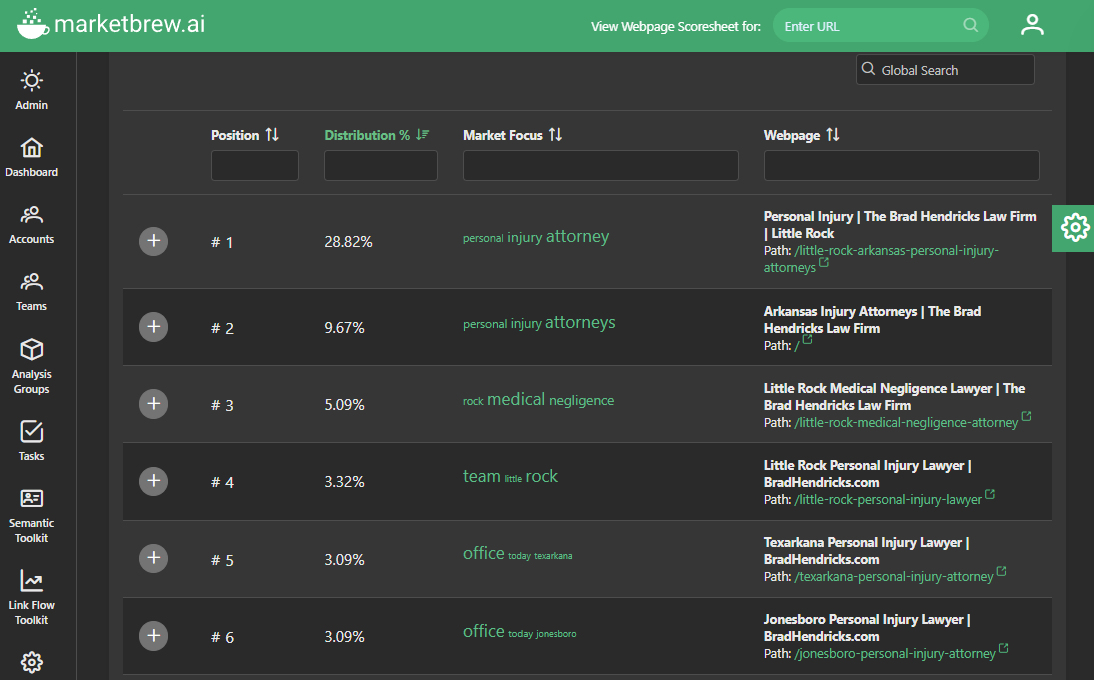
One of the biggest benefits of using Market Brew is that it shows users exactly what a search engine wants to see.
Market Brew's search engine models measure and analyze the website's link graph, which can be used to optimize a video sitemap that is tailored to the search engine's requirements. This eliminates the need for website owners to manually guess at what their video sitemaps should look like.
Additionally, Market Brew offers a keyword optimization feature that helps users to choose the best keywords based on their competitor's anchor text graph to use in their video titles, descriptions, and tags. This ensures that the video is properly indexed by search engines and competitively positioned, and is more likely to be found by users.

In conclusion, using a tool like Market Brew can significantly improve the effectiveness of a website's video sitemap strategy. Market Brew's SEO software makes it easy for website owners to understand what search engines want to see in a video sitemap, track the performance of their video content, and optimize their video sitemaps for maximum visibility and search engine rankings. Whether you're a beginner or an expert in search engine optimization, Market Brew is an excellent tool for optimizing your video sitemaps.
Ready to Take Control of Your SEO?
See how Market Brew's predictive SEO models and expert team can unlock new opportunities for your site. Get tailored insights on how we can help your business rise above the competition.
Schedule a demonstration today via our Menu Button and Contact Form to discover how we engineer SEO success.
You may also like
Guides & Videos
Ultimate Guide to Multilingual SEO
Guides & Videos
Maximizing SEO with Lazy Loading for Faster Page Load
Guides & Videos
Others