Release Notes
New features, bug fixes, and content you might've missed.
New features, bug fixes, and content you might've missed.
🚀 What’s New: Smarter Insights, Smarter Healing
Market Brew’s Self-Healing Website system just got a major upgrade. Your AI-driven content engine can now detect, analyze, and fill gaps faster than ever — with full transparency into how each piece of content is discovered, evaluated, and generated.
🧠 ASK: Transparent Discovery Metrics
The Ask Search Assistant now includes visibility metrics that reveal exactly how your content is found when users search for information on your site.
You’ll see how your top pages and sections align with user prompts — a sneak peek into how Google’s AI Mode works behind the scenes.
Track:
These insights now make Ask your real-time content relevance radar.
⚙️ CONFIGURABLE CONTENT GAP THRESHOLDS
When Ask or Listen detects a gap — where your top embedding cluster similarity falls below your defined threshold — the system automatically flags that query as a high-opportunity prompt.
Your Visibility Launchpad will now automatically capture those user prompts for optimization workflows.
Optionally, you can enable Auto-Generation, allowing Market Brew to instantly create a Content Booster for each qualifying gap.
Tune your gap sensitivity, set thresholds, and decide how aggressive your self-healing automation should be.
👂 LISTEN: Smarter Extraction with Prompts
Listen’s content intelligence engine now extracts not just keywords, but also prompts — representing the actual questions and topics emerging in your niche.
This upgrade makes Listen a direct feeder into your Visibility Launchpad, helping you detect early content opportunities from news, blogs, and trend sources.
Keywords show what’s popular.
Prompts show why it matters.
💡 CONTENT BOOSTERS: Now Powered by Prompts
Content Boosters can now be launched using custom prompts as an alternative to traditional keywords.
That means you can go beyond keyword-focused SEO to generate content around real user intent, just like the systems powering AI search engines.
Whether you’re fixing a content gap, reigniting existing content, or launching something new — your content generation can now be guided by either:
Prompts are how modern search engines think.
Now your content creation can, too.
🌌 The Self-Healing Website: Fully Connected
Together, these updates bring every module closer into sync:
The result: a site that constantly measures, learns, and heals itself — powered by embeddings, not guesswork.
Would you like me to produce a version styled for your in-app “What’s New” modal (shorter, punchier text with headings + emojis, like the Listen release you used last week)?
Or should this stay in the long-form release note format (for the public changelog / email newsletter)?




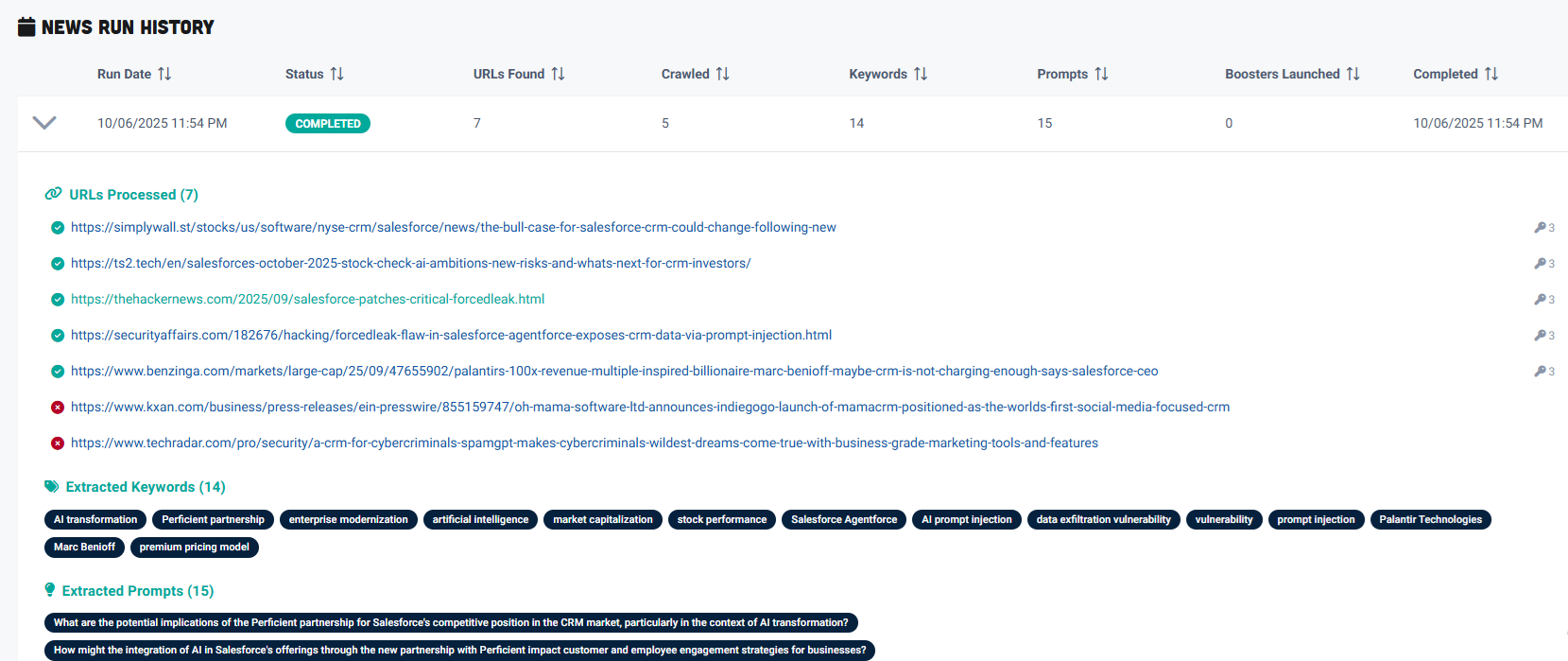

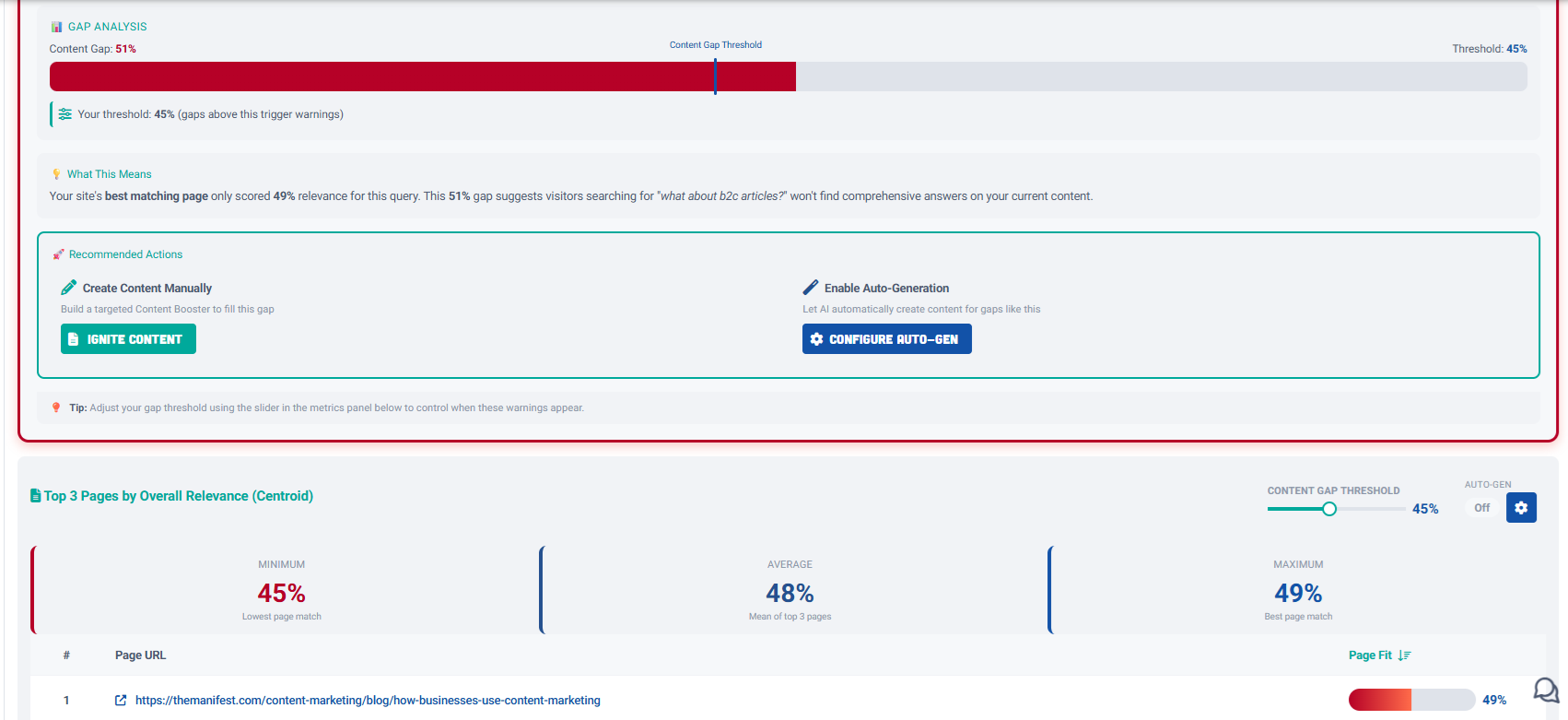


🌍 Introducing the Self-Healing Website
Websites have always been reactive.
They wait for updates. They fall behind trends. They leave gaps in what users are asking for.
That ends today.
🚀 Market Brew is proud to launch the world’s first Self-Healing Website — a site that:
The result?
👉 A living website that detects gaps and heals itself automatically.
No more chasing SEO. No more missed opportunities.
Your website is now a growth engine that adapts in real time.
🚀 Release Notes: Introducing the Self-Healing Website
A Website That Adapts Itself
Websites have always been reactive — updated manually, chasing after traffic, and falling behind demand. Market Brew changes that with the launch of the Self-Healing Website, a living system that automatically detects and heals content gaps.
With the Self-Healing Website, your site is never static. It constantly listens to your users and the market, identifies gaps in your content, and generates optimized pages automatically.
How It Works: The Healing Loop
The Self-Healing Website is powered by signals, opportunities, templates, and boosters — all connected through the Healing Station.
1. Signal Sources: Demand Detection
Choose from three signal engines to power your website’s intelligence:
All signals flow into Visibility Launchpad.
2. Visibility Launchpad: Opportunity Prioritization
The Visibility Launchpad compares all signals against your site and identifies content gaps.
This is where raw signals become clear, prioritized opportunities for growth.
3. Content Templates: Consistency at Scale
When gaps trigger new content, templates ensure it’s generated your way.
With templates, your website heals itself — but always in your voice.
4. Content Booster: Automated Healing
Finally, Content Booster generates the optimized content.
The loop closes — your site is healed.
Healing Station Dashboard
From the Healing Station, you can monitor the full cycle:
Your site’s self-healing activity is fully transparent: signals detected, opportunities scored, and new content created.
Why It Matters
Your website becomes a living, self-healing system that constantly adapts to user intent and market demand.
Availability
The Self-Healing Website is now live across Market Brew.
👉 Activate your signals and templates today and join the first generation of websites that don’t just exist — they heal themselves.
✅ This ties in every screenshot you’ve shown me:



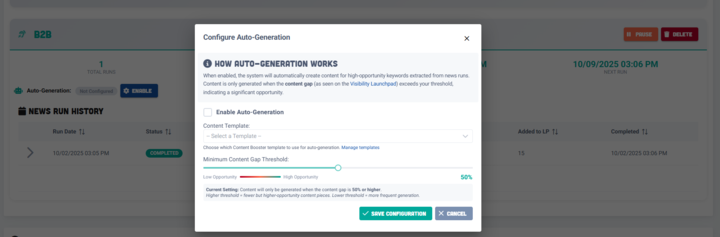


🚀 What’s New: Smart Brand Bible Management
Your Brand, Instantly Understood
Every website tells a story about your brand. Now Content Booster reads that story—automatically—and turns it into guidance for every piece of content you create.
🔎 How Brand Bibles Work
Automatic generation (default):
Content Booster builds your brand bible by analyzing:
Optional enrichment:
Upload your own materials—brand guidelines, style guides, marketing docs—and they’ll be seamlessly folded into the automatically generated brand bible.
The more source material, the stronger and more accurate the brand alignment.
⚙️ Brand Bible Defaults
Save time by setting defaults once and reusing them everywhere:
Hierarchy of use:
🖥️ One Interface, Complete Control
The new Branding section gives you:
You can even edit the JSON directly with a guided template to accelerate custom setups.
📊 Brand Bible Quality Analysis
Every brand bible is scored across 7 dimensions:
Each score comes with specific metrics and recommendations, e.g.:
💡 Why It Matters
Old way: Manually configure brand rules for every content project.
New way: Brand identity is automatically understood.
🚦 Getting Started
For agencies: Use a Crew Default for agency voice, plus Website Defaults for each client.
For multi-brand companies: Keep a Crew Default for corporate voice, then layer Website Defaults per brand.
What This Means for You
✨ Available now: The new Branding interface is live in Content Booster.



🚦 Release Notes: Content Booster – Stage 6: Quality & Compliance
We’re excited to introduce Stage 6: Quality & Compliance, a new checkpoint in the Content Booster pipeline designed to ensure every piece of content is not only optimized for SEO but also reader-friendly, trustworthy, and professional.
This stage automatically checks for common pitfalls in AI-generated writing, flags weak or confusing sections, and enforces clear editorial standards.
🔍 What Stage 6 Does
1. Detects Overused “AI Giveaway” Words & Phrases
Stage 6 scans for repetitive, low-trust buzzwords like “game-changer” or “future-proof” and recommends clear alternatives. Writers are encouraged to:
2. Enforces Editorial Clean-Up
3. Prevents False Confidence & Hallucinations
📊 New Stage 6 Metrics in Final Draft Editor
The Final Draft Quality Report now includes a Content Quality score that factors in Stage 6 compliance.
Key checks now visible in the UI:
For example, in the report above:
This helps teams instantly see when content quality—not just SEO or technical compliance—needs improvement.
🆕 Feature Reports Addressed
🐛 Bug Fixes
✅ Why It Matters
Stage 6 brings editorial intelligence into Content Booster:
With this release, the Final Draft Editor now gives writers not just SEO and technical compliance checks—but also quality assurance insights that elevate the human readability of every article.
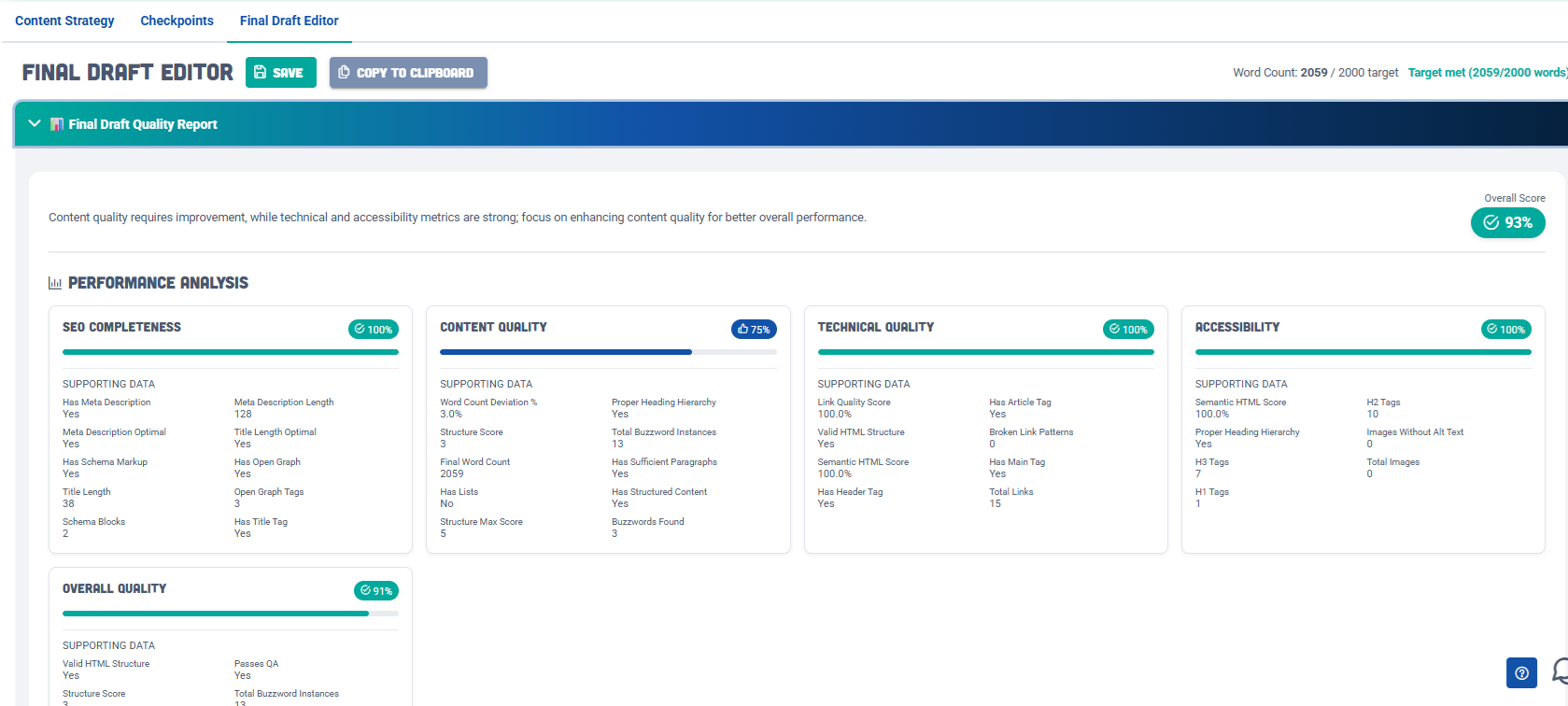
🚀 Release Notes: Content Booster Upgrades
We’ve rolled out major improvements to Content Booster, making your content generation process smoother, smarter, and more aligned with SEO best practices.
🌟 What’s New
🧭 Five-Step Wizard for Content Setup
The Content Setup process is now a streamlined 5-step wizard, guiding you through everything from keyword targeting to generation settings. Each step is clear, structured, and designed to help you move from idea → optimized draft with confidence.
🔍 Reverse Engineer Fan-Out Prompts
The old “Use Competitors” option is now more powerful — and renamed to Reverse Engineer Fan-Out Prompts.
🖼️ Template Configuration (NEW)
You can now use a Template URL to guide structure and style.
🧩 Friends & Foes Control Quotes
Quotes ( “ ” ) are now driven entirely by your Friends list.
🔗 Smarter External Links
External links are now prioritized based on your Template URL and Friends list:
This ensures outbound linking aligns with your strategy while avoiding competitors or undesirable domains.
🔮 Coming Soon: Stage 6 Quality & Compliance
Next up, we’re enhancing Content Booster with a Quality and Compliance stage.
✅ Summary
With these upgrades, Content Booster now offers:
Content creation just got faster, more controlled, and more SEO-friendly.

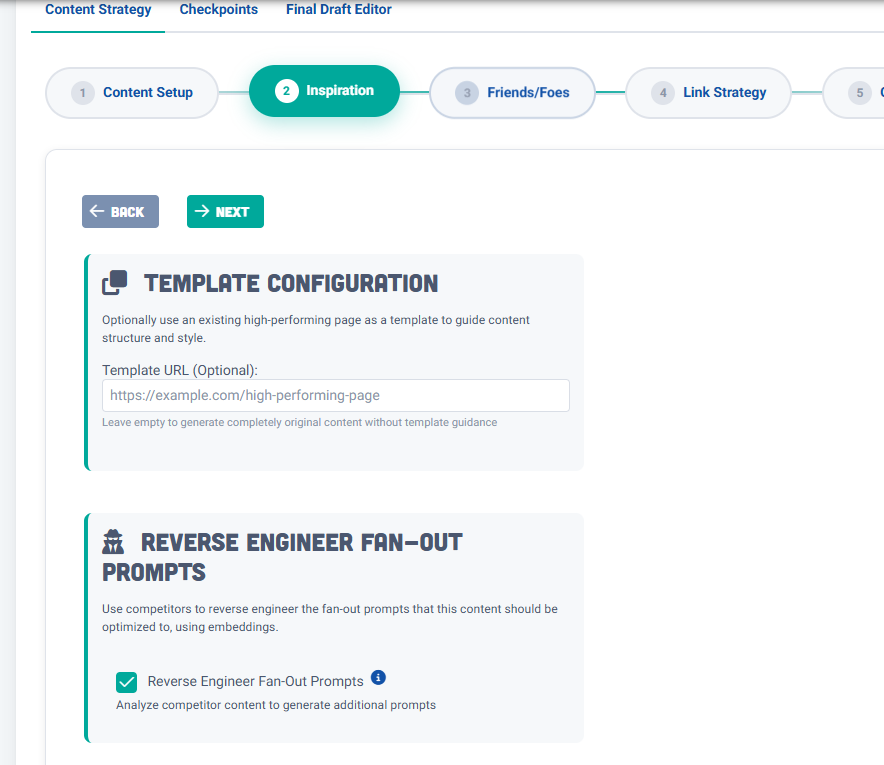

🚀 Release Notes: Ask – AI Search Assistant
We’re excited to introduce Ask – Your AI Search Assistant, the newest addition to Market Brew’s suite of search-driven tools.
Ask transforms your website into an interactive, intelligent assistant where visitors can ask natural language questions and be guided to the most relevant, trustworthy pages on your site.
Ask works hand-in-hand with Content Booster—our AI-powered content conveyor belt. With Content Booster, you can scale high-quality commentary and articles; with Ask, you can put that content to work in real time, helping visitors explore and engage with your site.
🌟 Key Features
🔗 Content Booster + Ask = Complete Loop
Together, they form a closed-loop ecosystem:
🔮 Coming Soon
For Full Roast subscribers:
🌍 Why This Matters
Ask + Content Booster bring both sides of AI to your site:
It’s like having a content factory and a tour guide working together—one creates the content, the other delivers it in the most engaging way possible.
⚡ Ask is available now inside Market Brew dashboards.
🌐 Widget + API rollout coming soon for Full Roast customers.
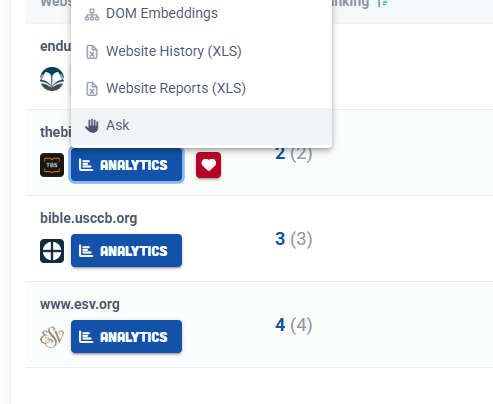
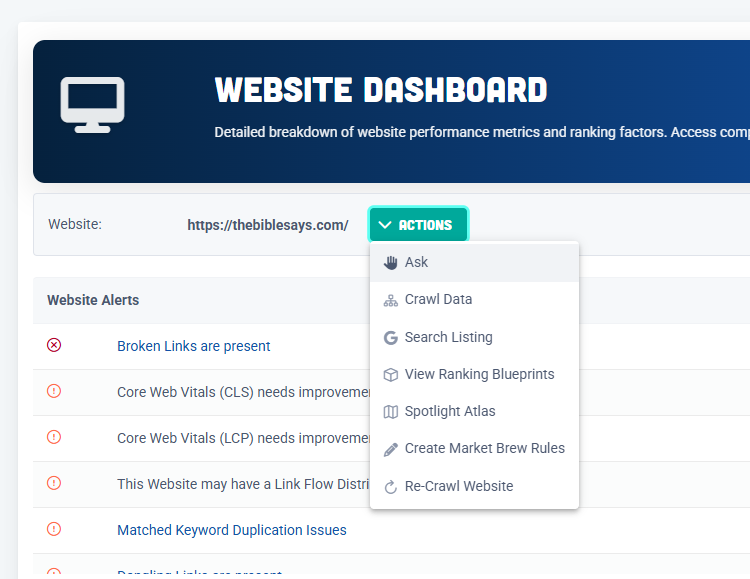

🚀 Market Brew Unveils Its Most Ambitious UI Overhaul Yet
A bold new era of predictive SEO has arrived.
Market Brew has officially launched a massive redesign of its platform — the most significant visual and usability upgrade in our history. This is more than a facelift. It’s a complete reimagining of how SEO professionals interact with the world’s most advanced predictive search engine models.
🌌 The Future of SEO, Reimagined
The new Market Brew UI is built to inspire. Every detail has been meticulously crafted to reflect who we are: innovative, precise, and approachable.
⚡ Built for Speed, Designed for Clarity
The redesigned UI isn’t just beautiful — it’s powerful.
✨ An Experience That Feels Alive
With softer edges, fluid lines, and dynamic graphics, the platform feels more human — yet unmistakably high-tech. Subtle animations and expressive visuals bring the invisible mechanics of SEO into focus like never before.
🔭 Why It Matters
This release marks a new chapter for Market Brew. Our platform has always been about making SEO transparent and predictable. Now, the interface itself matches that promise — clean, modern, and future-focused.
🚀 What’s Next
This is just the beginning. The new UI lays the foundation for upcoming innovations that will push the boundaries of predictive SEO even further. Market Brew is not just keeping up with the future — we’re building it.
Welcome to the new Market Brew.

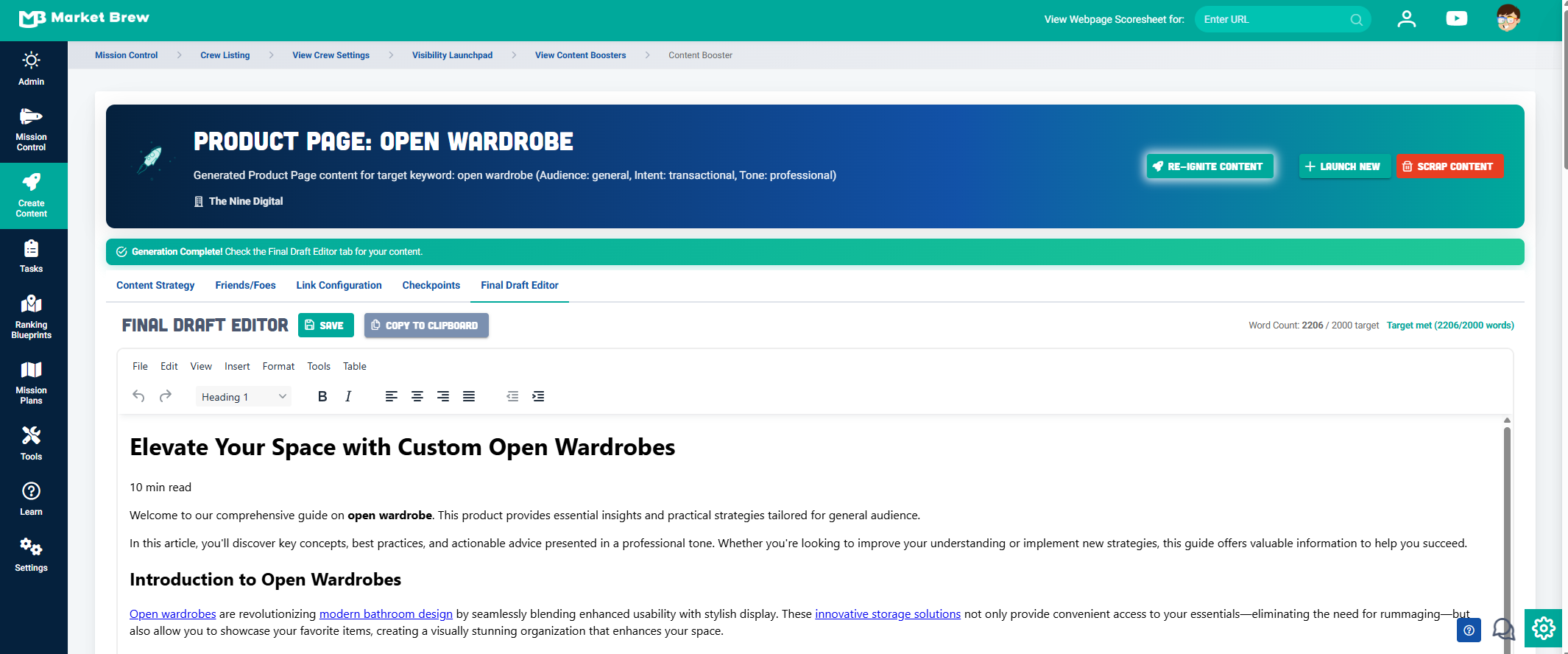



🚀 Release Notes — More control, faster decisions, cleaner flow
Keyword Fueling
Visibility Launchpad
Content Booster



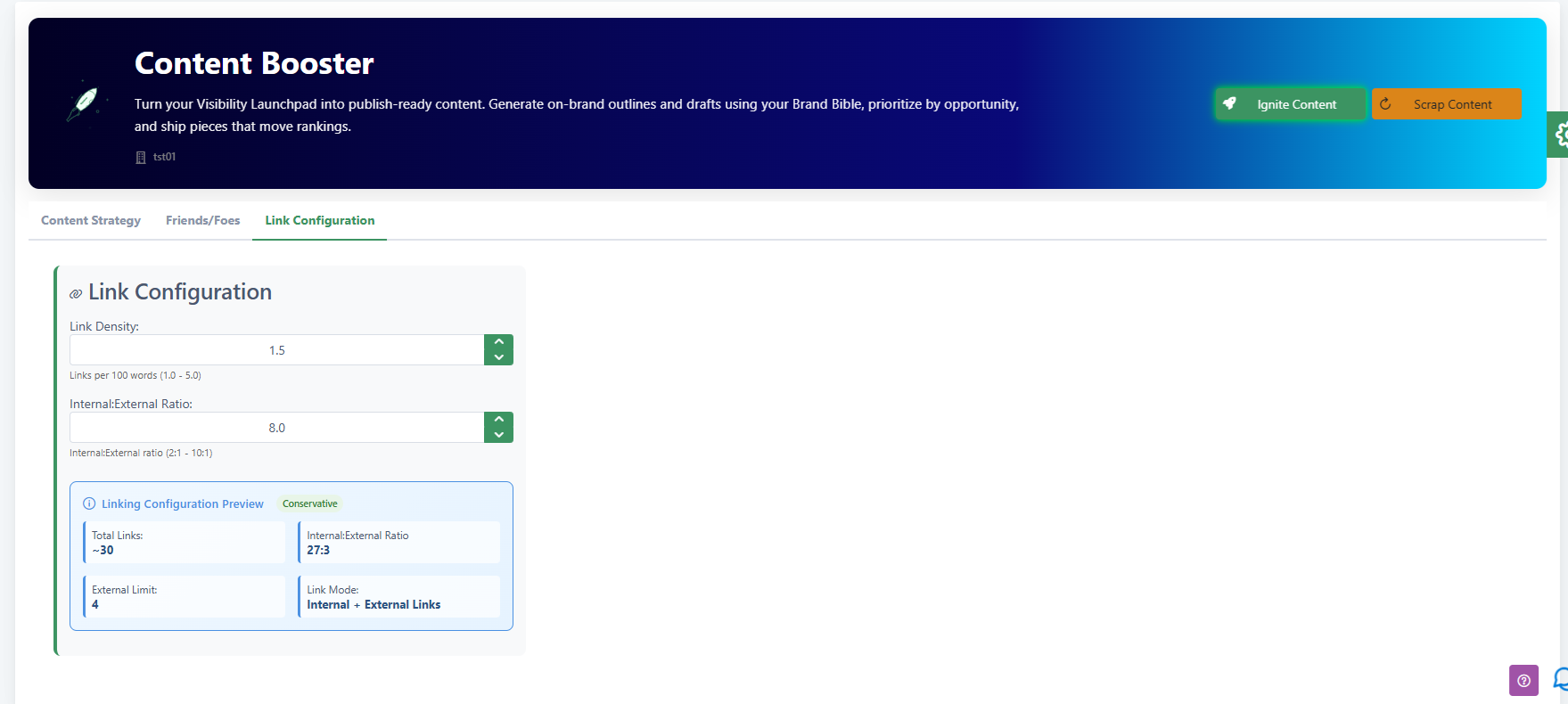

🚀 Release Notes: Friend/Foe Domains & Top Organic Results in Content Booster
Overview
We’ve expanded Content Booster with two powerful upgrades: Friend/Foe Domains and Top Organic Results. Together, these features give you unmatched control over both the sources that inspire your content and the external sites your content promotes—ensuring every step of the workflow aligns with your strategy.
🔑 What’s New
Friend Domains (💚)
Foe Domains (🛑)
Defaults Management
Top Organic Results (🔍)
Smart Fallbacks
✅ Why It Matters
This release gives you the clarity, control, and competitive edge you need to confidently guide both the inputs that shape your content and the outputs that elevate your brand.



🚀 Release Notes: Keyword Fueling Upgrade — Related Keywords
Overview
We’ve upgraded Keyword Fueling with a brand-new Related Keywords experience, giving you richer and more relevant insights for building your visibility strategy. This enhancement ensures your campaigns start with keywords that are directly tied to your hero keyword, eliminating irrelevant noise and aligning the process with your actual intent.
🔑 What’s New
Related Keywords List (✨)
Smarter Starting Point
✅ Why It Matters
This upgrade makes Keyword Fueling more intuitive, more actionable, and laser-focused on your hero keyword’s ecosystem—so you can spend less time filtering noise and more time fueling growth.

🚀 Release Notes: Use Competitors in Generation Options
Overview
We’re excited to introduce a powerful new feature in Generation Options: Use Competitors. This setting enables Market Brew to analyze top-performing competitor pages in the SERP for your target keywords and generate content prompts that align with — and surpass — what’s already ranking.
How It Works
When enabled, Market Brew will:
Benefits


🚀 Release Notes: Content Booster Metrics System
We’ve taken Content Booster to the next level by introducing a comprehensive metrics and scoring system. This upgrade transforms Content Booster from a workflow orchestrator into a measurable optimization engine, giving SEOs clear performance insights at every stage of the content lifecycle.
The new metrics framework provides stage-by-stage reporting with detailed performance analysis, enabling teams to spot strengths, diagnose weaknesses, and continuously refine content before deployment.
What’s New
📊 Stage-Based Metrics
Each stage of Content Booster now generates a Metrics Report with:
🔍 Stage Highlights
Key Benefits
✅ Quantifiable Optimization – Clear KPIs at every stage, removing guesswork.
✅ Closed-Loop Feedback – See where content underperforms and requeue stages for improvement.
✅ Enterprise-Grade Transparency – Supporting data included for every score.
✅ Predictive by Design – Aligned with Market Brew’s search engine models to forecast impact.
Availability
The new metrics system is live now in all new Content Boosters.
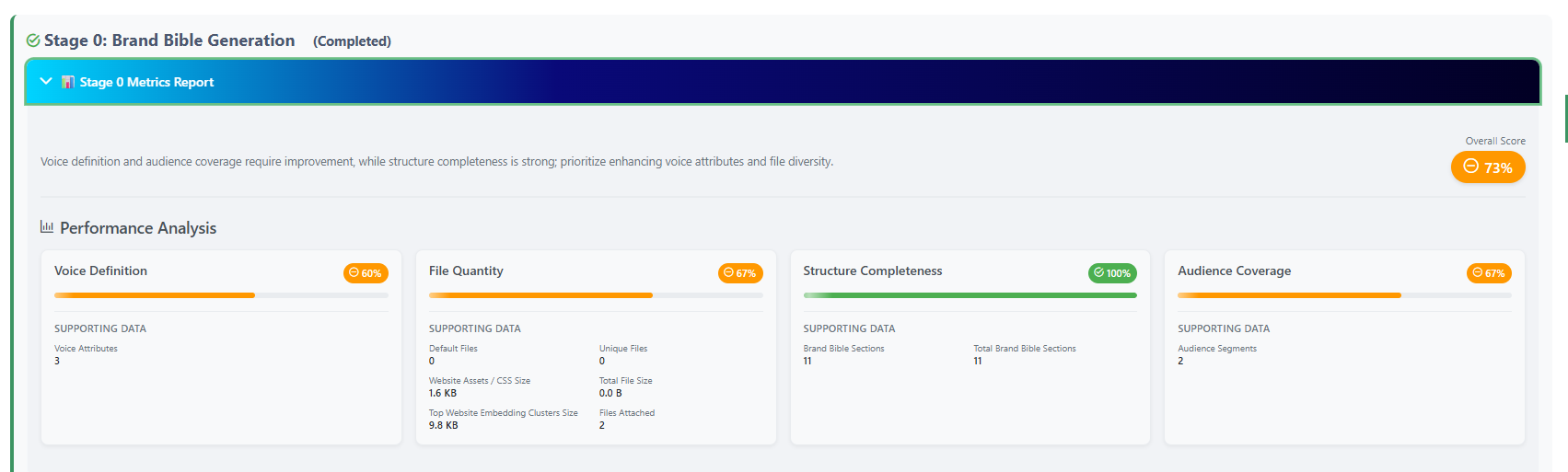



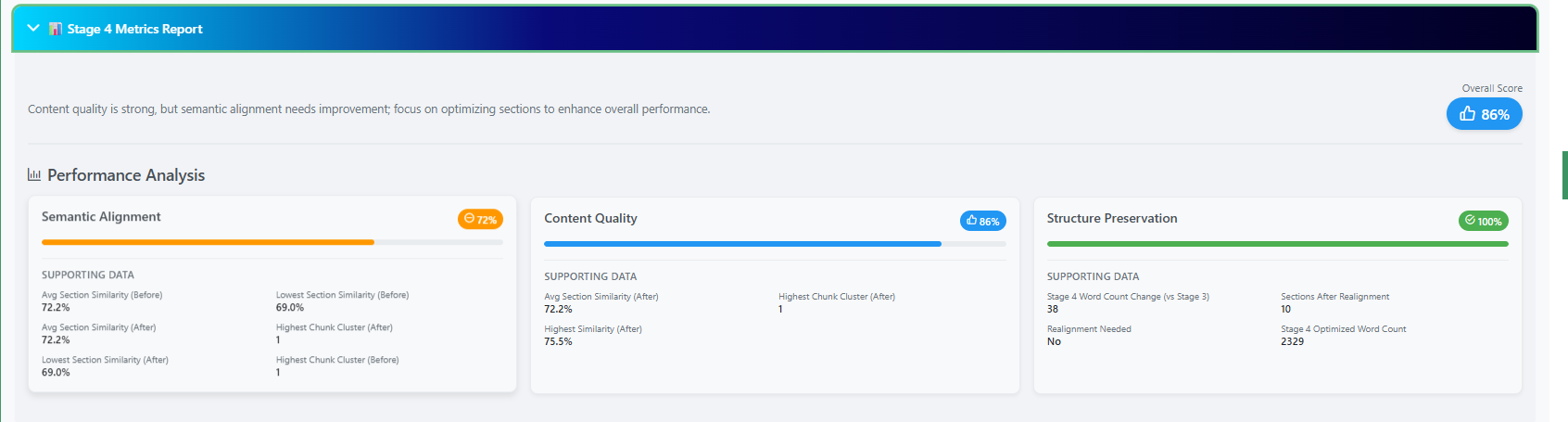

🌟 What’s New
Keyword Fueling
The Keyword Fueling is now live, completing the Market Brew workflow.
Your cart isn’t just a list of terms — it’s the rocket fuel for your Visibility Launchpad. Get ready to suit up.
🚀 The New Market Brew Workflow Is Now Complete
With this release, the full Market Brew journey is live end-to-end:
👀 Sneak Peek: Light / Medium / Full Roast
This release also previews the new product line coming soon:
Enterprise customers now get an early preview of this new experience, with a general release planned for the near future.
💡 Why This Matters
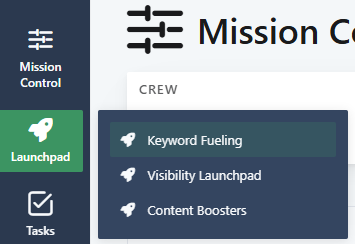
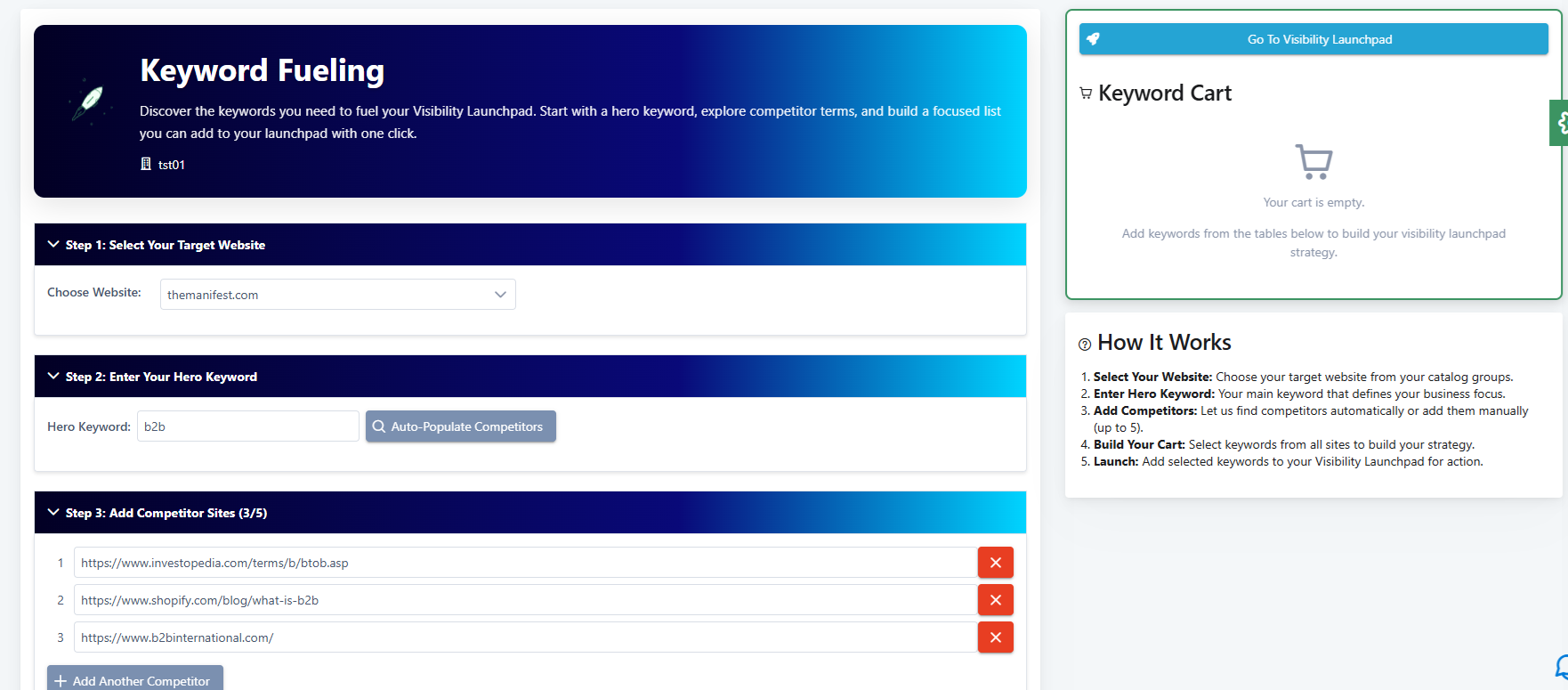
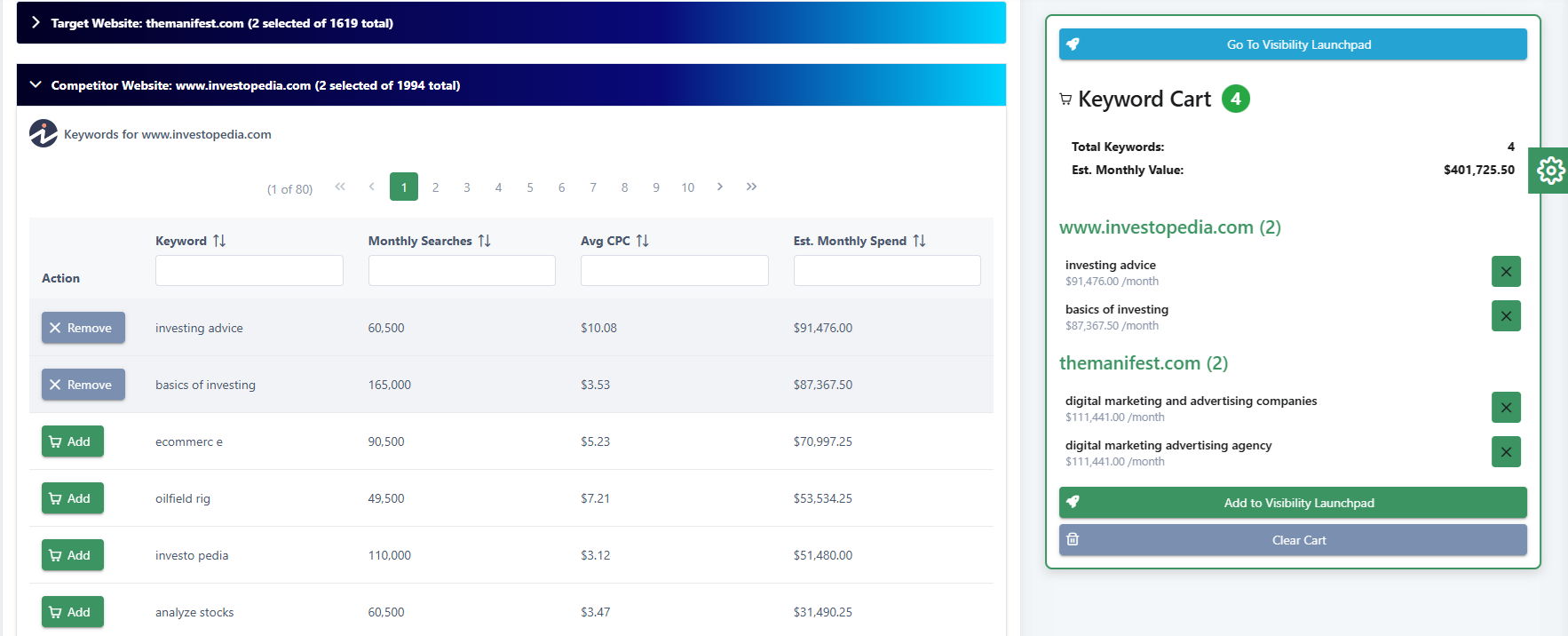
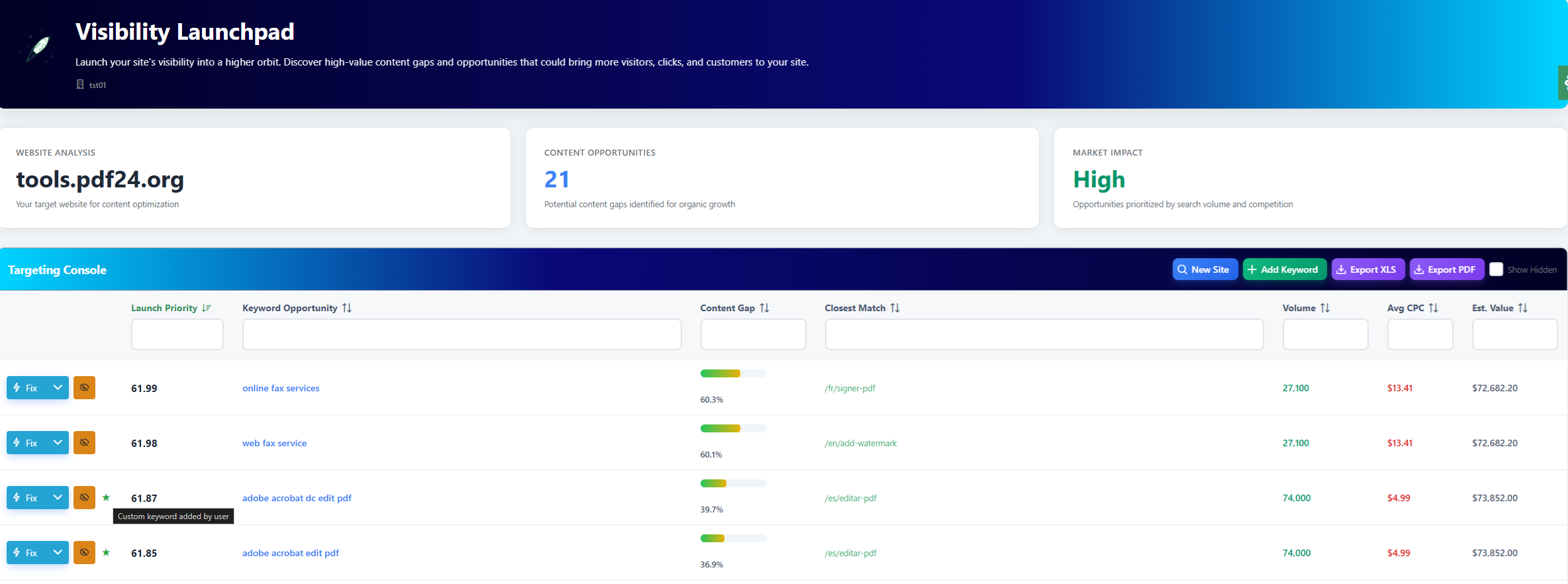
Visibility Launchpad — Hide Targets + Starred Custom Keywords
TL;DR: Clean up your Launchpad by hiding targets you don’t care about, and instantly spot the keywords you added yourself with a ★ badge.
Why it helps:
Reduces noise so you can focus on the target(s) you actually plan to launch against.
How to use:
2) Starred custom keywords
Why it helps:
Quickly distinguish your hand-picked ideas from recommendations and imports.
How to use:
Notes & behavior
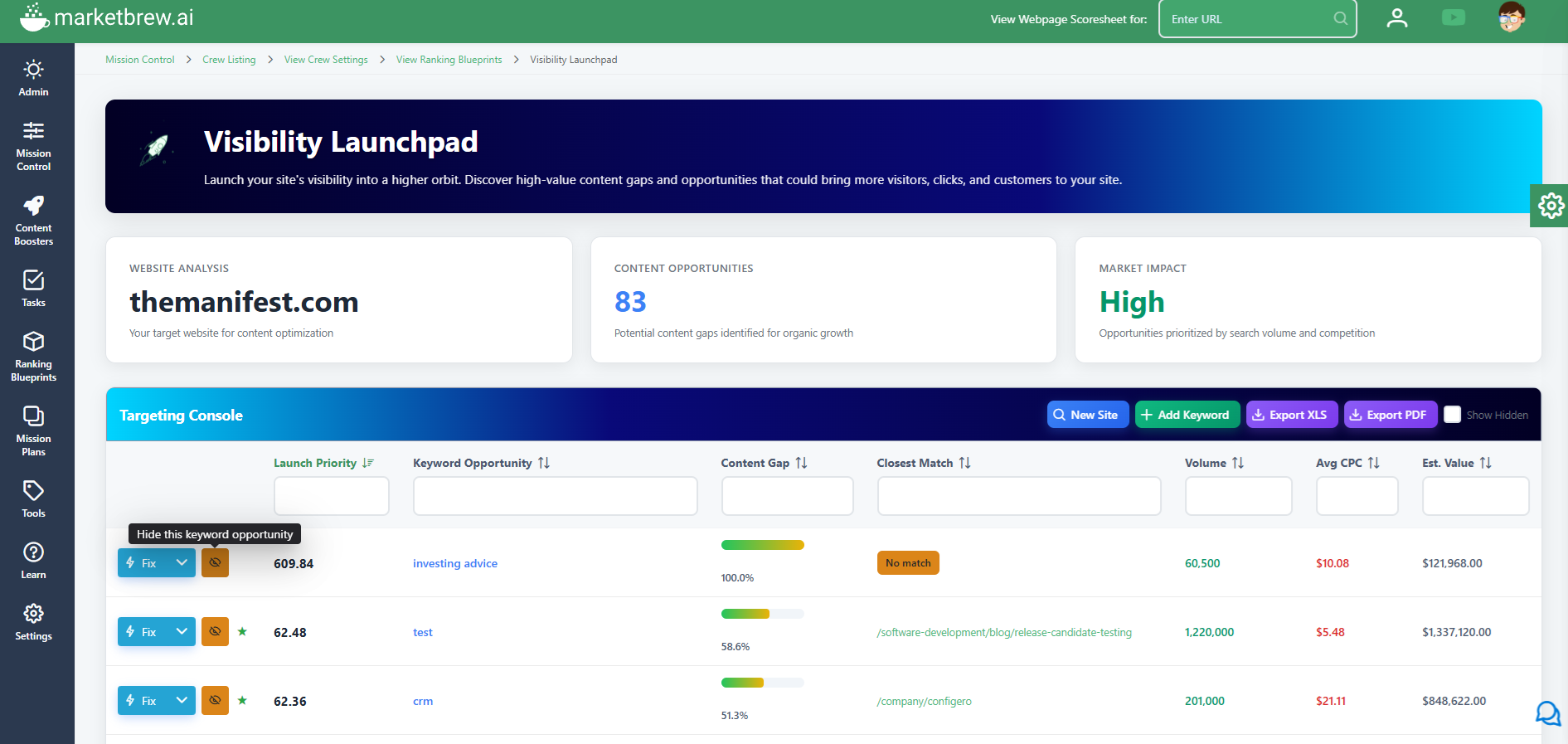
Release Notes: Content Booster - Brand Bible (Stage 0)
🚀 New Feature: Brand Bible Generation
We're excited to introduce Stage 0: Brand Bible - a foundational step that ensures all your content generation is perfectly aligned with your brand identity from day one.
What's New
🎯 Comprehensive Brand Analysis
📁 Source Document Upload
Upload your existing brand materials to inform the brand bible:
🌐 Intelligent Website Analysis
⚙️ Default Management
How It Works
The Result
Every piece of content generated will now align with your brand's:
This update ensures that your brand's personality shines through consistently across all generated content, creating a more cohesive and professional output.

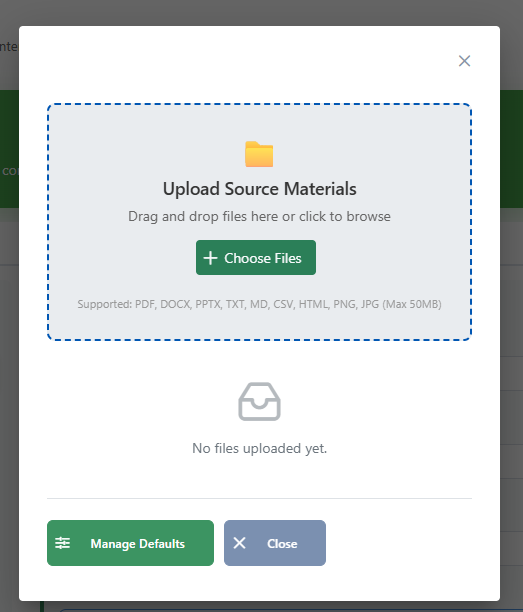
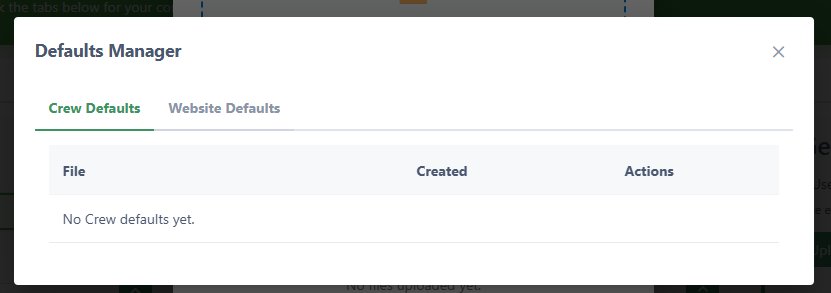
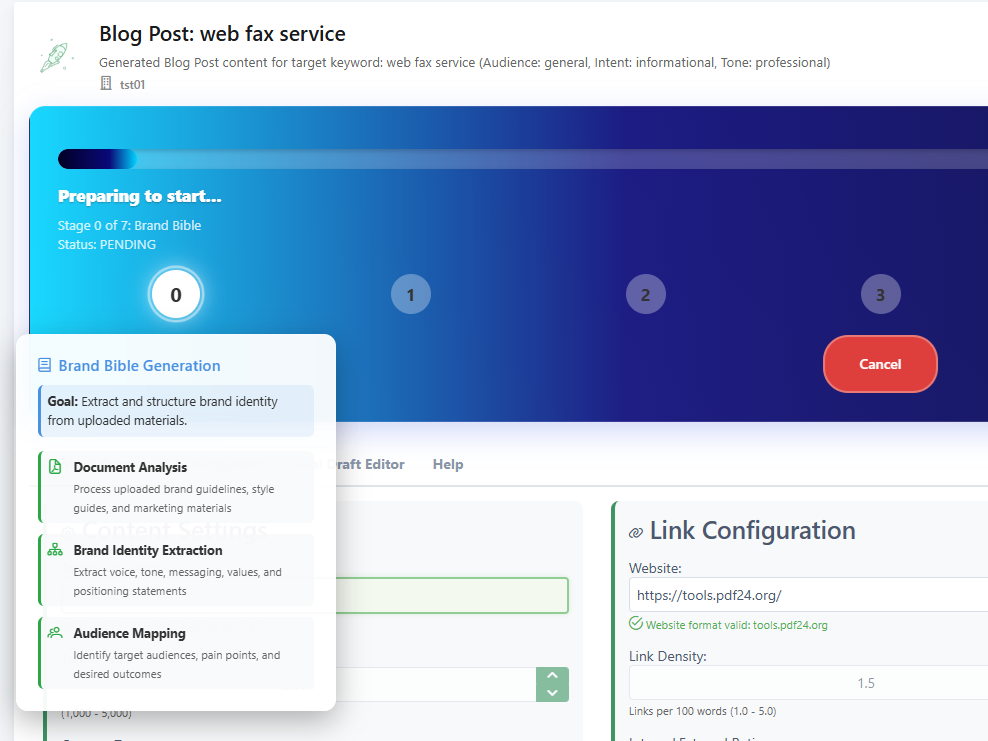
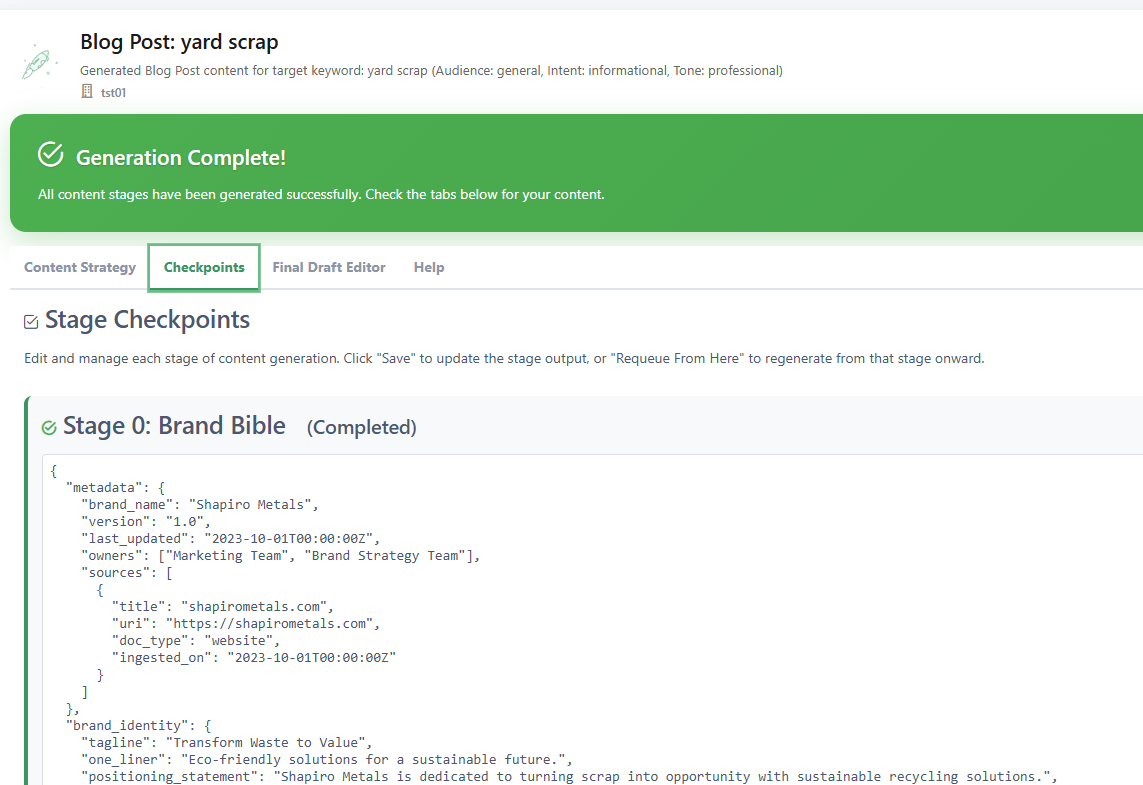
🚀 Visibility Launchpad Enhancements
We've added a few new features!
✅ No action needed on your end...the system has already been updated and everything is live. You’ll simply notice the improvements as you continue using the platform.
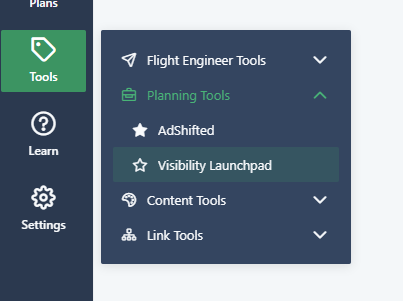

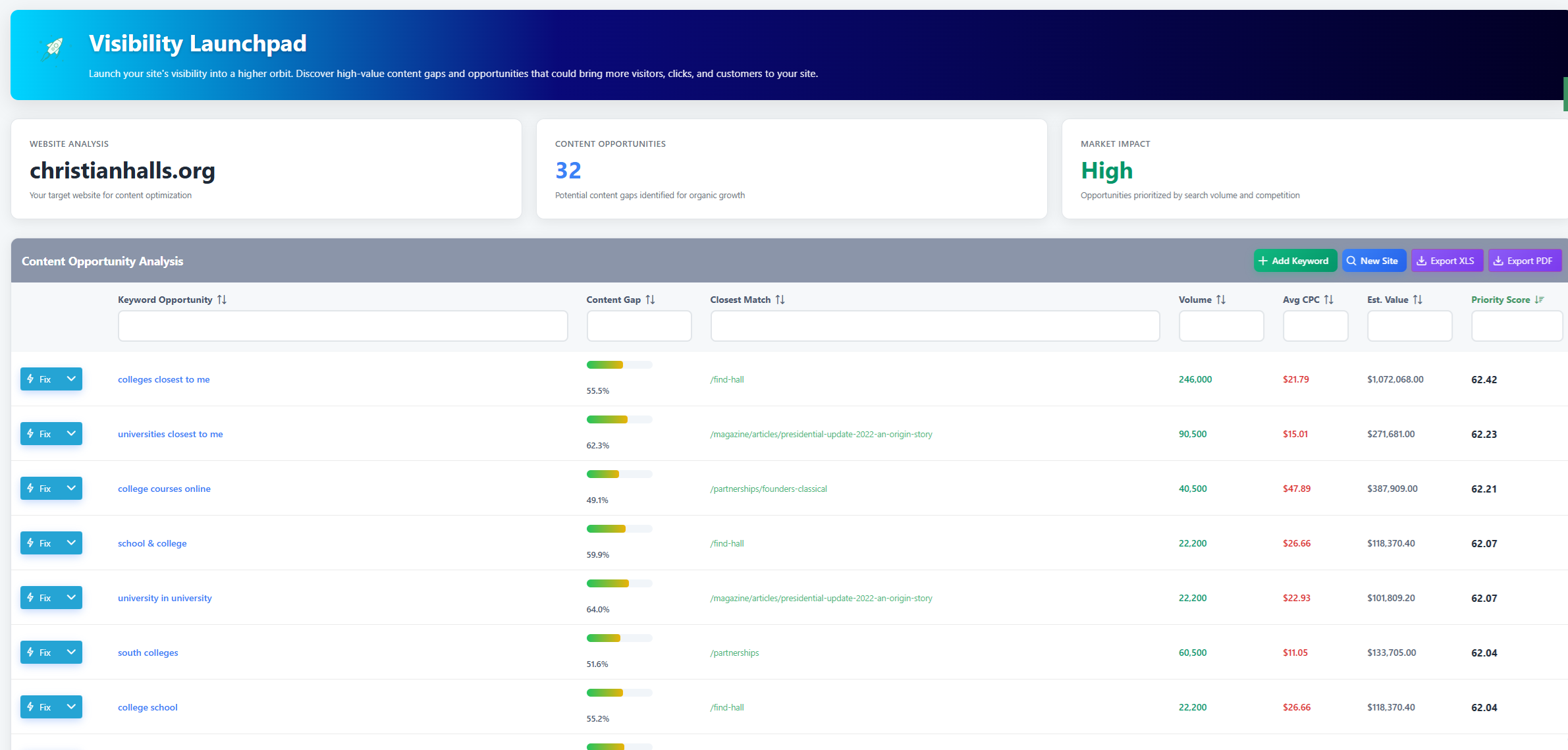
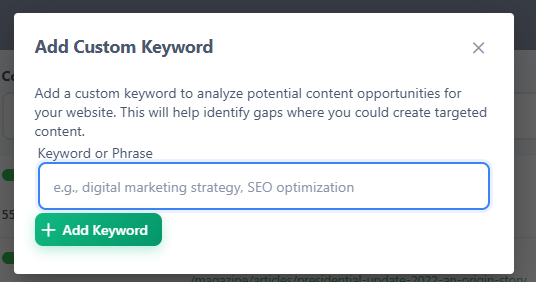
🚀 Content Booster Available From AI Overviews Author
We thought we'd drop an easy way to create new content, right on your favorite embeddings content testing tool, AI Overviews Author!
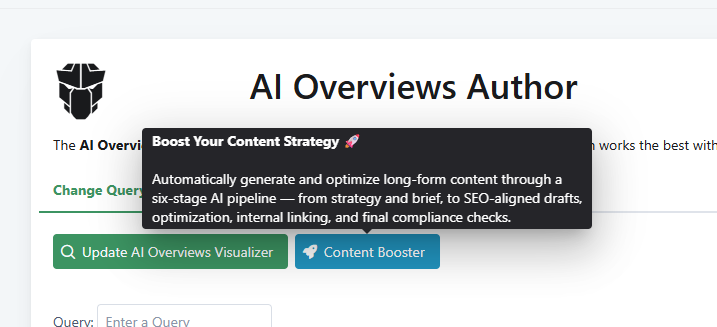
🚀 New Status Page: Stay Informed About Market Brew’s Uptime
At Market Brew, we know that trust is built on transparency.
That’s why we’ve launched a new public status page where you can easily monitor the availability and performance of our services in real time.
🔗 Check it out here: status.marketbrew.ai
This page will provide:
Our goal is simple: to keep you fully informed and confident that Market Brew is running at peak performance.
Thank you for being part of the Market Brew community...we’re committed to delivering both reliability and transparency every step of the way.
🌟 Big News: A Major Upgrade for Faster, Smoother Performance
We’ve just made a big investment in the backbone of our platform...upgrading our database servers to give you a faster, more reliable experience.
Here’s what that means for you:
✅ No action needed on your end...the system has already been updated and everything is live. You’ll simply notice the improvements as you continue using the platform.
This upgrade is part of our ongoing commitment to investing in the best technology, so you can stay focused on results without worrying about what’s happening behind the scenes.
Thanks for growing with us. The best is yet to come. 🚀
🚀 Release Notes: Manual Ranking Blueprint Setup Enhancements
We’ve expanded the Manual Ranking Blueprint Setup workflow with powerful new capabilities to give you more precision and control in your ranking simulations.
🔍 Searcher Location (New!)
You can now specify the searcher’s location when building a Ranking Blueprint.
Example use cases:
🎯 Force Target Landing Page
When entering a Target Landing Page, you now have a new option:
When unchecked, the system defaults to whichever page from your site naturally appears in the results.
⚙️ Location Hierarchy in Market Brew Models
To provide the most accurate simulation, Market Brew now applies location targeting in the following order of preference:
This ensures your simulations mirror the exact context of how Google interprets location signals in search.
✅ With these upgrades, you now have granular control over where the search is simulated from and which page is evaluated, unlocking new opportunities for local SEO dominance and content realignment strategies.
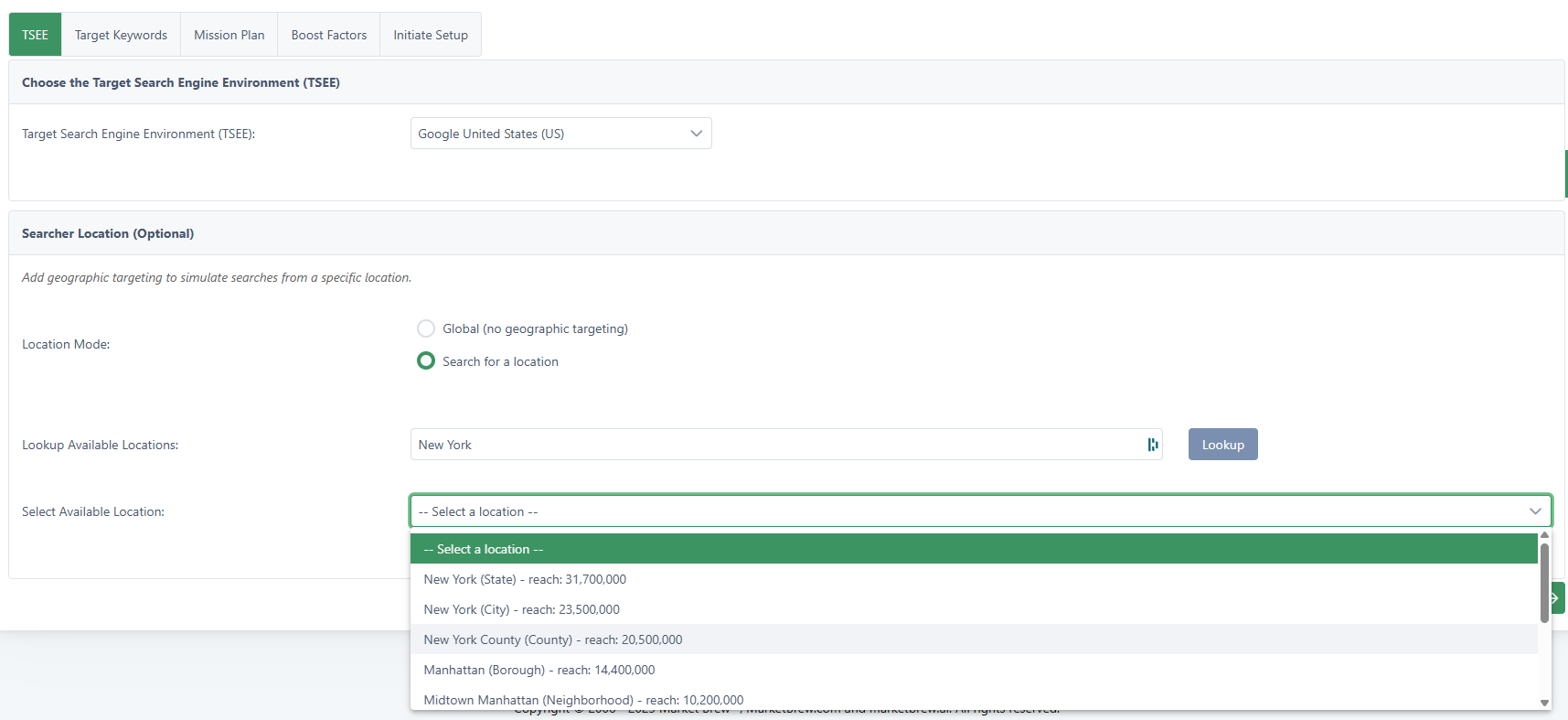
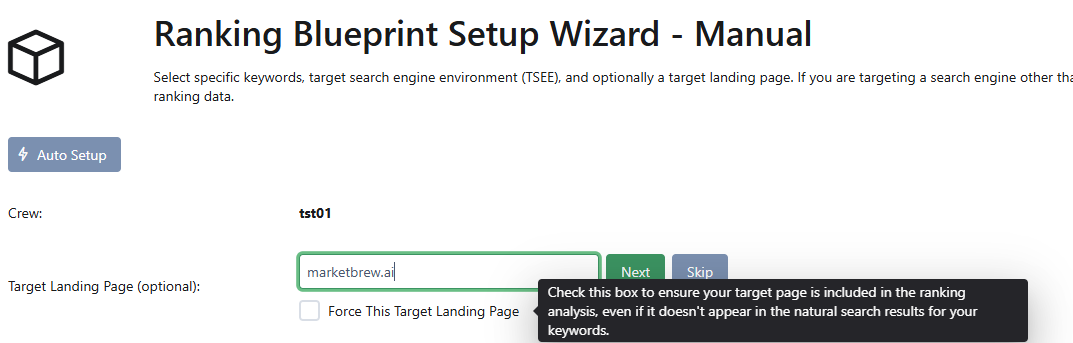
🚀 Release Notes: Visibility Launchpad
Launch Your Visibility Into Orbit
The Visibility Launchpad is Market Brew’s newest tool for identifying and prioritizing your site’s most valuable content opportunities. It shows you where your coverage is weak, what keywords you’re missing, and how to fix those gaps with the biggest impact.
🌟 What’s New
1. Pinpoint High-Value Content Gaps
2. Immediate “Fix” Options for Every Gap
For each content opportunity, you can take direct action right inside Launchpad:
3. Accessing the Launchpad
🎯 Why It Matters
With Visibility Launchpad, teams can:
⭐ Key Message
The Visibility Launchpad transforms raw search opportunities into a clear, actionable roadmap. No more blind spots, no wasted effort—just precision targeting of the gaps that matter most.
👉 It’s not just visibility data—it’s your launch sequence for growth.
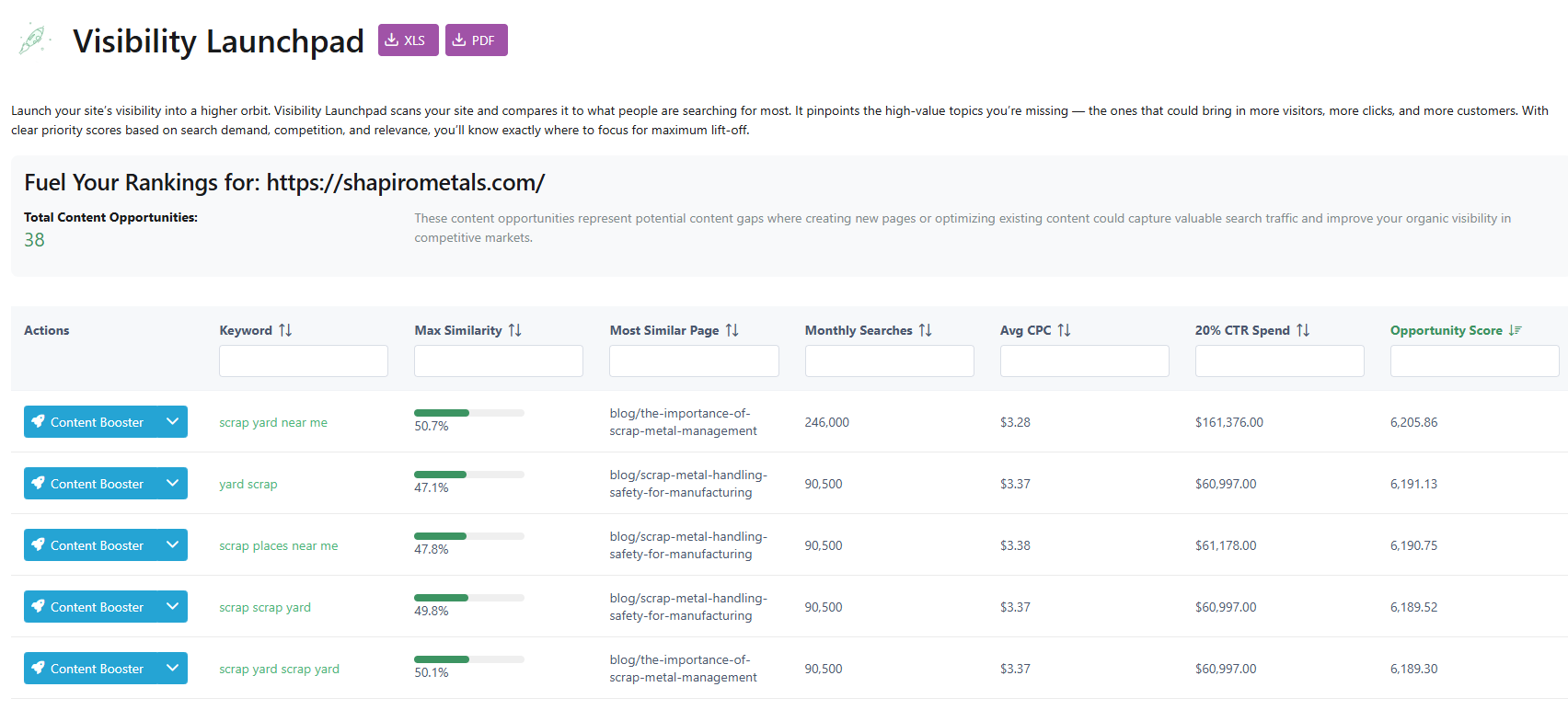
🚀 Release Notes: Content Booster
Overview
Market Brew is proud to introduce Content Booster, the new system-wide orchestrator that unifies every major component of our search engine modeling ecosystem. Unlike standalone AI writers, Content Booster serves as the control tower for embedding intelligence, passage-based ranking models, link equity algorithms, and entity/schema enrichment tools — delivering content that is competitive by design, and validated against Market Brew’s predictive models.
This release ties together the full optimization loop: PPC → AdShifted → Ranking Blueprint → Visibility Launchpad → Content Booster → Visualizers (AI Mode, AI Overviews, Spotlight, Link Flow), enabling SEOs to go from competitive gap detection to ranking-tested deployment inside a single ecosystem.
Access Points
Content Booster can be launched from multiple locations inside Market Brew for maximum workflow flexibility:
New Workflow
Content Booster introduces a six-stage workflow, each stage editable and requeueable at any point:
Key Benefits
Availability
Content Booster is available immediately to all Market Brew users.
Future versions will add deeper Blueprint integration, customizable similarity thresholds, and expanded entity schemas.
⚡ Next Step: Start from AdShifted, Visibility Launchpad, or the Main Menu to launch Content Booster and experience the full six-stage workflow.
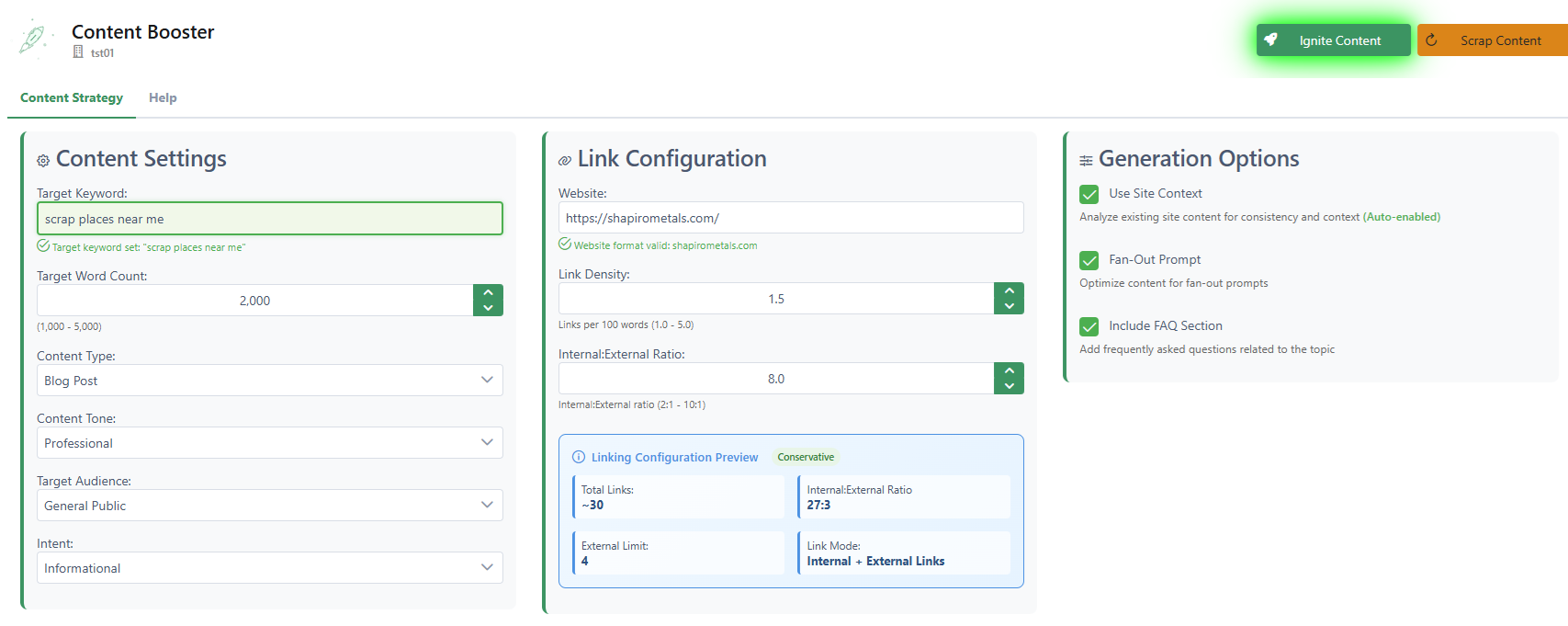
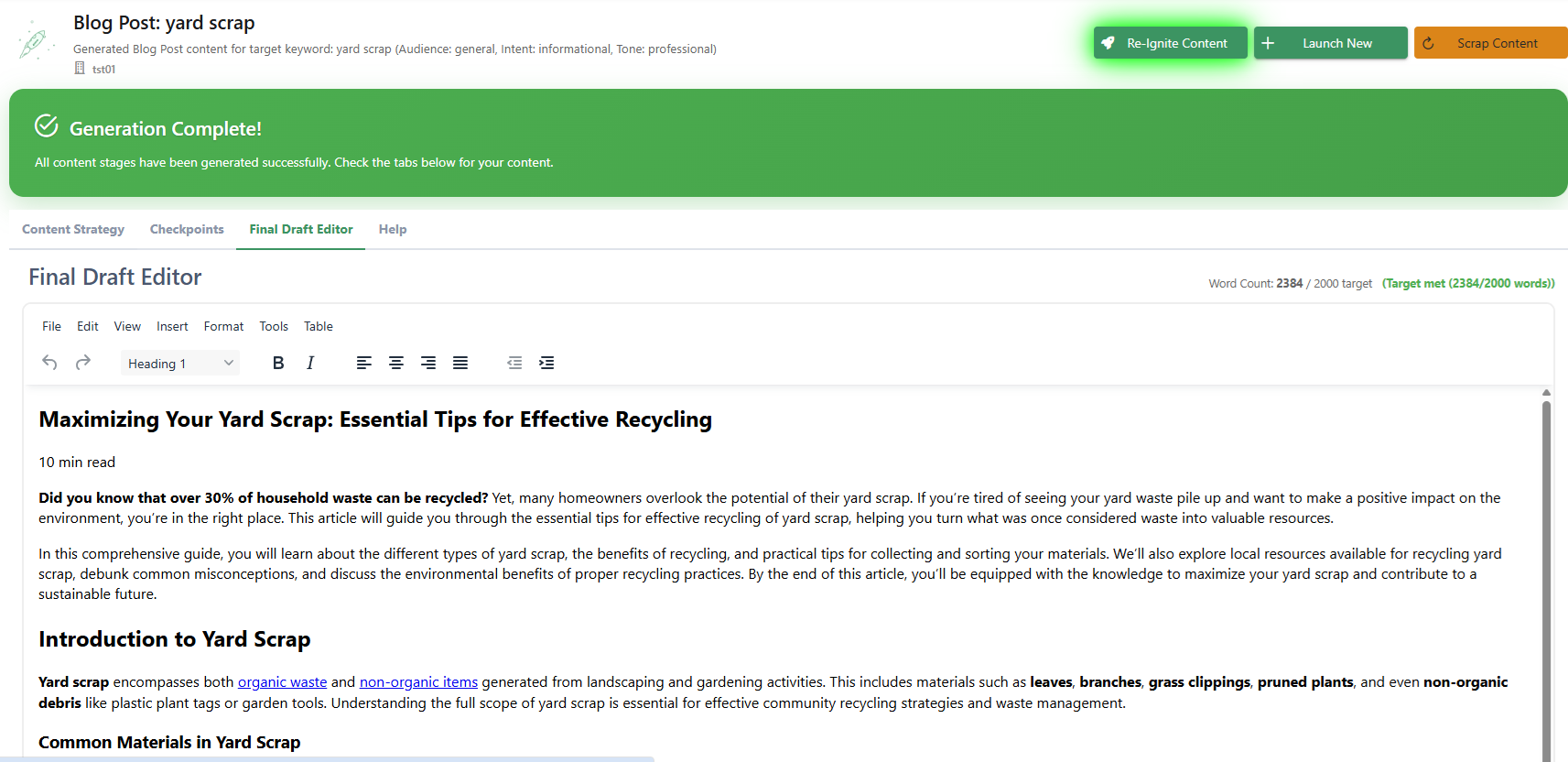
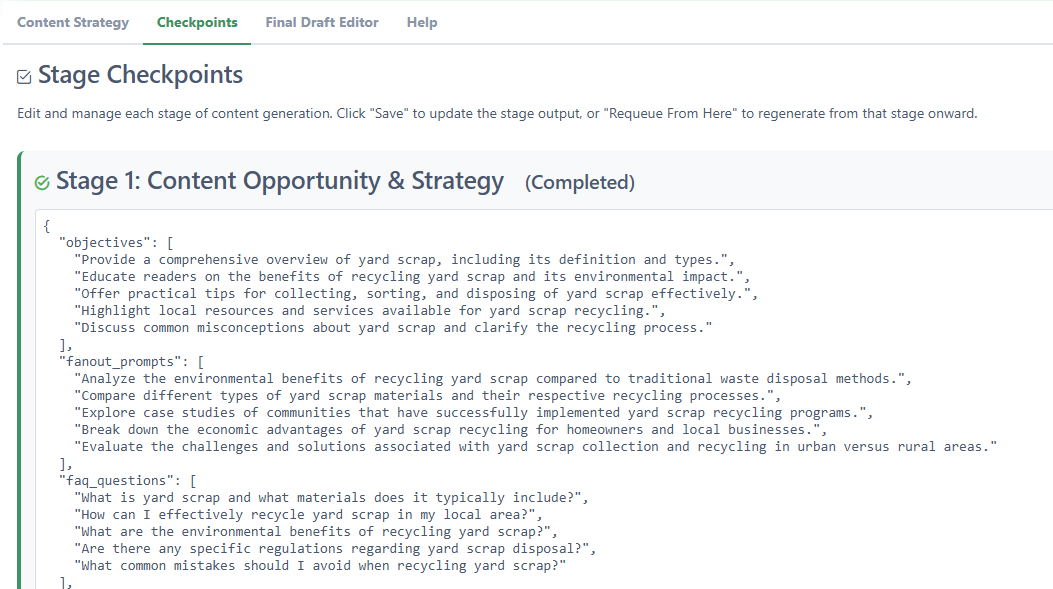
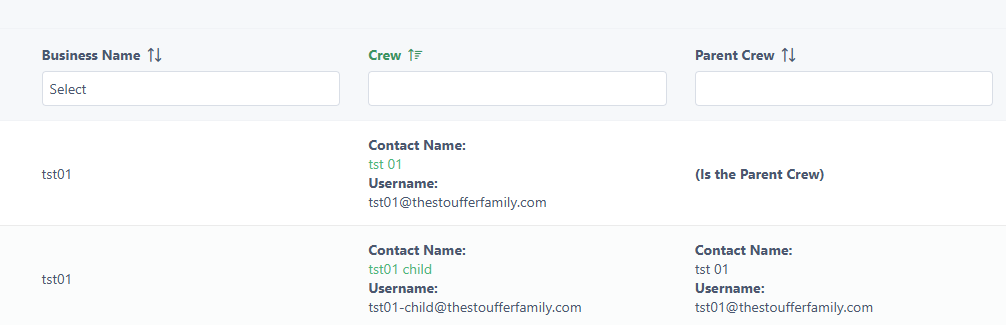
New Feature: Understand Rankings Like Never Before with the New “Query Score” Column
Want to know what’s holding you back from the top spot? Now you can measure it.

Flight Engineer Task Hours Update
All tasks have now been updated to use your Flight Engineer's task hours, which can be managed and adjusted under Crew Settings in your Flight Engineer account. This ensures that every task reflects the most accurate and personalized time allocations for your projects.
Coming Soon:We’re introducing a detailed breakdown of time allocations, allowing you to specify Technical Hours, Marketing Hours, and Consulting Hours for each boost factor. This will give you a sharper lens on where your efforts and resources are being applied.
AdShifted v0.7 Has Been Released: Smarter PPC Replacement Planning Starts Now
This update makes it easier to compare PPC spend with SEO investment and build a plan that fits your goals and budget.
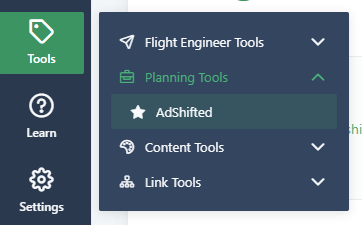
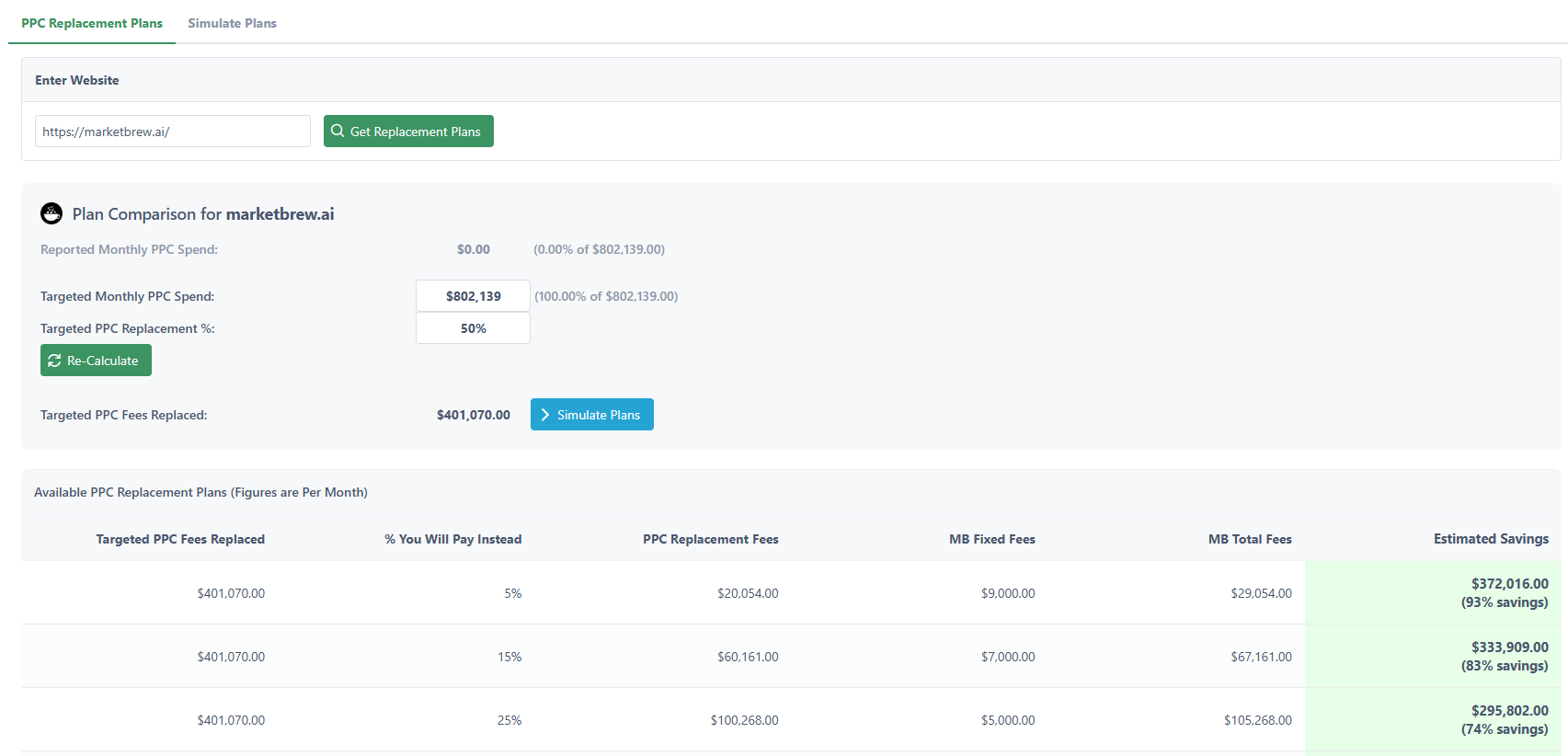
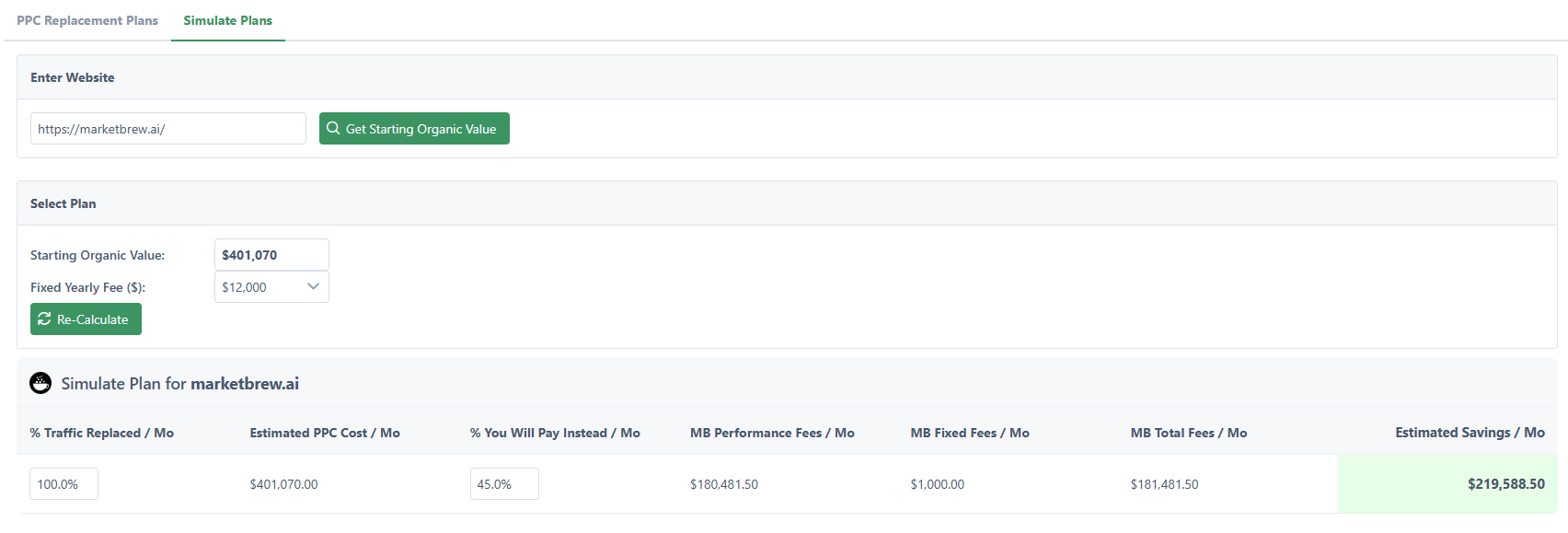
NEW TOOL RELEASED: Missing Pages Finder
What It Does
Compares your site’s content against the link flow distribution of top competitor sites, surfaces the highest‑value competitor topics, and pinpoints the pages or topics your site is missing or under‑supporting.Highlights
Quick Workflow
Why You’ll Love It
Availability
Now live for all Market Brew license holders, for all new Ranking Blueprints.
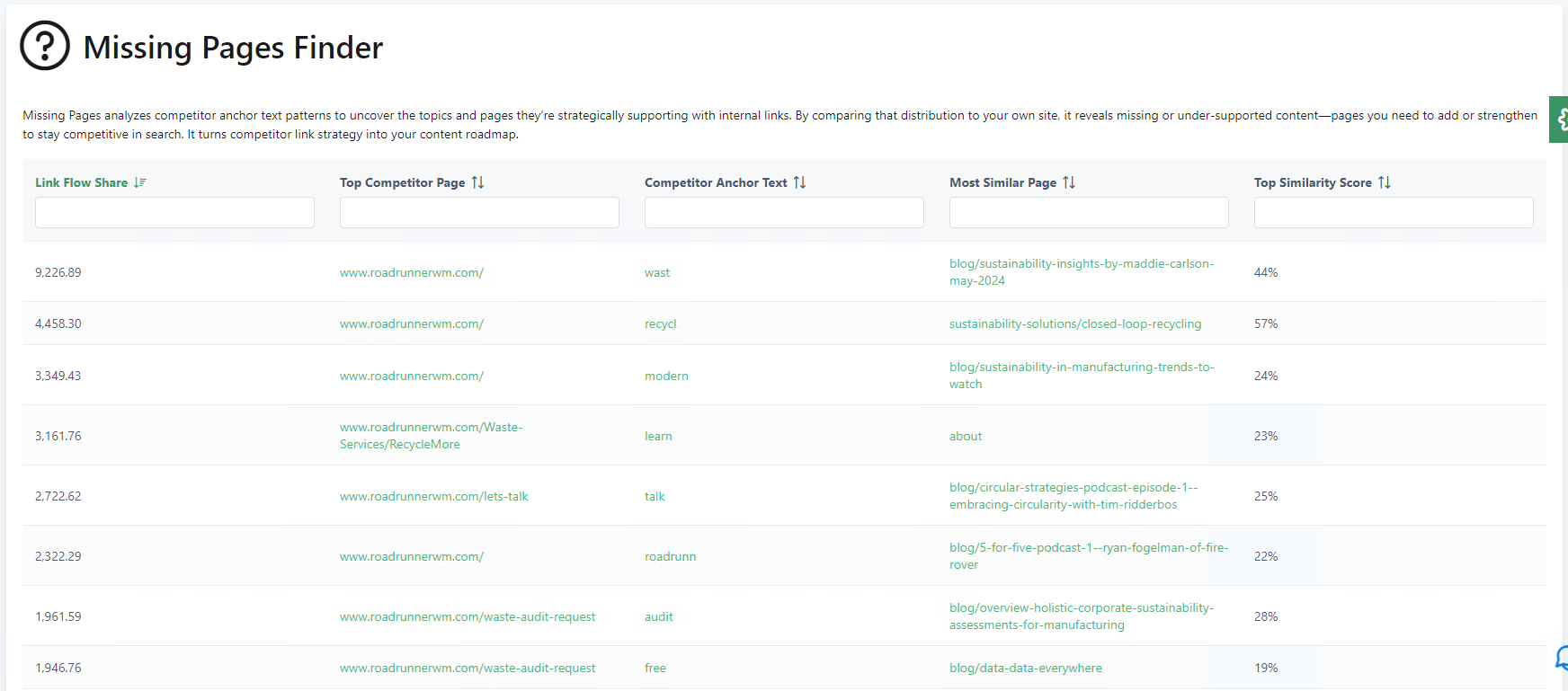
New Feature: Direct Target Page Scoresheet Links Now Available
Target Page Scoresheet Shortcut
Location: Ranking Blueprint > Data Menu
Overview
We’ve added a convenient shortcut to the Target Page Scoresheet for every target page directly within the Ranking Blueprint interface. This allows users to instantly open the scoresheet for their target URL without navigating through multiple layers of the UI.
Benefits
* Faster Access: Jump straight to the detailed scoresheet of your selected target page.
* Improved Navigation: Located within the Data dropdown for seamless workflow.
* Streamlined Analysis: Easily verify on-page issues and alignment with the Ranking Blueprint expectations.
How to Use It
* Go to any Ranking Blueprint.
* Click the “Data” button at the bottom left.
* Select “Target Page Scoresheet” from the dropdown.
* The scoresheet for the target URL will open directly.
This enhancement is part of our ongoing efforts to reduce friction in the optimization process and make actionable insights more accessible with fewer clicks.
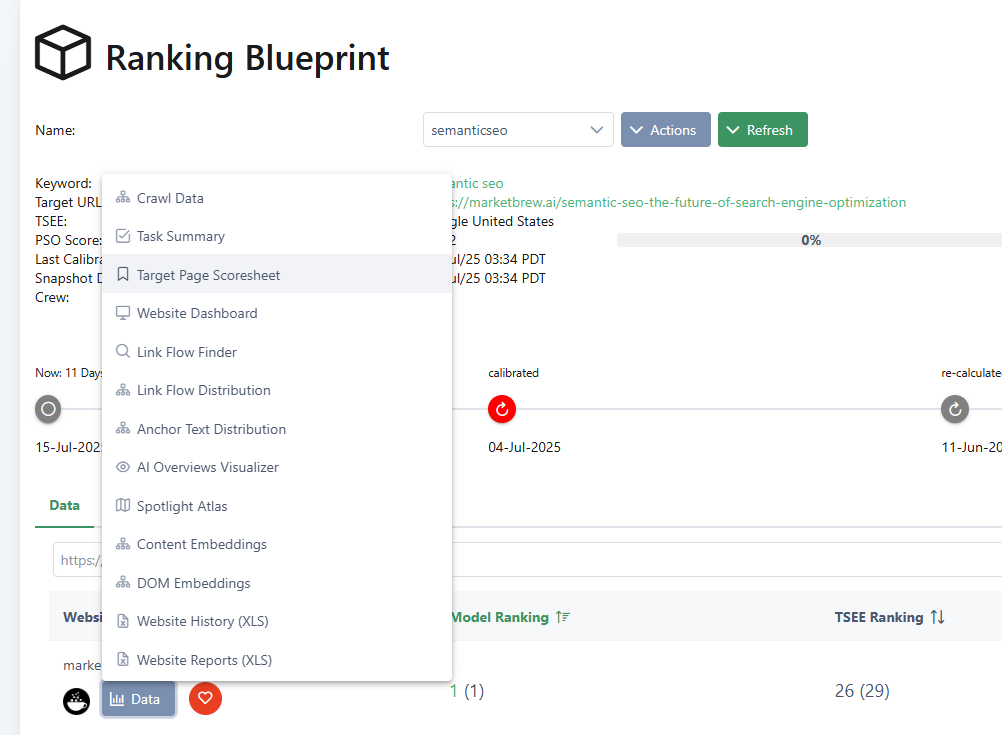
New Feature: Archived Optimization Tasks Now Available in History
Feature: Optimization Task Archiving
Location: Ranking Blueprint History > Snapshot Actions
Overview:
Previously, recalibrating a Ranking Blueprint would reset all Optimization Tasks — erasing your task progress and history. With this update, Optimization Tasks are now archived automatically at each recalibration and can be reviewed from the Ranking Blueprint History screen.
What's New:
* Task Archiving: All Optimization Tasks are now preserved when a Ranking Blueprint is re-calibrated.
* Historical Insight: View what was completed at each point in time — great for progress tracking and accountability.
* Easy Access: Just click the green “Optimization Tasks” icon next to any snapshot in the Ranking Blueprint History view.
Why It Matters:
* Track changes and improvements over time.
* Retain a historical record of completed work.
* Avoid losing context when recalibrating Ranking Blueprints.
This update is part of our broader mission to make SEO efforts transparent, measurable, and iterative.
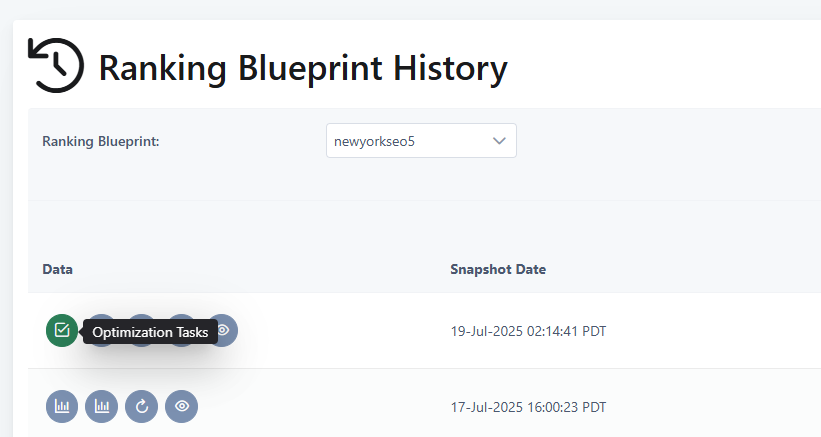
AI Mode Visualizer Enhancement
We’ve enhanced the AI Mode Visualizer by adding Template URL support. Now you can easily specify a “template” webpage to analyze, streamlining how you reuse a reference URL across multiple prompt tests.
How the Template URL Enables Reverse Engineering of Fan-Out Prompts
The Template URL feature in the AI Mode Visualizer allows you to load a specific piece of content — typically a published webpage — as the baseline for prompt generation. Once the page is loaded, the system can analyze its text and embeddings to determine what advanced research prompts (fan-out prompts) could have led to or matched this content.
In other words, instead of starting with a master prompt to fan out new prompts, you start with the content itself, and the system uses it to infer:
* What kinds of exploratory research questions or comparisons would an LLM (like Google’s AI Mode) have needed to answer, that this page satisfies?
* Which deep or complex prompts would have retrieved or matched this content from a semantic perspective?
* How might a strategist have broken down the topic to arrive at this page as an answer?
By setting a Template URL, you are essentially telling the system:
“Given this page, reverse-engineer the prompts that would have discovered or justified it.”
This is powerful for:
* uncovering gaps in your coverage
* stress-testing whether your page would satisfy different high-level user intents
* and planning future topic expansions.
Enhanced Content Blended Similarity in Ranking Blueprints
The Template URL feature in the AI Mode Visualizer is now linked directly from all new Content Blended Similarity Tasks inside Ranking Blueprints.
When analyzing an outperformer landing page (for example, a top-ranking competitor), you can now:
* Set the competitor’s page as the Template URL — this loads its content as the baseline.
* Reverse-engineer the fan-out prompts that would semantically justify or retrieve that outperformer’s content.
* Use those prompts to build or refine your own blended similarity tests in your Ranking Blueprint.
This workflow helps you:
* Understand why the outperformer page ranks from a semantic-intent perspective
* Identify what deeper research questions their content answers
* Design content or topic expansions that target the same semantic cluster
* Calibrate your internal linking and page focus to match (or exceed) their coverage
By using the Template URL with your content blended similarity task, you gain a systematic way to deconstruct a winning competitor page and reconstruct an even stronger strategy in your own content ecosystem.
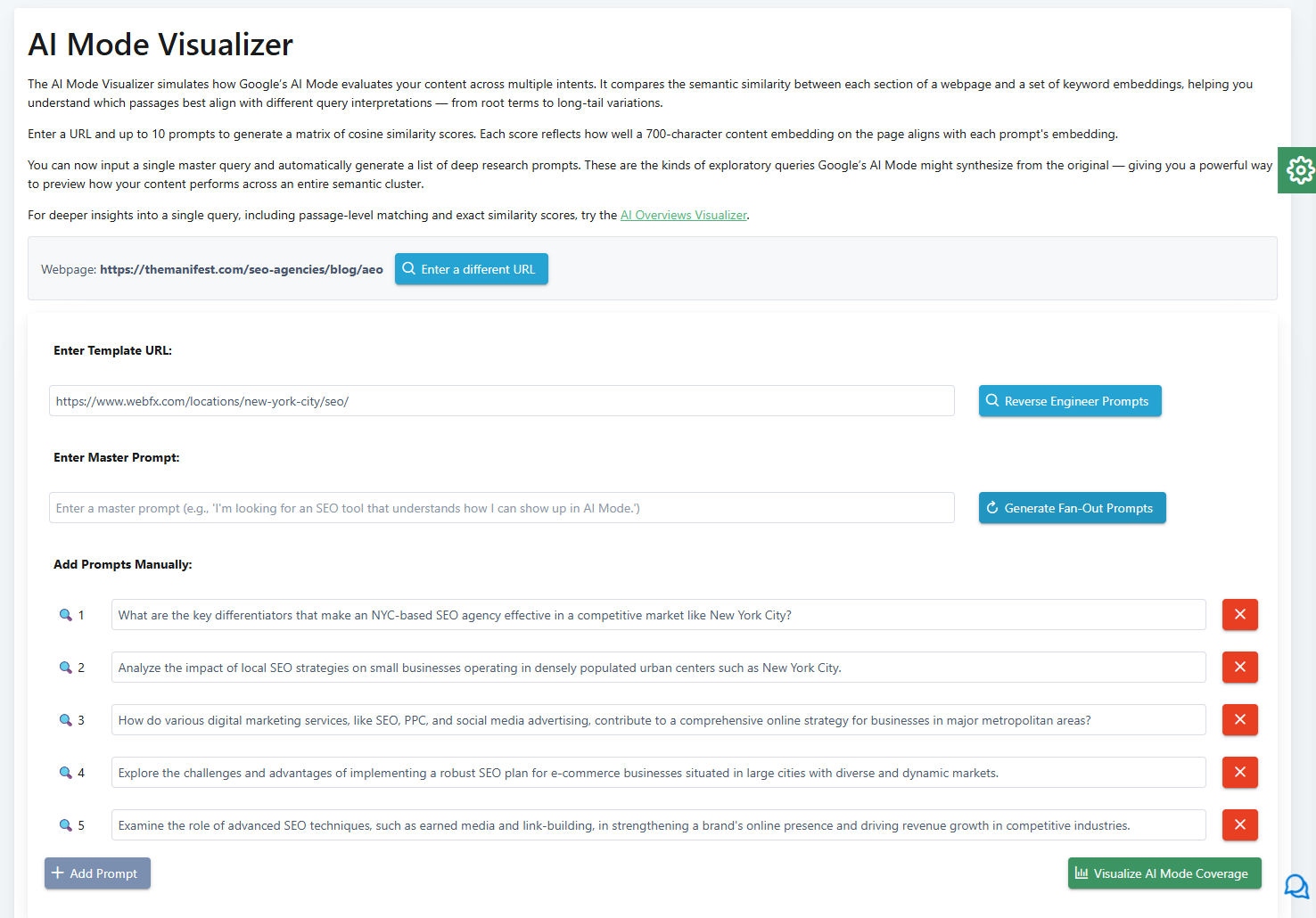
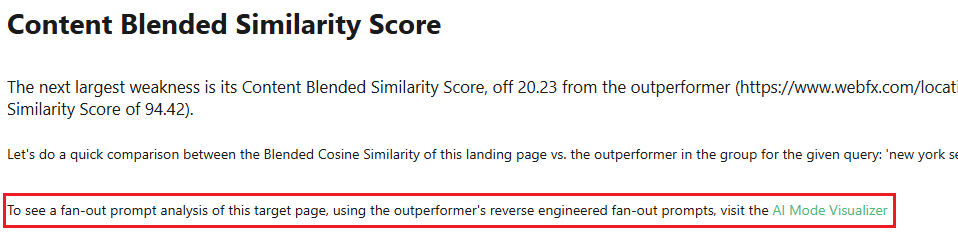
Webpage Scoresheet Upgrade
We are excited to announce new enhancements to the Webpage Scoresheet screens within the Content Analysis module. These updates are designed to give you deeper, more actionable insights into your content duplication and clustering analysis:
External Links Added
All duplicate page listings in both the Content Embedding Duplication and Top Embedding Cluster Duplication views now include external link icons. This allows you to quickly navigate to the duplicate pages for easier inspection and validation.
Direct AI Overviews Visualizer Access
You can now click on any % Similarity value in the scoresheet to launch the AI Overviews Visualizer.
For Content Embedding Duplication: This shows you the blended similarity view, directly highlighting duplicated segments within the full embedding space.
For Top Embedding Cluster Duplication: This will display the cluster analysis view, specifically comparing Cluster #1 from the source page against Cluster #1 from the duplicate page, helping you understand the most impactful cluster overlap.
These enhancements make it faster and simpler to trace, review, and remediate duplicate content issues with precision.
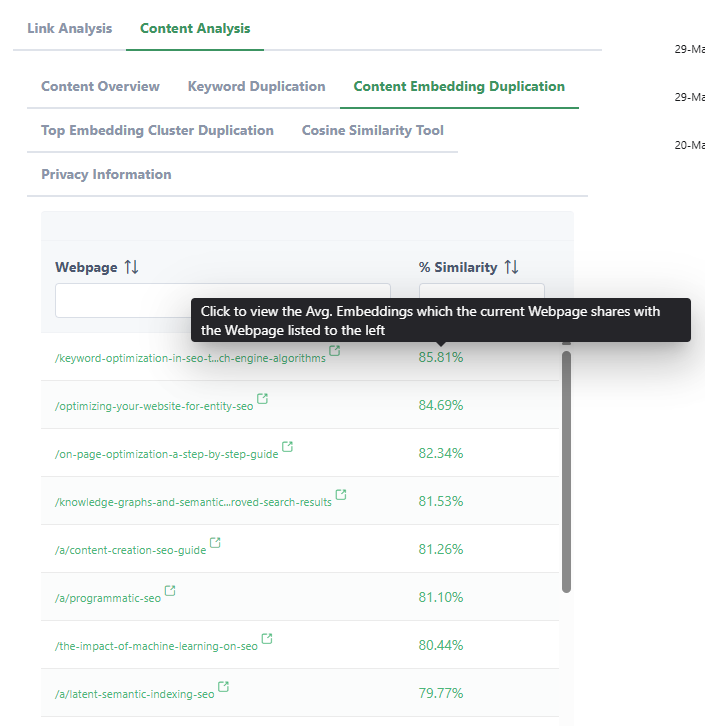
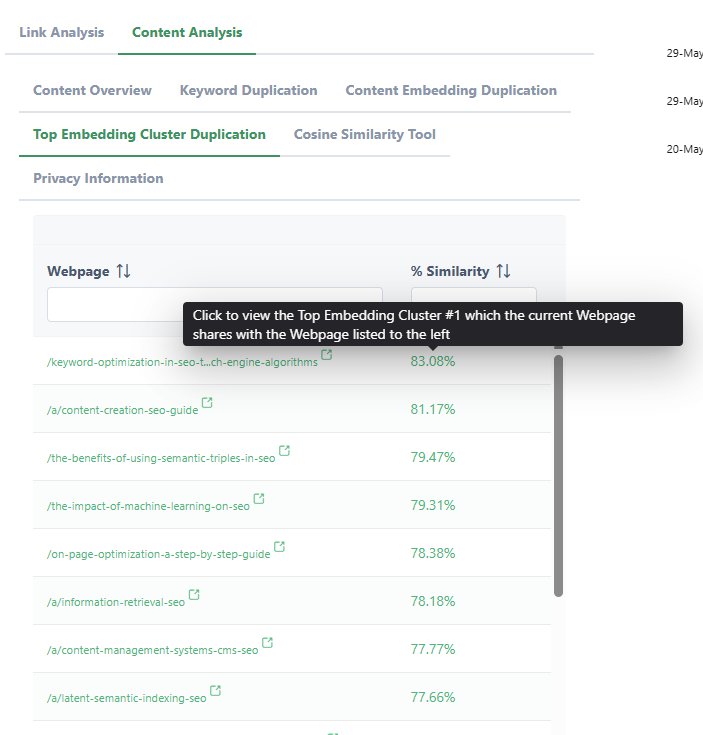





















































































Previous release notes from 2006-2020 have been archived and are available on request.