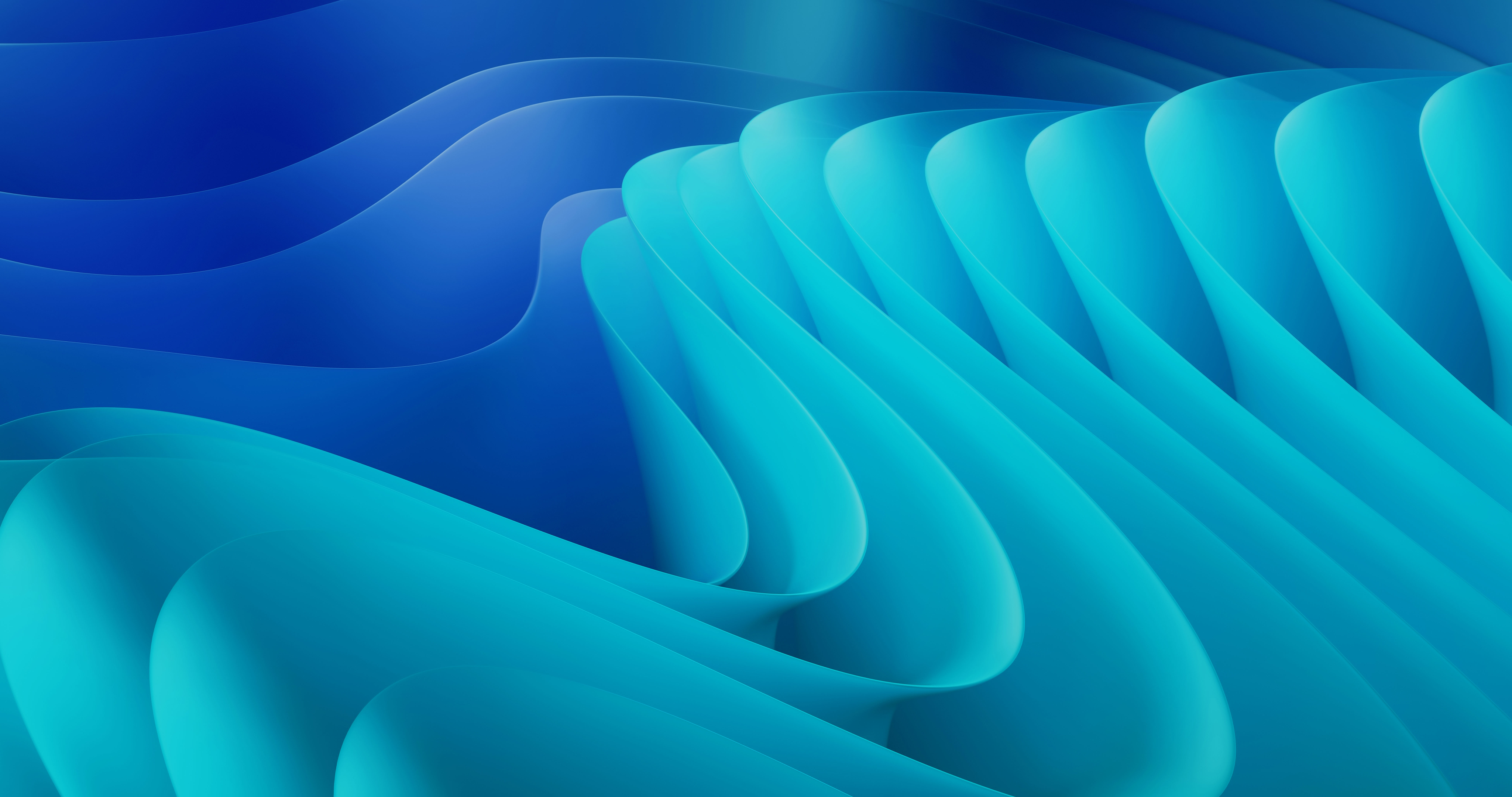Optimizing Your Mobile Sitemap For Search Engines
This article aims to provide a comprehensive understanding of mobile sitemaps and their role in optimizing a website for mobile devices.
The article covers topics such as creating a mobile sitemap, best practices for designing a mobile sitemap, and submitting a mobile sitemap to search engines. It also covers the differences between a mobile sitemap and a desktop sitemap and how to monitor the performance of a mobile sitemap.
The goal of this article is to provide readers with the knowledge and tools needed to create and maintain an effective mobile sitemap for their website.
As more and more people access the internet through mobile devices, it has become increasingly important for website owners to optimize their sites for mobile users.
One way to do this is by creating a mobile sitemap.
A mobile sitemap is a version of a website's sitemap that is optimized for mobile devices. It helps search engines understand the structure of a website and how it is organized for mobile users. In this article, we will explore the importance of mobile sitemaps and how to create and maintain an effective one for your website.
We will cover topics such as best practices for designing a mobile sitemap, submitting a mobile sitemap to search engines, and monitoring the performance of a mobile sitemap.
By the end of this article, you will have the knowledge and tools needed to create and maintain an effective mobile sitemap for your website.
What Is A Mobile Sitemap And How Does It Benefit My Website?
A mobile sitemap is a version of a website's sitemap that is specifically optimized for mobile devices. It is a way for website owners to inform search engines about the structure of their website and how it is organized for mobile users.
In contrast, a desktop sitemap is designed for desktop users and may not accurately reflect the mobile version of a website.
Creating a mobile sitemap is important for website owners because it helps search engines understand the structure of a website and how it is organized for mobile users. This can improve the visibility of a website in mobile search results, leading to more traffic and potentially higher conversion rates. Additionally, a mobile sitemap can help ensure that all of the pages on a website are accessible to mobile users, which can improve the user experience for those visitors.
When creating a mobile sitemap, it is important to follow best practices for design. This includes including only the pages that are relevant to mobile users, using clear and concise labels for each page, and organizing the pages in a logical and easy-to-navigate structure. It is also important to ensure that the mobile sitemap is properly optimized for search engines by including relevant meta tags and keywords.
Once a mobile sitemap has been created, it should be submitted to search engines such as Google and Bing. This can be done through the use of a sitemap submission tool or by manually submitting the sitemap through the search engine's webmaster tools. After submission, it is important to monitor the performance of the mobile sitemap to ensure that it is functioning correctly and that all pages are being properly indexed by search engines.
Overall, a mobile sitemap is an important tool for website owners looking to optimize their site for mobile users. By creating a mobile sitemap and following best practices for design, website owners can improve the visibility of their site in mobile search results and ensure that all pages are accessible to mobile users. Additionally, by submitting the mobile sitemap to search engines and monitoring its performance, website owners can ensure that their site is properly indexed and functioning correctly.
How Do I Create A Mobile Sitemap For My Website?
Creating a mobile sitemap for your website is an important step in ensuring that your site is easily navigable and accessible to users on mobile devices.
A mobile sitemap is a variation of a traditional sitemap that is specifically designed for mobile users and includes information about the layout and structure of your site on a smaller screen.
The first step in creating a mobile sitemap is to determine which pages of your website need to be included. This typically includes your home page, as well as any other pages that are important to your users. It is also important to consider which pages are most likely to be accessed by mobile users, such as pages with product information or contact information.
Once you have determined which pages need to be included in your mobile sitemap, you can begin to design the layout and structure of your site. This may involve rearranging or removing certain elements to make the site more mobile-friendly. For example, you may want to remove large images or videos that take up a lot of space on a mobile screen, or you may want to rearrange the layout of your site to make it easier to navigate on a smaller screen.
One important aspect of creating a mobile sitemap is making sure that all of your links are working properly. This includes both internal links within your site, as well as external links to other websites. It is also important to make sure that your site is easily navigable on a mobile device, with clear and obvious links to important pages.
Another important aspect of creating a mobile sitemap is making sure that your site is optimized for search engines. This includes making sure that your site is properly indexed and that all of your pages have relevant meta tags and keywords. This will help to ensure that your site is easily found by users searching for related topics on mobile devices.
In addition to the above, it's also important to make sure that your mobile site is responsive and adapted to all types of devices. This means that the layout and design of the site should adjust automatically to fit the screen size of the device that is being used to access it. This will ensure that users on all devices have a positive experience when navigating your site.
Once you have created your mobile sitemap, it is important to test it on a variety of different mobile devices to make sure that it is working properly. This will help to identify any issues or problems that may need to be fixed before your site is launched.
In conclusion, creating a mobile sitemap is an important step in ensuring that your site is easily navigable and accessible to users on mobile devices. It requires careful planning and design to create a mobile-friendly layout and structure, as well as testing to ensure that all links and elements are working properly. By following these steps, you can create a mobile sitemap that will help to improve the user experience on your site and increase the chances of it being found by mobile users.
What Are The Best Practices For Designing A Mobile Sitemap?
Designing a mobile sitemap is an important step in optimizing a website for mobile devices. A mobile sitemap is a version of a website's sitemap that is optimized for mobile users and helps search engines understand the structure of a website and how it is organized for mobile users.
Let's explore the best practices for designing a mobile sitemap.
The first best practice for designing a mobile sitemap is to keep it simple and easy to navigate. A mobile sitemap should be easy for mobile users to understand and use. This means that the structure of the sitemap should be clear and intuitive. Navigation should be simple and straightforward, with clear labels and easy-to-use buttons.
The second best practice for designing a mobile sitemap is to make it mobile-friendly. A mobile sitemap should be designed with mobile users in mind. This means that the sitemap should be optimized for small screens and touch-based input. This can be done by using a responsive design that automatically adjusts to different screen sizes and by using larger buttons and text that is easy to read on a small screen.
The third best practice for designing a mobile sitemap is to make it search-engine friendly. A mobile sitemap should be designed with search engines in mind. This means that the sitemap should be optimized for search engines by using clear and descriptive labels and by including keywords that are relevant to the content of the website. Additionally, the mobile sitemap should be submitted to search engines to improve the website's visibility and ranking.
The fourth best practice for designing a mobile sitemap is to make it consistent with the website's design. A mobile sitemap should be consistent with the design and branding of the website. This means that the sitemap should use the same colors, fonts, and imagery as the website. This will help to create a seamless experience for mobile users and will make it easier for them to recognize and navigate the website.
The fifth best practice for designing a mobile sitemap is to make it easy to update. A mobile sitemap should be easy to update. This means that the sitemap should be designed in a way that makes it easy to add new pages or update existing ones. This can be done by using a content management system (CMS) that allows for easy updating of the sitemap.
In conclusion, designing a mobile sitemap is an important step in optimizing a website for mobile devices. By keeping it simple and easy to navigate, making it mobile-friendly, search-engine friendly, consistent with the website's design, and easy to update, website owners can ensure that their mobile sitemap is effective and efficient in helping mobile users navigate their site and search engines to understand the structure of the website. These best practices will help to improve the user experience and increase the visibility of the website on search engines.
How Can I Ensure My Mobile Sitemap Is Optimized For Search Engines?
A mobile sitemap is an essential element of any website, as it helps search engines understand the structure and content of your site, and enables them to index it more efficiently.
However, in order to ensure that your mobile sitemap is optimized for search engines, there are a few key steps that you should take.
The first step in optimizing your mobile sitemap for search engines is to make sure that it is well-structured and easy to navigate. This means that your sitemap should be organized in a logical and hierarchical manner, with the most important pages at the top and the least important pages at the bottom. Additionally, you should use clear and concise labeling for your pages, so that search engines can easily understand the content of each page.
Another important step in optimizing your mobile sitemap is to make sure that it is up-to-date and accurate. This means that you should regularly check your sitemap to ensure that it includes all of the pages on your site, and that the URLs are correct. Additionally, you should update your sitemap whenever you make changes to your site, so that search engines can quickly find and index the new content.
In addition to these basic steps, there are a few more advanced techniques that you can use to optimize your mobile sitemap for search engines. For example, you can use the "lastmod" tag to indicate when a page was last updated, which can help search engines determine when to crawl your site again. Additionally, you can use the "priority" tag to indicate which pages are the most important on your site, which can help search engines prioritize which pages to index first.
Another key factor in optimizing your mobile sitemap for search engines is to make sure that it is accessible to all users, including those with disabilities. This means that your sitemap should be designed with accessibility in mind, and that it should be compatible with a wide range of devices and browsers. Additionally, you should test your sitemap on a variety of different devices and browsers to ensure that it works properly.
Finally, it is important to remember that optimizing your mobile sitemap is an ongoing process, and that you should continually monitor and update it as your site evolves and grows. By following these tips, you can help ensure that your mobile sitemap is optimized for search engines, and that your site will be indexed and ranked more effectively.
In conclusion, to ensure your mobile sitemap is optimized for search engines, you should make sure that it is well-structured and easy to navigate, up-to-date and accurate, use advanced techniques like lastmod and priority tags, make it accessible to all users including those with disabilities, and test it on different devices and browsers. Furthermore, it is an ongoing process, you should continually monitor and update it as your site evolves and grows. Remember that a well-optimized mobile sitemap will improve your site's visibility, increase traffic, and ultimately boost your online presence.
How Often Should I Update My Mobile Sitemap?
A mobile sitemap is an essential tool for optimizing your website for mobile devices. It helps search engines understand the structure of your website and how it is organized for mobile users. However, like any other aspect of your website, a mobile sitemap needs to be updated regularly to ensure that it remains effective.
In this article, we will explore the question of how often you should update your mobile sitemap.
The frequency at which you should update your mobile sitemap will depend on the size and complexity of your website. For small websites with a limited number of pages, you may only need to update your mobile sitemap once or twice a year. However, for larger websites with many pages and frequent updates, you may need to update your mobile sitemap more often.
One of the most important reasons to update your mobile sitemap is to ensure that it reflects the current structure of your website. If you add new pages to your website, you will need to update your mobile sitemap to include those pages. Similarly, if you delete pages from your website, you will need to remove them from your mobile sitemap. This will ensure that search engines can find and index all of the pages on your website, which will help improve your search engine rankings.
Another important reason to update your mobile sitemap is to ensure that it is optimized for search engines. Search engines use mobile sitemaps to understand the structure of your website, and they use this information to determine how to rank your pages. If your mobile sitemap is out of date or poorly optimized, it may be holding your website back from achieving higher search engine rankings.
Another reason to update your mobile sitemap is to ensure that it is in compliance with any changes in the mobile-first indexing algorithms. The mobile-first indexing algorithm is a way for Google to understand the mobile versions of the website and how it's structured. Google uses this information to determine how to rank your pages, so it's essential to ensure your mobile sitemap reflects the changes in the algorithm.
In addition to these technical reasons, there are also practical reasons to update your mobile sitemap regularly. For example, if you are planning to launch a new marketing campaign or product launch, you will want to ensure that your mobile sitemap is up-to-date so that it can help drive traffic to your website. Similarly, if you are planning to make changes to your website's design or user experience, you will want to ensure that your mobile sitemap reflects those changes.
In conclusion, how often you should update your mobile sitemap will depend on the size and complexity of your website. For small websites with a limited number of pages, you may only need to update your mobile sitemap once or twice a year. However, for larger websites with many pages and frequent updates, you may need to update your mobile sitemap more often. Regardless of the size of your website, it is essential to keep your mobile sitemap up-to-date to ensure that it reflects the current structure of your website, is optimized for search engines, and is in compliance with any changes in the mobile-first indexing algorithms. Regular updates will also help you drive more traffic to your website and improve your website's user experience.
What Are The Key Elements Of A Strong Mobile Sitemap?
A mobile sitemap is a critical component of any mobile website or application, as it helps to ensure that users can easily navigate and find the information they need.
There are several key elements that make up a strong mobile sitemap, including clear organization, intuitive navigation, and optimized content.
The first key element of a strong mobile sitemap is clear organization. This means that the sitemap should be structured in a way that makes it easy for users to find the information they need. This can be achieved by grouping similar pages together and using clear, descriptive labels for each section. For example, a sitemap for a retail website might include sections for "men's clothing," "women's clothing," "accessories," and "sale items." This makes it easy for users to quickly find the specific pages they are looking for.
The second key element of a strong mobile sitemap is intuitive navigation. This means that the sitemap should be designed in a way that makes it easy for users to move between different sections and pages. This can be achieved by using a simple, clean layout that is easy to read and understand. For example, a sitemap might include a main navigation bar at the top of the page, with links to the different sections of the website. This makes it easy for users to quickly jump between different sections without having to scroll through a long list of pages.
The third key element of a strong mobile sitemap is optimized content. This means that the sitemap should be designed in a way that makes it easy for users to find the information they need, even on a small mobile device. This can be achieved by using clear, concise language and including only the most important information on each page. For example, a sitemap for a news website might include only the headline and a brief summary of each story, rather than the full text. This makes it easy for users to quickly scan through the sitemap and find the stories that are most relevant to them.
In addition to these key elements, a strong mobile sitemap should also include links to important pages, such as the home page, contact page, and privacy policy. This makes it easy for users to quickly access these pages when needed. Additionally, the sitemap should be optimized for search engines, so that it can be easily found by users searching for relevant keywords.
Overall, a strong mobile sitemap is essential for any mobile website or application. It helps to ensure that users can easily navigate and find the information they need, while also making it easy for search engines to find and rank the site. By including clear organization, intuitive navigation, and optimized content, a mobile sitemap can help to improve the user experience and drive more traffic to your site.
How Do I Submit My Mobile Sitemap To Search Engines?
Submitting a mobile sitemap to search engines is an essential step in optimizing your website for mobile devices. A mobile sitemap is a version of your website's sitemap that is optimized for mobile devices, and it helps search engines understand the structure of your website and how it is organized for mobile users.
By submitting your mobile sitemap to search engines, you can improve your website's visibility and ranking on mobile search results.
The first step in submitting your mobile sitemap to search engines is to create the mobile sitemap. You can create a mobile sitemap by using a sitemap generator tool or by manually creating one. The mobile sitemap should include all the pages on your website that are optimized for mobile devices and should be in XML format.
Once you have created your mobile sitemap, you can submit it to search engines. The most popular search engines, such as Google and Bing, have their own webmaster tools that allow you to submit your mobile sitemap.
To submit your mobile sitemap to Google, you need to have a Google Search Console account. Once you have an account, you can add your website to the Search Console and submit your mobile sitemap. To do this, go to the Sitemaps section of the Search Console and click on the "Add/Test Sitemap" button. Enter the URL of your mobile sitemap and click on the "Submit" button.
Similarly, you can submit your mobile sitemap to Bing by using Bing Webmaster Tools. To do this, you need to have a Bing Webmaster Tools account. Once you have an account, you can add your website to the Webmaster Tools and submit your mobile sitemap. To do this, go to the Sitemaps section of the Webmaster Tools and click on the "Submit a Sitemap" button. Enter the URL of your mobile sitemap and click on the "Submit" button.
It's also good to mention that you should also check if your website is already indexed by those search engines by searching "site:yourwebsite.com" and if it is not indexed, you should submit your website to the search engines.
It's important to note that submitting your mobile sitemap to search engines is not a one-time process. You should regularly update your mobile sitemap and resubmit it to search engines as needed. This is especially important if you add new pages to your website or make changes to existing pages. By regularly submitting your mobile sitemap to search engines, you can ensure that your website remains visible and well-ranked on mobile search results.
In conclusion, submitting a mobile sitemap to search engines is an essential step in optimizing your website for mobile devices. By creating a mobile sitemap and regularly submitting it to search engines, you can improve your website's visibility and ranking on mobile search results. Remember that the process is not one-time and you should keep your mobile sitemap updated and resubmit it to the search engines whenever needed.
What Are The Differences Between A Mobile Sitemap And A Desktop Sitemap?
A sitemap is a tool used by website owners to help users and search engines navigate through their website. It is a hierarchical representation of the pages and content on a website, and it can be used to improve the overall user experience and search engine optimization (SEO) of a website.
However, there are two types of sitemaps: mobile sitemaps and desktop sitemaps.
These two types of sitemaps have different purposes and features, and it is important to understand the differences between them to ensure that your website is optimized for both mobile and desktop users.
Mobile Sitemap
A mobile sitemap is specifically designed for mobile devices. It is optimized for smaller screens and touch-based navigation, and it is designed to make it easy for users to find the information they need on a website while using a mobile device. Mobile sitemaps often include larger text and buttons, and they may also include features such as swipe navigation and touch-based drop-down menus.
One of the main advantages of a mobile sitemap is that it can improve the user experience for mobile users. Mobile users are more likely to use a website that is easy to navigate and that loads quickly on their device. A mobile sitemap can help to ensure that a website is optimized for mobile devices, which can help to increase the number of mobile users who visit a website.
Another advantage of a mobile sitemap is that it can help to improve a website's SEO. Google and other search engines give priority to mobile-friendly websites, and a mobile sitemap can help to ensure that a website is mobile-friendly. This can help to improve a website's search engine ranking and increase the number of users who find the website through search engines.
Desktop Sitemap
A desktop sitemap is designed for desktop devices. It is optimized for larger screens and mouse-based navigation, and it is designed to make it easy for users to find the information they need on a website while using a desktop device. Desktop sitemaps often include smaller text and buttons, and they may also include features such as drop-down menus and hover effects.
One of the main advantages of a desktop sitemap is that it can improve the user experience for desktop users. Desktop users are more likely to use a website that is easy to navigate and that loads quickly on their device. A desktop sitemap can help to ensure that a website is optimized for desktop devices, which can help to increase the number of desktop users who visit a website.
Another advantage of a desktop sitemap is that it can help to improve a website's SEO. Google and other search engines give priority to desktop-friendly websites, and a desktop sitemap can help to ensure that a website is desktop-friendly. This can help to improve a website's search engine ranking and increase the number of users who find the website through search engines.
Conclusion
In conclusion, mobile sitemaps and desktop sitemaps are different types of sitemaps that have different purposes and features. Mobile sitemaps are designed for mobile devices and are optimized for smaller screens and touch-based navigation. Desktop sitemaps are designed for desktop devices and are optimized for larger screens and mouse-based navigation. Both types of sitemaps have their own advantages, and it is important to understand the differences between them to ensure that your website is optimized for both mobile and desktop users. By having both types of sitemaps, you can improve the user experience for all users and improve your website's SEO.
How Can I Monitor The Performance Of My Mobile Sitemap?
Monitoring the performance of your mobile sitemap is an essential step in ensuring that your website is optimized for mobile users. A mobile sitemap is a version of your website's sitemap that is optimized for mobile devices. It helps search engines understand the structure of your website and how it is organized for mobile users.
By monitoring the performance of your mobile sitemap, you can identify any issues and make the necessary adjustments to improve the user experience for mobile users.
One way to monitor the performance of your mobile sitemap is to use Google Analytics. Google Analytics is a free tool that allows you to track website traffic and user behavior. By setting up Google Analytics on your website, you can track how many mobile users are visiting your site, which pages they are visiting, and how long they are staying on your site. This information can help you identify any issues with your mobile sitemap, such as pages that are not loading properly or pages that are not optimized for mobile users.
Another way to monitor the performance of your mobile sitemap is to use a mobile site testing tool. There are several mobile site testing tools available online, such as Google's Mobile-Friendly Test and BrowserStack. These tools allow you to test your mobile sitemap on different devices and browsers to see how it performs. They will also identify any issues with your mobile sitemap, such as pages that are not loading properly or pages that are not optimized for mobile users.
In addition to using Google Analytics and mobile site testing tools, you should also regularly check your mobile sitemap for broken links and 404 errors. Broken links and 404 errors can have a negative impact on the user experience for mobile users and can also affect your search engine rankings. By regularly checking your mobile sitemap for broken links and 404 errors, you can quickly identify and fix any issues.
Another important aspect of monitoring the performance of your mobile sitemap is to pay attention to customer feedback. If you receive negative feedback from mobile users, this may indicate an issue with your mobile sitemap. You should take the time to investigate the issue and make the necessary adjustments to improve the user experience for mobile users.
In conclusion, monitoring the performance of your mobile sitemap is an essential step in ensuring that your website is optimized for mobile users. By using Google Analytics, mobile site testing tools, regularly checking for broken links and 404 errors and paying attention to customer feedback, you can identify any issues with your mobile sitemap and make the necessary adjustments to improve the user experience for mobile users. This will not only help you to retain your mobile users but also increase your website's visibility on mobile search engines.
Can I Use A Mobile Sitemap To Improve My Website's User Experience?
A mobile sitemap is a powerful tool that can be used to improve the user experience of a website. A mobile sitemap is a special type of sitemap that is designed specifically for mobile devices.
It is a way to organize the content of a website in a way that is easy for mobile users to navigate and find what they are looking for.
One of the main benefits of using a mobile sitemap is that it makes it easier for users to find the information they are looking for. Mobile users often have different needs and expectations than desktop users, and a mobile sitemap can help to meet those needs by providing a clear and easy-to-use navigation structure. For example, a mobile sitemap might include a "menu" button that allows users to easily access different sections of the website, or a "search" button that allows users to quickly find specific information.
Another benefit of using a mobile sitemap is that it can help to improve the overall performance of a website on mobile devices. Mobile devices often have limited resources, such as smaller screens and slower internet connections, and a mobile sitemap can help to optimize the website for these limitations. For example, a mobile sitemap might include smaller images and simpler layouts that are optimized for mobile devices.
In addition to improving the user experience, a mobile sitemap can also help to improve the SEO of a website. Search engines, such as Google, use sitemaps to understand the structure and content of a website. By providing a mobile sitemap, a website can signal to search engines that it is optimized for mobile devices, which can help to improve its ranking in mobile search results.
Creating a mobile sitemap can be a relatively simple process, but it does require some planning and attention to detail. One of the first steps in creating a mobile sitemap is to identify the key sections of the website that are most important for mobile users. This might include things like the home page, contact information, and product or service pages. Once these sections have been identified, it is important to organize them in a logical and easy-to-use structure. This might involve grouping similar sections together, or using a hierarchical structure to indicate the relationship between different sections.
Another important aspect of creating a mobile sitemap is to optimize the website for mobile devices. This might involve using smaller images, simpler layouts, and more concise text. It is also important to test the website on a variety of different mobile devices to ensure that it looks and works as expected on all of them.
In conclusion, using a mobile sitemap can be a great way to improve the user experience of a website. By providing a clear and easy-to-use navigation structure, optimizing the website for mobile devices, and providing information that mobile users are looking for, a mobile sitemap can help to ensure that mobile users have a positive experience on a website. Additionally, it can also help to improve the SEO of a website by signaling to search engines that it is optimized for mobile devices. Overall, a mobile sitemap is a powerful tool that can help to improve the performance and user experience of a website on mobile devices.
Optimizing Mobile Sitemaps With Market Brew
Optimizing mobile sitemaps with Market Brew can be a powerful way to improve your website's visibility and search engine rankings. Market Brew is a leading SEO software platform that uses search engine models to give users a detailed understanding of how a search engine sees their website.
A key difference with Market Brew vs. traditional SEO tools is that Market Brew can adapt its search engine model according to the target search engine environment. Specifically, this means that users can simulate mobile search results, which may have a different flavor of algorithms that determine those results.
For example, the Core Web Vitals algorithms often appear to have more effect in the mobile results vs. desktop results. Market Brew's AI SEO software will pick up on this and adjust its biases towards these algorithms, creating a more precise guidance on why certain sites are ranking better for mobile results.

Another important aspect of optimizing mobile sitemaps with Market Brew is ensuring that your website's content is properly structured and organized. This includes making sure that your site's URLs are clean and easy to read, as well as ensuring that your site's content is properly tagged and categorized. Market Brew can help you identify any issues with your site's content structure and provide guidance on how to improve it, if other sites are doing better than you at this.
You can even view outperforming sites for the URL matching algorithm and copy their success strategy.
In addition to these technical considerations, Market Brew can also help you optimize your mobile sitemaps for keywords and phrases that are relevant to your business.
This can include identifying high-value keywords and phrases that are currently driving traffic to your site, as well as researching new keywords and phrases that may be relevant to your business. By optimizing your mobile sitemaps for these keywords and phrases, you can improve your website's visibility and search engine rankings for relevant search queries.

Overall, optimizing mobile sitemaps with Market Brew can be a powerful way to improve your website's visibility and search engine rankings.
By identifying and resolving technical issues, structuring and organizing your content, and optimizing your mobile sitemaps for relevant keywords and phrases, you can help your website perform better in mobile SERPs and attract more qualified traffic to your site.
Ready to Take Control of Your SEO?
See how Market Brew's predictive SEO models and expert team can unlock new opportunities for your site. Get tailored insights on how we can help your business rise above the competition.
Schedule a demonstration today via our Menu Button and Contact Form to discover how we engineer SEO success.
You may also like
Guides & Videos
Search Engine Modeling
Guides & Videos
Machine Translation in SEO Guide
Guides & Videos