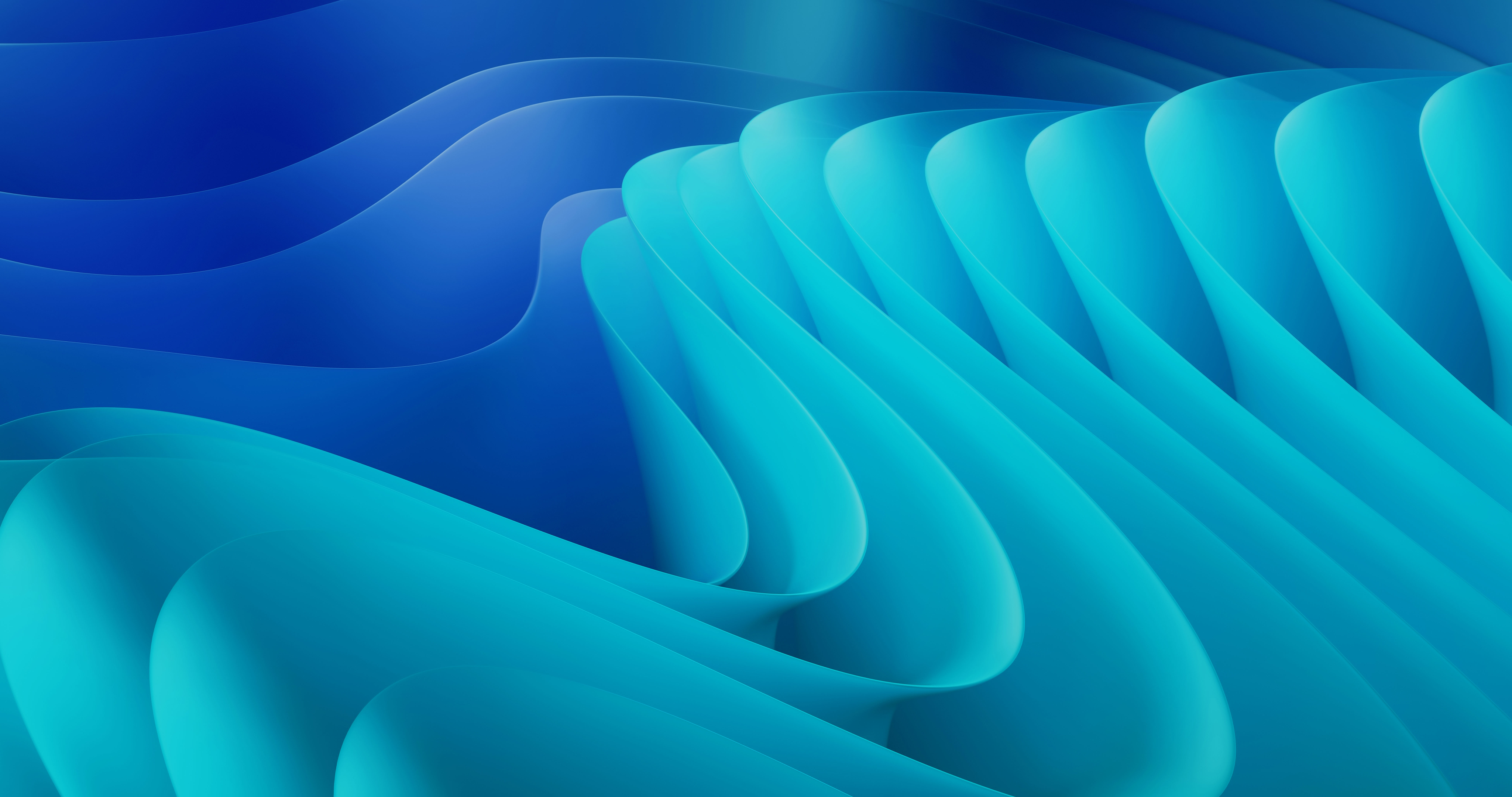E-Commerce SEO Best Practices: A Comprehensive Guide
In this article, we will explore the most important questions about E-commerce SEO and discuss best practices for optimizing an online store for search engines.
Topics covered include optimizing product titles and descriptions, choosing the right keywords, improving website loading speed, creating a sitemap, using social media for SEO, optimizing for mobile devices, improving the user experience, building backlinks, tracking and measuring success, and staying up to date with best practices.
If you own an E-commerce website, you know how competitive the online marketplace can be. One way to stand out and attract potential customers is through search engine optimization (SEO).
SEO is the practice of optimizing your website to rank higher in search engine results pages (SERPs), making it more visible to users who are searching for products or services that you offer.
In this article, we will delve into the key questions about E-commerce SEO and provide strategies and tips for optimizing your online store. By following best practices for E-commerce SEO, you can increase the visibility and credibility of your website, ultimately driving more traffic and sales.
How Can I Optimize My Product Titles and Descriptions for E-Commerce SEO?
Optimizing your product titles and descriptions for E-commerce SEO can help improve the visibility and searchability of your products on e-commerce platforms and search engines, leading to increased traffic and sales.
Here are some tips for optimizing your product titles and descriptions:
- Use relevant and specific keywords: Include relevant keywords in your product titles and descriptions that accurately describe your products and are commonly used by your target audience when searching for similar products. Using specific and relevant keywords will help search engines understand the content of your products and improve their ranking.
- Keep it concise and to the point: Keep your product titles and descriptions short and to the point, while still accurately describing your products. Avoid using unnecessary words or filler content as it can dilute the impact of your keywords and make it harder for search engines to understand the content of your products.
- Use bullet points and formatting: Use bullet points and formatting to make your product titles and descriptions easy to read and scan. This can help improve the user experience and make it easier for potential customers to find the information they are looking for.
- Include unique and compelling descriptions: While including relevant keywords is important, it's also important to write unique and compelling descriptions that differentiate your products from your competitors. This can help improve the user experience and encourage potential customers to purchase from your store.
- Include high-quality product images: In addition to optimizing your product titles and descriptions, it's important to include high-quality product images that accurately showcase your products. This can help improve the user experience and increase the chances of a sale.
- Use long-tail keywords: In addition to using specific and relevant keywords, consider including long-tail keywords in your product titles and descriptions. Long-tail keywords are longer and more specific phrases that are less competitive and may be used by a more targeted audience. Using long-tail keywords can help improve the chances of your products ranking for these specific phrases.
- Utilize meta titles and descriptions: Many e-commerce platforms and search engines use meta titles and descriptions to understand the content of your products and improve their ranking. Make sure to include relevant and specific keywords in your meta titles and descriptions to improve the chances of your products ranking for these keywords.
- Monitor and optimize your product titles and descriptions regularly: It's important to regularly monitor and optimize your product titles and descriptions to ensure they are accurately reflecting your products and are optimized for search engines. This can involve updating your titles and descriptions to include new or relevant keywords, or removing outdated or irrelevant information.
By following these tips, you can optimize your product titles and descriptions for E-commerce SEO and improve the visibility and searchability of your products on e-commerce platforms and search engines. This can lead to increased traffic and sales for your business.
How Do I Choose the Right Keywords for My E-Commerce Website?
When it comes to choosing the right keywords for an e-commerce website, it is crucial to carefully consider what terms and phrases potential customers may use when searching for products or services offered on the site.
The right keywords can help to drive traffic to the website and ultimately increase sales, but choosing the wrong keywords can lead to a lack of visibility and missed opportunities for conversion.
Here are a few steps to follow when selecting keywords for an e-commerce website:
- Start with a list of core products or services: The first step in choosing the right keywords is to compile a list of the core products or services offered on the website. This can include both general and specific terms, such as "women's clothing" or "organic cotton t-shirts." These core keywords should be incorporated into the website's content, titles, and meta descriptions to ensure that the site is properly optimized for search engines.
- Research long-tail keywords: In addition to core keywords, it is important to also consider long-tail keywords, which are more specific and less competitive than shorter, more general terms. For example, instead of targeting the keyword "women's clothing," a long-tail keyword could be "women's summer dresses size 10." Long-tail keywords often have a lower search volume, but they can be more targeted and lead to higher conversion rates.
- Use keyword research tools: There are a variety of tools available for conducting keyword research, including Google's Keyword Planner and Ahrefs. These tools allow users to enter a seed keyword and see a list of related terms and their search volumes. It is important to choose keywords that have a high search volume, but also to consider the level of competition for each term.
- Consider your target audience: When selecting keywords, it is important to consider the demographics and interests of the target audience for the website. For example, a website targeting young, fashion-conscious women may want to use more trendy, buzzworthy keywords, while a site selling outdoor gear may want to focus on more technical terms.
- Include location-specific keywords: If the website serves a specific geographical area, it is important to include location-specific keywords in the website's content and titles. For example, a website selling furniture in New York City might want to include "NYC furniture store" as a keyword.
- Incorporate long-term and seasonal keywords: In addition to core and long-tail keywords, it is important to also consider both long-term and seasonal keywords. Long-term keywords are those that will likely remain relevant over time, while seasonal keywords may only be relevant for a specific time of year. For example, a website selling Halloween costumes may want to include seasonal keywords such as "Halloween costumes" and "scary costumes," while a website selling winter coats might want to include long-term keywords such as "warm winter coats" and "parkas."
- Use negative keywords: Negative keywords are terms that should be excluded from the website's content and titles in order to prevent the site from showing up in irrelevant search results. For example, a website selling pet supplies might want to use negative keywords such as "free" and "cheap" to prevent the site from showing up in searches for low-cost or free pet supplies.
By following these steps, e-commerce websites can effectively choose the right keywords to optimize their online presence and drive traffic to the site. It is important to regularly review and update the website's keyword strategy to ensure that the site is targeting the most relevant and effective terms for driving sales and conversion.
How Can I Improve the Loading Speed of My E-Commerce Website?
Improving the loading speed of an e-commerce website is crucial for several reasons.
Firstly, it directly affects the user experience of customers visiting the website.
A slow loading website can lead to frustration, abandonment, and ultimately lost sales.
Secondly, a slow loading website can also negatively impact the website's search engine ranking. Google, for example, takes page loading speed into consideration when ranking websites in search results.
So, how can we improve the loading speed of an e-commerce website? Here are a few strategies to consider:
- Optimize images: Images are often the largest contributor to a website's loading speed. It's important to optimize images before uploading them to the website. This can be done through resizing and compressing the images. There are several tools available online that can help with this process, such as TinyPNG or Kraken.
- Enable browser caching: Enabling browser caching allows a website's static content (such as images, stylesheets, and JavaScript files) to be stored in the visitor's browser. This means that when a visitor returns to the website, the static content will be loaded from the cache rather than being downloaded again from the server. This can significantly reduce the loading speed of the website.
- Minimize HTTP requests: Every time a visitor accesses a website, their browser makes an HTTP request for each element on the page (such as images, stylesheets, and JavaScript files). The more elements a website has, the more HTTP requests are made, which can slow down the loading speed. To minimize HTTP requests, we can combine multiple stylesheets into one file and combine multiple JavaScript files into one file.
- Use a content delivery network (CDN): A CDN is a network of servers located in different parts of the world. When a visitor accesses a website, the CDN serves the static content (such as images, stylesheets, and JavaScript files) from the server closest to the visitor's location. This can significantly reduce the loading speed of the website, as the static content is served from a nearby server rather than a distant server.
- Use lazy loading: Lazy loading is a technique that delays the loading of images or other elements until they are needed. For example, if an e-commerce website has a long page with several products, only the products that are currently being viewed by the visitor will be loaded. The rest of the products will be loaded as the visitor scrolls down the page. This can significantly reduce the loading speed of the website, as only the necessary elements are loaded.
- Use a faster hosting provider: The hosting provider plays a crucial role in the loading speed of a website. If the hosting provider has slow servers, the website will also be slow. It's important to choose a reputable hosting provider with fast servers.
- Use a lightweight theme: The theme of an e-commerce website can also affect its loading speed. If the theme is heavy and has a lot of features, it can slow down the website. It's important to choose a lightweight theme that is optimized for loading speed.
- Use Gzip compression: Gzip is a compression algorithm that reduces the size of a website's files, which can significantly reduce the loading speed of the website. Most hosting providers offer Gzip compression as an option, and it can be easily enabled through the website's .htaccess file.
In conclusion, there are several strategies that can be used to improve the loading speed of an e-commerce website. These include optimizing images, enabling browser caching, minimizing HTTP requests, using a CDN, using lazy loading, choosing a faster hosting provider, using a lightweight theme, and using Gzip compression. It's important to regularly test the loading speed of the website and to continuously make improvements to ensure that the website is performing optimally.
One effective way to test the loading speed of a website is to use a tool like GTmetrix or Google PageSpeed Insights. These tools will provide a report on the website's loading speed and will also suggest specific actions that can be taken to improve the speed.
Another way to improve the loading speed of an e-commerce website is to reduce the use of external plugins and scripts. These can often add additional weight to the website and slow down the loading speed. It's important to carefully consider the need for each plugin or script and to only use those that are absolutely necessary.
Finally, regularly cleaning up the website's database can also help improve the loading speed. This includes deleting unnecessary files, optimizing tables, and removing unused plugins.
In summary, improving the loading speed of an e-commerce website requires a combination of strategies, including optimizing images, enabling browser caching, minimizing HTTP requests, using a CDN, using lazy loading, choosing a faster hosting provider, using a lightweight theme, and using Gzip compression. By implementing these strategies and regularly testing and improving the website's performance, it's possible to significantly improve the loading speed of an e-commerce website and provide a better user experience for customers.
How Do I Create a Sitemap for My E-commerce Website?
Creating a sitemap for an e-commerce website is a crucial step in the process of building and optimizing your online store. A sitemap is essentially a map of all the pages on your website, and it serves several important purposes.
First and foremost, a sitemap helps search engines like Google understand the structure and content of your website.
Creating a sitemap for an e-commerce website is a crucial step in the process of building and optimizing your online store. A sitemap is essentially a map of all the pages on your website, and it serves several important purposes.
First and foremost, a sitemap helps search engines like Google understand the structure and content of your website.
By crawling through your sitemap, search engines can determine which pages are the most important and relevant to your business, and they can use this information to rank your website in search results.
In addition to helping search engines, a sitemap is also beneficial for your website visitors. By providing a clear and comprehensive overview of your website, a sitemap can help users navigate your site more easily and quickly find the information or products they are looking for.
So, how do you go about creating a sitemap for your e-commerce website? Here are some steps to follow:
- Identify all the pages on your website: The first step in creating a sitemap is to identify all the pages on your website. This includes your home page, product pages, category pages, blog posts, and any other pages that you want to include in your sitemap. Make a list of all these pages, along with their URLs and a brief description of their content.
- Organize your pages into a hierarchy: Once you have identified all the pages on your website, the next step is to organize them into a hierarchy. This will help search engines understand the relationship between your pages and the importance of each page within your website. For example, your home page may be at the top of your hierarchy, followed by your main categories (such as clothing, shoes, and accessories), and then your subcategories (such as men's clothing, women's clothing, and children's clothing). Your product pages should be organized within these categories, and any other pages (such as your blog or contact page) should be placed at the bottom of the hierarchy.
- Use a sitemap generator tool: Once you have organized your pages into a hierarchy, you can use a sitemap generator tool to create your sitemap. There are several free online tools available, such as XML Sitemaps and Screaming Frog, that can help you create a sitemap in a few simple steps. Simply enter the URLs of your website's pages into the tool, and it will generate a sitemap in the correct format (either an XML sitemap or an HTML sitemap). You can then save the sitemap to your computer and upload it to your website.
- Submit your sitemap to search engines: After you have created and uploaded your sitemap, the next step is to submit it to search engines like Google. This will help the search engines understand the structure and content of your website and start crawling and indexing your pages. To submit your sitemap to Google, you will need to create a Google Search Console account and verify ownership of your website. Once you have done this, you can submit your sitemap to the Search Console using the Sitemaps report.
- Add a link to your sitemap on your website: In addition to submitting your sitemap to search engines, it's also a good idea to include a link to your sitemap on your website. This will make it easy for your website visitors to access your sitemap and find the information they are looking for. To add a link to your sitemap, simply create a new page on your website and title it "Sitemap" or something similar. Then, use your sitemap generator tool to create an HTML version of your sitemap and include it on this page. You can also add a brief explanation of what a sitemap is and why it's important for your website.
- Update your sitemap regularly: As you continue to add new pages and products to your website, it's important to keep your sitemap up to date. This will ensure that search engines are able to find and index all the pages on your website, and it will also help your website visitors navigate your site more easily. To update your sitemap, simply add any new pages to your hierarchy and use a sitemap generator tool to create a new version of your sitemap.
In conclusion, creating a sitemap for your e-commerce website is an important step in building and optimizing your online store. By providing a clear and comprehensive overview of your website, a sitemap can help search engines understand the structure and content of your website, and it can also help your website visitors navigate your site more easily.
By following the steps outlined above, you can create a sitemap for your e-commerce website that meets the needs of both search engines and your website visitors.
How Can I Use Social Media to Improve My E-commerce SEO?
As an e-commerce business owner, it is important to constantly be looking for ways to improve your SEO and increase visibility online. One way to do this is through the use of social media.
Here are a few ways you can use social media to improve your e-commerce SEO:
- Utilize social media to promote your website and products: By actively promoting your website and products on social media, you can drive traffic to your site and increase your chances of ranking higher in search results. This can be done through regular updates, paid advertising, and engaging with your followers.
- Use social media to build high-quality backlinks: Backlinks from high-quality, reputable sources are an important factor in SEO. By creating valuable content and sharing it on social media, you can attract backlinks from other websites and improve your site's ranking.
- Include social media links on your website: By including links to your social media profiles on your website, you can increase the number of high-quality backlinks pointing to your site. This can also help increase your visibility on social media platforms and improve your overall online presence.
- Engage with your followers on social media: By actively engaging with your followers on social media, you can build a community around your business. This can lead to increased traffic to your site and increased brand awareness, both of which can improve your SEO.
- Use social media to gather customer feedback: Social media is a great place to gather feedback from your customers. By using this feedback to improve your website and products, you can increase customer satisfaction and improve your overall online presence.
- Optimize your social media profiles: Make sure to optimize your social media profiles with relevant keywords and descriptions to help improve your search engine ranking. You should also include a link to your website on your profile to make it easy for people to find your site.
- Use social media to drive traffic to your site: By sharing valuable content and promotions on social media, you can drive traffic to your site and improve your SEO. This can be done through regular updates, paid advertising, and engaging with your followers.
- Monitor your social media activity: By monitoring your social media activity, you can see which posts are getting the most engagement and use this information to improve your overall online presence. This can include tracking the number of likes, comments, and shares on your posts and using this information to optimize your content strategy.
- Use social media to build relationships with other businesses: By building relationships with other businesses on social media, you can improve your online presence and increase the chances of getting high-quality backlinks. This can be done through collaboration, guest blogging, and sharing each other's content.
In conclusion, social media can be a powerful tool for improving your e-commerce SEO. By using social media to promote your website and products, build high-quality backlinks, engage with your followers, and gather customer feedback, you can increase your online visibility and drive traffic to your site. By monitoring your social media activity and building relationships with other businesses, you can further optimize your online presence and improve your SEO.
How Do I Optimize My E-commerce Website for Mobile Devices?
Optimizing an e-commerce website for mobile devices is essential in today’s digital age, as more and more consumers are using their smartphones to shop online.
Here are some tips on how to optimize your e-commerce website for mobile devices:
- Responsive design: A responsive website adjusts to the size and layout of the device it is being viewed on, ensuring that the user experience is consistent and optimal across all devices. This means that your website should look and function just as well on a smartphone as it does on a desktop computer.
- Mobile-friendly navigation: Make it easy for mobile users to navigate your website by simplifying your menu and using clear and concise headings. Avoid using drop-down menus, as they can be difficult to use on a small screen.
- Fast loading times: Mobile users have a shorter attention span and are more likely to leave a website if it takes too long to load. Optimize your website’s images and reduce the amount of code on your page to improve loading times.
- Easy checkout process: The checkout process should be straightforward and easy to complete on a mobile device. This includes having a clear call-to-action button, simple forms, and the option to save payment information for future purchases.
- Mobile-specific promotions: Consider offering mobile-specific promotions or discounts to encourage mobile users to make a purchase. This could be in the form of a coupon code or a limited-time offer.
- Mobile payment options: Offer a variety of mobile payment options, such as Apple Pay or Google Pay, to make it easy for mobile users to complete their purchase.
- Mobile app: Consider creating a mobile app for your e-commerce website. This can provide a seamless shopping experience for mobile users and can also allow for push notifications and personalized recommendations (consider integrating a recommendation engine).
- Customer reviews: Mobile users are more likely to trust and make a purchase based on customer reviews. Make sure to prominently display customer reviews on your website and consider offering the option to leave a review directly on the mobile site.
- Mobile-friendly emails: If you send emails to promote your products or website, make sure they are optimized for mobile devices. This includes using a responsive design and short, concise subject lines.
- Mobile-specific landing pages: Create mobile-specific landing pages for your website to cater to the needs and preferences of mobile users. This can include prominent call-to-action, clear product images, and easy-to-use forms.
Overall, optimizing your e-commerce website for mobile devices requires a combination of responsive design, fast loading times, easy navigation, and mobile-specific promotions and payment options. By following these tips, you can improve the user experience for mobile users and increase conversions on your e-commerce website.
How Can I Improve the User Experience on My E-Commerce Website?
Improving the user experience on an e-commerce website is crucial for attracting and retaining customers.
Here are a few ways to do so:
- Make sure the website is easy to navigate: Customers should be able to find what they are looking for quickly and easily. Use clear, concise headings and subheadings, and consider adding a search bar or filtering options.
- Use high-quality product images: Customers want to see what they are buying, so make sure to include clear, detailed photos of your products. You can also consider adding multiple angles or even videos to give customers a better sense of what they are purchasing.
- Provide detailed product descriptions: Customers want to know what they are getting, so make sure to include information such as size, materials, and any other relevant details.
- Offer multiple payment options: Customers have different preferences when it comes to payment, so it’s important to offer a range of options such as credit card, PayPal, and even alternative methods like Apple Pay or Google Pay.
- Make sure the website is mobile-friendly: With more and more people using their phones to shop online, it’s crucial to ensure that your website is mobile-friendly. This means that it should be easy to read and navigate on a small screen, and should load quickly.
- Offer fast and reliable shipping: Customers want their orders to arrive quickly, so consider offering multiple shipping options and be transparent about delivery times. Make sure to also provide tracking information so that customers can stay informed about the status of their orders.
- Make the checkout process easy and secure: The checkout process is often the make or break point for many customers, so make sure it’s as seamless as possible. This includes making sure that the process is secure, as well as offering options like guest checkout and saving payment information for future purchases.
- Provide excellent customer service: Customers should be able to easily contact you with any questions or concerns they may have. This could include a live chat feature, a phone number, or an email address. Make sure to respond to customer inquiries in a timely manner and resolve any issues efficiently.
- Offer personalized recommendations: Customers appreciate personalized recommendations based on their browsing and purchase history. Consider using recommendation engines to suggest products that customers may be interested in.
- Use customer reviews and ratings: Customer reviews and ratings can be a powerful tool for improving the user experience. Consider adding a review system to your website, and be sure to respond to both positive and negative reviews in a timely manner.
By implementing these strategies, you can improve the user experience on your e-commerce website and increase customer satisfaction. This, in turn, can lead to increased sales and a stronger customer base. By prioritizing the needs of your customers and offering a high-quality shopping experience, you can set your e-commerce website apart from the competition and drive long-term success.
How Do I Build High-Quality Backlinks for My E-Commerce Website?
Building high-quality backlinks for an e-commerce website is essential for improving search engine rankings and driving traffic to your website.
Here are several strategies you can use to build these valuable links:
- Create high-quality content: One of the best ways to attract backlinks to your website is to create high-quality, informative content that people want to link to. This could include blog posts, infographics, videos, or other types of content that provide value to your audience. The more valuable your content is, the more likely it is that other websites will want to link to it.
- Utilize guest blogging: Guest blogging is a great way to get your content in front of a new audience and build backlinks at the same time. Look for websites in your industry that accept guest bloggers and pitch your ideas for blog posts or articles. Be sure to include a link to your website in the bio section of your guest post to drive traffic back to your site.
- Get listed in online directories: Online directories are websites that list businesses in specific industries. Getting listed in these directories can be a great way to build backlinks to your website. Look for directories related to your industry and submit your website for inclusion. Just be sure to choose high-quality directories that are relevant to your business and have a good reputation.
- Participate in online communities and forums: Online communities and forums are a great place to engage with potential customers and build backlinks to your website. Look for forums and communities related to your industry and start participating in discussions. Be sure to include a link to your website in your signature or profile to drive traffic back to your site.
- Partner with other businesses or websites: Partnering with other businesses or websites can be a great way to build backlinks to your website. Look for opportunities to collaborate on projects, host joint webinars, or guest post on each other's websites. This can be a win-win situation for both businesses, as you can both benefit from the increased traffic and backlinks.
- Utilize social media: Social media platforms like Facebook, Twitter, and LinkedIn can be great places to build backlinks to your website. Share your content on these platforms and include a link back to your website. You can also engage with other users and leave comments on their posts, including a link to your website in your signature.
- Use outreach and link building tactics: Outreach and link building tactics involve reaching out to other websites and asking them to link to your website. This can be done through email or through more formal link building campaigns. When reaching out, be sure to provide a compelling reason for why the website should link to your website and offer value in return.
- Monitor your backlinks: Once you start building backlinks to your website, it's important to monitor them regularly to ensure they are high-quality and relevant. Shoot for a quality link profile from a variety of sources. Use a tool like Ahrefs or SEMrush to track your backlinks and remove any that are low-quality or spammy.
In conclusion, building high-quality backlinks for your e-commerce website is essential for improving search engine rankings and driving traffic to your site.
By creating high-quality content, participating in online communities and forums, partnering with other businesses, utilizing social media, and using outreach and link building tactics, you can successfully build valuable backlinks that will benefit your website. Just be sure to monitor your backlinks regularly to ensure they are of high quality and relevant to your business.
How Do I Track and Measure the Success of My E-commerce SEO Efforts?
Tracking and measuring the success of e-commerce SEO efforts is crucial for any business that wants to optimize its online presence and increase its revenue.
Here are some of the most effective ways to track and measure the success of your e-commerce SEO efforts:
- Track your website traffic: One of the first things you should do is track the traffic to your website. This will give you an idea of how many people are visiting your site and how they are finding it. You can use tools like Google Analytics to track your website traffic and see how your SEO efforts are paying off.
- Monitor your keyword rankings: Another important thing to track is your keyword rankings. You should monitor the keywords that are driving traffic to your website and see how they are performing over time. If your keywords are ranking well, it means that your SEO efforts are working. On the other hand, if your rankings are dropping, it could be a sign that your SEO efforts are not as effective as they should be.
- Check your conversion rate: In addition to tracking your traffic and keyword rankings, it is also important to monitor your conversion rate. This is the percentage of visitors who make a purchase on your website. A high conversion rate indicates that your website is effective at turning visitors into customers. You can use tools like Google Analytics to track your conversion rate and see if it is improving over time.
- Monitor your organic search traffic: In addition to tracking your overall traffic, it is also important to monitor your organic search traffic. This is the traffic that comes to your website from search engines like Google. You can use tools like Google Analytics to see how much of your traffic is coming from organic search and how it is performing over time.
- Track your backlinks: Another important factor to track is your backlinks. These are links from other websites that point to your website. Backlinks are an important part of SEO because they help to improve your website's authority and ranking on search engines. You can use tools like Ahrefs or Majestic to track your backlinks and see how they are performing over time.
- Monitor your social media presence: In addition to your website and search rankings, it is also important to monitor your social media presence. This includes tracking the number of followers you have, the engagement you receive, and the traffic you get from social media. You can use tools like Hootsuite or Sprout Social to track your social media performance and see how it is impacting your e-commerce business.
- Measure customer satisfaction: Another important aspect to track is customer satisfaction. You can use tools like surveys or customer reviews to see how satisfied your customers are with your products and services. A high level of customer satisfaction is a good indicator that your e-commerce business is successful.
- Analyze your competitors: In addition to tracking your own e-commerce business, it is also important to analyze your competitors. This will help you see how you compare to other businesses in your industry and identify areas where you can improve. You can use tools like SimilarWeb or SEMrush to see how your competitors are doing and see where you can improve.
In conclusion, tracking and measuring the success of your e-commerce SEO efforts is essential for any business that wants to optimize its online presence and increase its revenue. By using tools like Google Analytics, Ahrefs, Majestic, Hootsuite, Sprout Social, and SimilarWeb, you can track your website traffic, keyword rankings, conversion rate, organic search traffic, backlinks, social media presence, customer satisfaction, and competitor analysis.
By regularly monitoring these metrics, you can see how your e-commerce SEO efforts are paying.
How Do I Stay Up to Date with the Latest E-commerce SEO Best Practices?
Staying up to date with the latest e-commerce SEO best practices is essential for any online business looking to improve its visibility and drive traffic to its website.
With constant changes and updates to search algorithms and consumer behavior, it's important to stay on top of the latest trends and techniques to ensure that your website is optimized for search engines and user experience.
Here are some ways to stay up to date with the latest e-commerce SEO best practices:
- Subscribe to industry blogs and newsletters: There are many industry blogs and newsletters that provide regular updates on the latest e-commerce SEO trends and techniques. Some of the top blogs to follow include Moz, Search Engine Land, and Ahrefs. You can also sign up for newsletters from these sources to receive updates directly in your inbox.
- Attend industry events and conferences: Industry events and conferences are a great way to learn about the latest e-commerce SEO best practices from experts in the field. These events often feature presentations, workshops, and panel discussions on topics such as keyword research, link building, and on-page optimization.
- Join online communities and forums: Online communities and forums such as Reddit, Quora, and LinkedIn are great places to interact with other e-commerce professionals and learn about the latest trends and techniques. You can ask questions, share your own experiences, and get feedback from others in the industry.
- Follow industry leaders on social media: Many industry leaders and experts share their insights and updates on social media platforms such as Twitter, LinkedIn, and Instagram. Following these individuals can provide valuable insights and updates on the latest e-commerce SEO best practices.
- Conduct regular audits of your own website: Regularly auditing your own website can help you identify any areas that may need improvement and ensure that your website is optimized for search engines. Some things to look for during an audit include keyword usage, site speed, mobile-friendliness, and user experience.
- Keep an eye on your competitors: Monitoring your competitors can provide valuable insights into what strategies and techniques they are using to improve their e-commerce SEO. This can help you stay ahead of the competition and identify any areas where you may need to improve your own website.
- Participate in industry groups and webinars: Joining industry groups and participating in webinars can provide valuable insights and updates on the latest e-commerce SEO best practices. These events often feature experts in the field and provide an opportunity to ask questions and learn from others in the industry.
In conclusion, staying up to date with the latest e-commerce SEO best practices is essential for any online business looking to improve its visibility and drive traffic to its website.
By subscribing to industry blogs and newsletters, attending industry events and conferences, joining online communities and forums, following industry leaders on social media, conducting regular audits of your own website, keeping an eye on your competitors, and participating in industry groups and webinars, you can stay on top of the latest trends and techniques and ensure that your website is optimized for search engines and user experience.
Using Market Brew to Do E-Commerce SEO
One of the main benefits of using Market Brew for e-commerce SEO is its ability to predict keyword rankings.
Market Brew allows users to predict the performance of specific keywords as they implement SEO optimizations, so they can see how their efforts are paying off almost immediately.
This means that the testing iteration time is dramatically reduced, and by consequence, smaller changes can be tested at a time, leading to a clearer picture of which changes caused which ranking shifts.
Another useful feature of Market Brew is its ability to analyze backlinks with precise algorithms.
In the e-commerce world, backlinks are crucial for building credibility and improving search engine rankings. Market Brew's link graph can help users identify the most valuable backlinks for their site, including which backlink sources are helping competitor sites, so the e-commerce team can focus their efforts on acquiring more of the highest quality links.
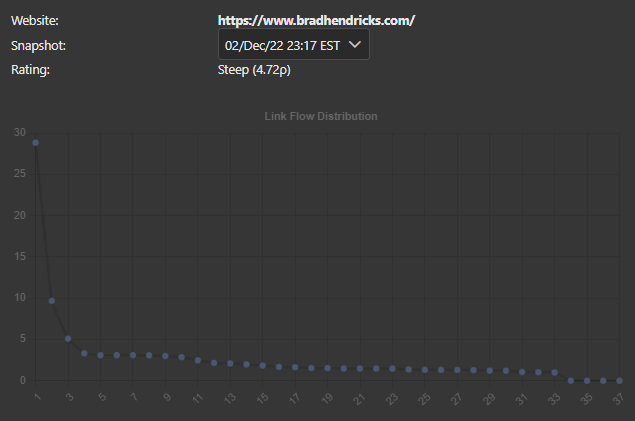
Another important aspect of e-commerce SEO is on-page optimization, especially with programmatic SEO. Market Brew's e-commerce users can optimize their pages for both search engines and users. By analyzing their pages with the most modern entity-based algorithms, they can be sure that their pages are as search engine friendly as possible.
Users can also use Market Brew to identify any issues that may be holding their pages back, such as slow loading times or broken links.
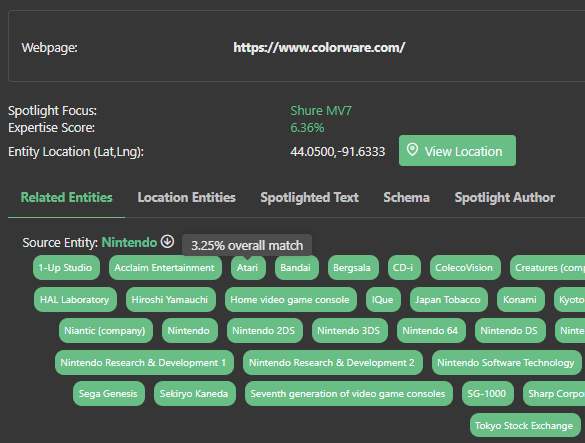
Finally, one of the biggest challenges of e-commerce SEO is keeping up with the constantly changing algorithms used by search engines.
Market Brew helps you stay on top of these changes by providing auto-calibrating search engine models. With this information, you can make sure that your e-commerce site stays ahead of the curve and continues to rank well in search results.

Overall, Market Brew is a powerful SEO software tool for e-commerce SEO.
By providing unmatched insights and data on the site's technical SEO performance, e-commerce SEO professionals can make informed decisions about their SEO strategy and drive more traffic and sales to their e-commerce business.
Whether you're just starting out in e-commerce or you're an experienced pro, Market Brew can help you take your SEO to the next level.
Ready to Take Control of Your SEO?
See how Market Brew's predictive SEO models and expert team can unlock new opportunities for your site. Get tailored insights on how we can help your business rise above the competition.
Schedule a demonstration today via our Menu Button and Contact Form to discover how we engineer SEO success.
You may also like
Guides & Videos
Others
Canonical Tags and SEO Comprehensive Guide
Guides & Videos
Content Creation SEO Guide
Guides & Videos