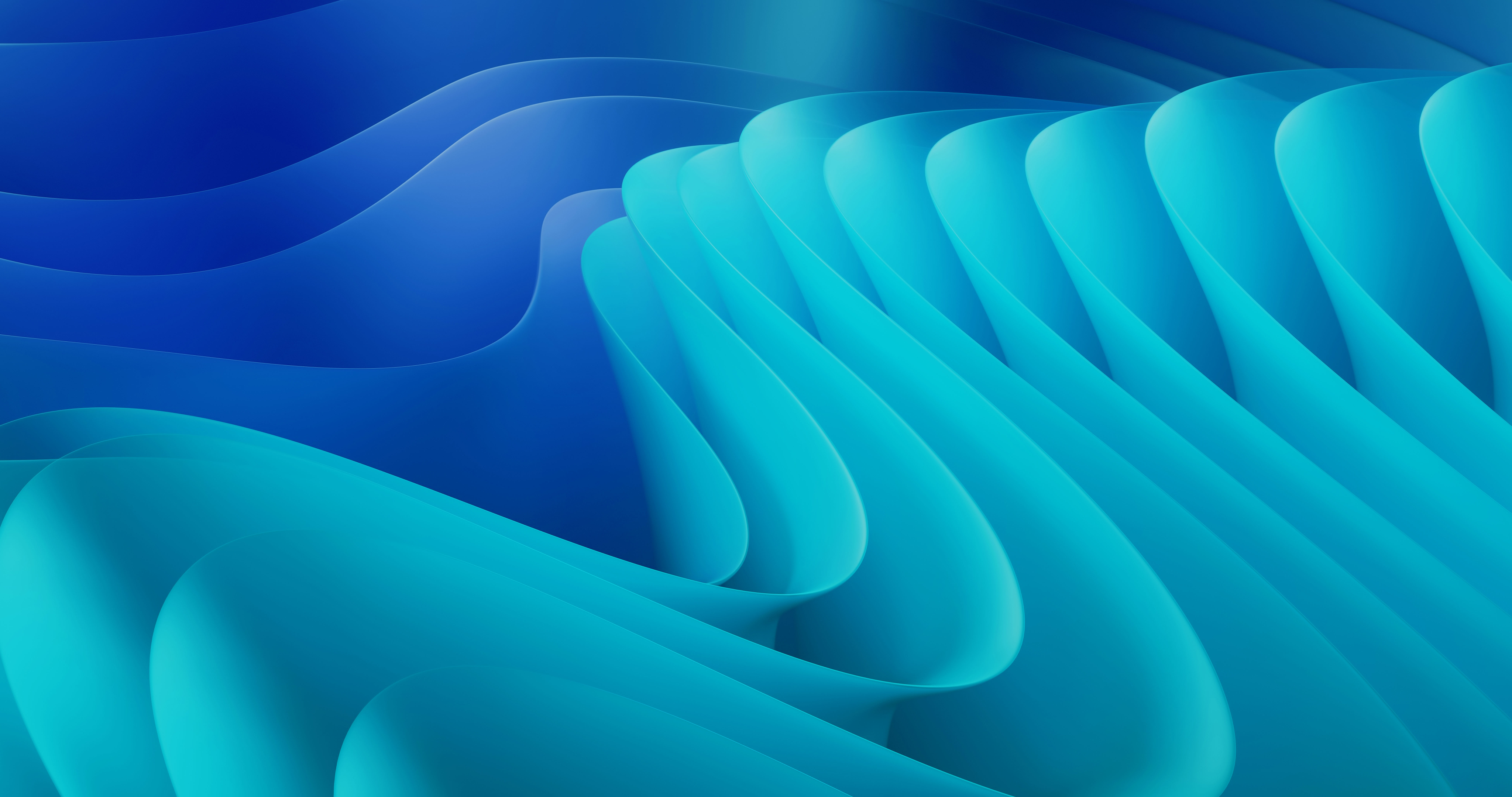Essential Technical SEO Checklist
In today's digital landscape, it is essential for businesses to prioritize technical SEO in order to improve the search ranking and visibility of their website.
In this article, we will provide a comprehensive technical SEO checklist that every website should follow in order to optimize their website for search engines and provide a better user experience.
Technical SEO is an often-overlooked aspect of search engine optimization, but it is crucial for the success of any website. By addressing technical issues and optimizing various elements of your website, you can improve its ranking on search engines and attract more qualified traffic.
In this article, we will provide a detailed technical SEO checklist that covers all the essential factors that every website should address in order to optimize their website for search engines and provide a better user experience.
So, if you want to improve the search ranking and visibility of your website, make sure to follow this technical SEO checklist.
What Are the Most Important Technical SEO Factors for Improving the Search Ranking of a Website?
Technical SEO refers to the practice of optimizing a website's technical aspects in order to improve its ranking on search engine results pages (SERPs). This includes optimizing the website's code, structure, and content in order to make it more search engine friendly.
Technical SEO can be a complex and time-consuming process, but it is essential for any website that wants to improve its search ranking and attract more traffic.
There are many different technical SEO factors that can impact a website's search ranking, but some of the most important ones include:
- Page Speed: Page speed is an important factor for SEO because it affects the user experience. If a website takes too long to load, users are more likely to bounce and go to a different website. Search engines also prioritize fast-loading websites because they provide a better experience for users. Therefore, it is important to optimize the page speed of a website in order to improve its search ranking.
- Mobile-friendliness: With the increasing number of people accessing the internet through their smartphones, it is essential that websites are optimized for mobile. This means that they are easy to use and navigate on a small screen. Google has stated that mobile-friendliness is a ranking factor, so websites that are not optimized for mobile devices are likely to have a lower search ranking.
- Website structure: The structure of a website is important for SEO because it affects how search engines crawl and index the website's pages. A well-structured website makes it easier for search engines to understand the content and categorize it appropriately. This can help improve the search ranking of the website.
- Title tags and meta descriptions: Title tags and meta descriptions are elements of a website's HTML code that provide information about the page's content. These meta tags are used by search engines to understand the context of the page and to display relevant information in the SERPs. Optimizing these elements can help improve the search ranking of a website.
- Content quality and relevance: Content quality and relevance are important technical SEO factors because they determine how useful and relevant a website's content is for users. Search engines prioritize websites that provide valuable and informative content, so it is important to focus on creating high-quality content that is relevant to the user's search query.
- Image optimization: Images can be an important part of a website's content, but they can also slow down the page loading time if they are not optimized. It is important to optimize images by compressing them and using descriptive file names. This can help improve the search ranking of a website.
- URL structure: The URL structure of a website is important for SEO because it affects how search engines understand the website's content. A well-structured URL makes it easier for search engines to understand the content of a page and to categorize it appropriately. This can help improve the search ranking of a website.
- Internal linking: Internal linking is the process of linking to other pages on a website. This helps search engines understand the relationship between different pages on a website and can improve the search ranking of the website.
- Sitemaps: A sitemap is a file that lists all the pages on a website and provides information about each page. It helps search engines understand the structure of a website and can improve the search ranking of the website.
- SSL certificates: SSL certificates are used to secure a website's connection and protect the privacy of users. Google has stated that SSL certificates are a ranking factor, so websites that do not have an SSL certificate are likely to have a lower search ranking.
In conclusion, technical SEO is an important aspect of improving the search ranking of a website. Some of the most important technical SEO factors include page speed, mobile-friendliness, website structure, title tags and meta descriptions, content quality and relevance, image optimization, URL structure, internal linking, sitemaps, and SSL certificates.
By focusing on these technical SEO factors, website owners can improve the search ranking of their website and attract more traffic. It is important to note that technical SEO is just one aspect of SEO, and it is important to also focus on other factors such as keyword optimization and backlinks in order to achieve the best results.
How Can I Perform a Technical SEO Audit of My Website to Identify Any Issues or Weaknesses?
Performing a technical SEO audit of your website is an important step in ensuring that your website is optimized for search engines and is able to rank well in search results.
There are several steps that you can follow to perform a technical SEO audit of your website to identify any issues or weaknesses:
- Check the crawlability of your website: The first step in a technical SEO audit is to check the crawlability of your website. This involves using tools such as Google Search Console or Screaming Frog to see if search engines are able to crawl and index your website. If there are any issues with crawlability, it could prevent your website from ranking well in search results.
- Analyze the website's structure and hierarchy: It's important to have a well-organized website structure and hierarchy in order to make it easy for search engines to understand and index your content. You should analyze the structure of your website to ensure that it is logical and easy to navigate. You can use tools such as SEMrush or Ahrefs to see how your website is structured and identify any issues.
- Check for broken links: Broken links can be a major issue for SEO as they can prevent search engines from crawling and indexing your content properly. You should use tools such as Dead Link Checker or Xenu's Link Sleuth to check for broken links on your website and fix any that you find.
- Optimize page titles and meta descriptions: Page titles and meta descriptions are important for SEO as they help search engines understand what your website is about and help determine whether your website is relevant to a user's search query. You should optimize your page titles and meta descriptions to ensure that they are descriptive, relevant, and contain relevant keywords.
- Analyze the website's content: The quality and relevance of your website's content is crucial for SEO. You should analyze your website's content to ensure that it is high-quality, relevant, and contains relevant keywords. You should also check for duplicate content and remove any that you find.
- Check the website's loading speed: The loading speed of your website is an important factor for SEO as it affects the user experience and can impact your search engine rankings. You should use tools such as PageSpeed Insights or GTmetrix to check the loading speed of your website and identify any issues that could be affecting it.
- Check the website's mobile-friendliness: With the increasing number of people accessing the internet from their smartphones, it's important that you optimize your website to be mobile-friendly. You should use tools such as Google's Mobile-Friendly Test or MobileMoxie to check the mobile-friendliness of your website and identify any issues.
- Analyze the website's backlinks: Backlinks are important for SEO as they help search engines understand the quality and relevance of your website. You should analyze your website's backlink profile to ensure that they are from high-quality, relevant websites and that you are not being penalized for any low-quality or spammy backlinks. You can use tools such as Ahrefs or SEMrush to analyze your backlinks.
- Check the website's security: Search engines prioritize websites that are secure and protect user information. You should check the security of your website to ensure that it is secure and that user information is protected. You can use tools such as SSL Labs or Qualys SSL Server Test to check the security of your website.
In conclusion, performing a technical SEO audit of your website is an important step in ensuring that your website is optimized for search engines and is able to rank well in search results. By following these steps, you can identify any issues or weaknesses with your website and take the necessary steps to fix them. It's important to regularly perform technical SEO audits of your website to ensure that it is continuously optimized and performing well in search results.
Additionally, you should also consider other factors such as user experience, social media presence, and website performance when performing a technical SEO audit. By taking a holistic approach to SEO, you can ensure that your website is optimized for both search engines and users.
Remember to also keep track of your progress and make a plan for ongoing optimization. By continuously monitoring and optimizing your website, you can ensure that it is always performing at its best and able to rank well in search results.
How Do I Ensure That My Website Is Mobile-Friendly and Optimized for Mobile Users?
Ensuring that a website is mobile-friendly and optimized for mobile users is essential in today's digital world, where the majority of internet users access the web from their smartphones and tablets.
A mobile-friendly website not only provides a better user experience for mobile users but also improves the search engine rankings of the website, leading to increased traffic and potential business.
Here are some steps that can be taken to ensure that a website is mobile-friendly and optimized for mobile users:
- Use responsive web design: Responsive web design means that the website automatically adjusts its layout and design based on the device it is being accessed from. This ensures that the website is easy to use and navigate on different devices and screen sizes. To implement responsive web design, it is essential to use flexible grid-based layouts, images, and media queries.
- Optimize website loading speed: One of the primary factors that determine the usability of a website on mobile devices is its loading speed. A slow-loading website can be frustrating for mobile users, leading to increased bounce rates and decreased traffic. To optimize the loading speed of the website, it is essential to optimize images, minimize the use of large files, and use a fast and reliable hosting service.
- Make the website easy to navigate: The navigation of a website should be simple and intuitive, especially on mobile devices where screen sizes are smaller. It is essential to use clear and concise headings, use larger font sizes, and provide easy access to the main menu. The use of breadcrumb trails and search functionality can also help mobile users navigate the website easily.
- Use mobile-specific content: The content on a website should be optimized for mobile users, keeping in mind the limited screen size and attention span of mobile users. It is essential to use shorter paragraphs, bullet points, and subheadings to make the content easy to read and scan on mobile devices. The use of images, videos, and other multimedia elements can also enhance the user experience on mobile devices.
- Optimize the website for local search: A significant percentage of mobile users use their devices to search for local businesses and services. It is essential to optimize the website for local search by including the name, address, and phone number of the business prominently on the website, and using local keywords in the content.
- Test the website on different devices: It is essential to test the website on different devices and screen sizes to ensure that it is mobile-friendly and optimized for mobile users. Testing the website on real devices, as well as using tools like Google's Mobile-Friendly Test and Mobile Emulator, can help identify any issues with the website's usability on mobile devices.
In conclusion, a mobile-friendly and optimized website is essential for businesses looking to attract and retain mobile users. By implementing responsive web design, optimizing the website's loading speed, making the website easy to navigate, using mobile-specific content, optimizing the website for local search, and testing the website on different devices, businesses can ensure that their website is mobile-friendly and provides a seamless user experience for mobile users.
How Can I Optimize the Loading Speed of My Website for Better Search Rankings and User Experience?
Optimizing the loading speed of a website is crucial for both search rankings and user experience. A slow-loading website can cause users to become frustrated and leave the site, leading to a high bounce rate and decreased engagement.
It can also negatively impact search rankings, as search engines like Google prioritize fast-loading websites in their search results.
Here are several ways to optimize the loading speed of a website:
- Minimize HTTP requests: HTTP requests occur every time a user visits a page and the server sends a request to the browser for information. The more requests a page has, the longer it takes to load. To minimize HTTP requests, you can combine files such as CSS and JavaScript, or use a content delivery network (CDN) to host static files such as images and videos.
- Optimize images: Large images can significantly slow down a website's loading speed. To optimize images, you can compress them using tools such as TinyPNG or Compressor.io. You can also resize images to fit the dimensions they will be displayed at on the website.
- Enable browser caching: Browser caching allows a user's browser to store certain elements of a website, such as images and CSS files, so that they do not have to be re-downloaded every time the user visits the site. This can significantly improve loading speed for returning visitors. To enable browser caching, you can add an expiration time in the .htaccess file or use a plugin such as W3 Total Cache for WordPress.
- Minimize the use of plugins: Plugins can add additional functionality to a website, but they can also slow it down. To minimize the use of plugins, only keep the ones that are necessary and regularly delete any that are not being used.
- Use a fast web host: Choosing a fast web host is crucial for website loading speed. A slow host can significantly slow down a website, even if all other optimization efforts have been made. It is important to research and compare different web hosting options to find one that is both reliable and fast.
- Use a CDN: A CDN stores static files such as images and videos on servers in multiple locations around the world. When a user visits a website, the CDN serves the files from the server that is closest to the user's location, which can significantly improve loading speed.
- Optimize CSS and JavaScript: CSS and JavaScript files can add functionality and styling to a website, but they can also slow it down if they are not optimized. To optimize these files, you can minify them, which removes unnecessary characters such as spaces and line breaks, and combine them into a single file.
- Use Gzip compression: Gzip compression reduces the size of a website's files by up to 70%, making it faster to download and improve loading speed. To enable Gzip compression, you can add a code snippet to the .htaccess file or use a plugin such as Autoptimize for WordPress.
- Use lazy loading: Lazy loading delays the loading of images and videos until they are needed, improving the initial loading speed of a website. This can be implemented through the use of a plugin or by adding a few lines of code to the website's CSS and JavaScript files.
By implementing these optimization techniques, you can significantly improve the loading speed of your website, leading to a better user experience and higher search rankings. It is important to regularly check and optimize the loading speed of a website to ensure that it is performing at its best.
What Are the Best Practices for Creating and Implementing a Sitemap for My Website?
Creating and implementing a sitemap for a website is a crucial step in the development process. A sitemap is a visual representation of the structure and organization of a website, and it helps users and search engines navigate the site more easily.
By following some best practices, you can create and implement a sitemap that is effective and efficient.
Identify the purpose of the sitemap.
Before you start creating the sitemap, it is important to understand the purpose of the sitemap. A sitemap serves a few different purposes, including:
- Helping users find content on your website: A sitemap can provide users with a clear overview of the different sections and pages on your website, making it easier for them to find what they are looking for.
- Improving search engine optimization (SEO): A well-organized sitemap can help search engines understand the structure and hierarchy of your website, making it easier for them to crawl and index your pages.
- Facilitating website navigation: A sitemap can help users navigate your website more easily by providing a clear hierarchy of pages and sections.
Determine the structure of the sitemap.
Once you have identified the purpose of the sitemap, the next step is to determine the structure of the sitemap. There are a few different approaches you can take when organizing your sitemap:
- Hierarchical structure: A hierarchical sitemap organizes pages in a tree-like structure, with top-level pages branching out into sub-pages and sub-sub-pages. This type of sitemap is best for websites with a clear hierarchy of pages.
- Flat structure: A flat sitemap organizes pages in a single level, without any hierarchy or sub-pages. This type of sitemap is best for websites with a simple, linear structure.
- Hybrid structure: A hybrid sitemap combines elements of both hierarchical and flat structures, creating a more complex sitemap that can accommodate a wider range of pages and sections.
Create the sitemap.
Once you have determined the structure of the sitemap, it is time to start creating the sitemap itself. There are a few different tools and techniques you can use to create a sitemap:
- Sitemap generator: There are many online tools that can automatically generate a sitemap for you based on the structure and content of your website. These tools can be a quick and easy way to create a sitemap, but they may not always produce the most accurate or comprehensive sitemap.
- Manual creation: You can also create a sitemap manually by drawing it out on paper or using a tool like Microsoft Visio. This method requires more effort and attention to detail, but it allows you to have more control over the final sitemap.
Test the sitemap.
Before you implement the sitemap on your website, it is important to test it to ensure it is accurate and effective. Some things to consider when testing the sitemap include:
- Is the sitemap easy to understand and navigate?
- Are all of the pages and sections included in the sitemap?
- Is the hierarchy of the sitemap clear and logical?
- Are there any broken links or other errors in the sitemap?
Implement the sitemap.
Once you have created and tested the sitemap, the final step is to implement it on your website. There are a few different ways to do this:
- Add the sitemap to your robots.txt file: The robots.txt file is a special file that tells search engines which pages they should and should not crawl on your website. By adding the sitemap to the robots.txt file, you can make it easier for search engines to find and crawl your sitemap.
- Submit the sitemap to search engines: Some search engines, like Google, allow you to submit your sitemap directly to their platform. This can help ensure that the sitemap is indexed and included in search results.
In addition to implementing the sitemap on your website, it is also important to maintain and update the sitemap regularly. As you add new pages or make changes to your website, be sure to update the sitemap to reflect these changes. This will help ensure that the sitemap remains accurate and useful for users and search engines.
By following these best practices for creating and implementing a sitemap for your website, you can improve the user experience and SEO of your site. A well-organized and effective sitemap is an important component of a successful website, and taking the time to create and implement it can pay off in the long run.
How Can I Optimize the URLs on My Website for Better Search Rankings and User Experience?
Optimizing URLs for better search rankings and user experience is an important aspect of search engine optimization (SEO) that can have a significant impact on the success of your website.
Here are some key steps you can take to optimize your URLs:
- Use descriptive and relevant keywords: Including keywords in your URL can help search engines understand the content of your webpage and improve its ranking. However, it's important to use relevant keywords that accurately describe the content of your webpage, rather than stuffing your URL with unnecessary or irrelevant keywords.
- Keep URLs short and clean: Long and complex URLs can be difficult for users to remember and can also be confusing for search engines. Aim to keep your URLs as short and concise as possible, using hyphens to separate words and avoiding the use of special characters or numbers.
- Use a consistent URL structure: Establishing a clear and consistent URL structure can help search engines better understand and index your website. This includes using the same hierarchy for your URLs and using consistent categories, subcategories, and subfolders.
- Use 301 redirects for deleted or moved pages: If you delete or move a page on your website, it's important to use a 301 redirect to redirect users and search engines to the correct URL. This helps to prevent errors and maintain the integrity of your website.
- Use canonicals to avoid duplicate content issues: If you have multiple URLs that contain the same content, search engines may view these as duplicate content, which can hurt your rankings. To avoid this, you can use a canonical tag to indicate the preferred URL for search engines to index.
- Use HTTPS for secure websites: If your website handles sensitive information, such as personal data or payment information, it's important to use HTTPS to encrypt the connection between your website and the user. This can also help improve your search rankings as Google has indicated that it may give a slight ranking boost to websites that use HTTPS.
- Use custom URLs for social media profiles: If you have social media profiles for your business, it's important to use custom URLs that are easy for users to remember. This includes using your business name or a relevant keyword in the URL to make it more descriptive and memorable.
In conclusion, optimizing URLs is an important aspect of SEO that can improve both the user experience and search rankings of your website. By using descriptive and relevant keywords, keeping URLs short and clean, using a consistent URL structure, using 301 redirects and canonicals, using HTTPS for secure websites, and using custom URLs for social media profiles, you can effectively optimize your URLs to improve the overall performance of your website.
How Do I Ensure That My Website is Properly Indexed by Search Engines and Its Pages are Being Crawled Correctly?
There are a few key ways to ensure that your website is properly indexed by search engines and that its pages are being crawled correctly.
These include:
- Creating and submitting a sitemap: A sitemap is a file that lists all the pages on your website and helps search engines understand the structure and hierarchy of your site. By submitting a sitemap to search engines, you can make it easier for them to crawl and index your pages. You can create a sitemap using a tool like XML-Sitemaps or Google's Search Console.
- Using clear and descriptive URLs: Search engines rely on the content of your URLs to understand what your pages are about. Make sure your URLs are clear, concise, and descriptive, and avoid using numbers or special characters that may be difficult for search engines to understand.
- Using descriptive titles and meta descriptions: The title and meta description of your pages are often used by search engines as the snippet of text that appears in search results. Make sure these are descriptive and accurately reflect the content of your pages.
- Using header tags: Header tags, or H1, H2, and H3 tags, help search engines understand the hierarchy and structure of your content. Use them to break up your content into clear sections and subheadings, and use your primary keywords in the H1 tag.
- Optimizing images: Search engines can't see images like humans can, so it's important to include descriptive alt tags on all images. This helps search engines understand what the images are and how they relate to your content.
- Using internal links: Internal links, or links that point to other pages on your own website, help search engines understand the relationships between your pages and how they fit into your overall website structure. Use descriptive anchor text and link to relevant pages to help search engines understand the context of your content.
- Making sure your website is mobile-friendly: With the increasing number of people using smartphones and tablets to access the internet, it's important to make sure your website is mobile-friendly. This means that it should be easy to read and navigate on a small screen, and should load quickly.
- Monitoring your website's performance: Regularly checking your website's performance using tools like Google's Search Console can help you identify any issues that may be preventing search engines from crawling and indexing your pages correctly. This includes checking for broken links, errors in your sitemap, and crawl errors.
- Using social media to promote your website: Sharing your website on social media platforms like Facebook, Twitter, and LinkedIn can help increase its visibility and drive traffic to your site. This can also help search engines understand that your website is active and relevant, which can improve its ranking in search results.
By following these tips, you can help ensure that your website is properly indexed by search engines and that its pages are being crawled correctly. This can help improve your website's visibility in search results and drive more traffic to your site.
How Can I Use Schema Markup to Improve the Search Visibility and Rankings of My Website?
Using schema markup on your website can significantly improve its search visibility and rankings in search engine results pages (SERPs). Schema markup is a type of structured data that helps search engines understand the content on your website and how it is related to specific topic clusters or industries.
By adding this markup to your website, you can provide more context and clarity for search engines, which can lead to higher rankings and increased traffic.
Here are a few ways you can use schema markup to improve the search visibility and rankings of your website:
- Enhance your website's search results: By adding schema markup to your website, you can improve how your website appears in search results. For example, you can use schema markup to add rich snippets or enhanced search results that display additional information such as ratings, reviews, and pricing. This can make your website stand out in the SERPs and attract more clicks.
- Improve your website's relevance: Schema markup can help search engines understand the content and purpose of your website, which can improve its relevance to specific search queries. For example, if you have a restaurant website and use schema markup to indicate your business hours, menus, and location, search engines will be more likely to show your website for relevant search queries such as "restaurants near me" or "best Italian restaurants."
- Boost your website's local SEO: If you have a local business, schema markup can help you improve your website's visibility in local search results. Local SEO involves adding your business name, address, and phone number to your website's schema markup, you can signal to search engines that your website is relevant to users in a specific location. This can help your website rank higher in local search results and attract more customers.
- Increase your website's click-through rate: Schema markup can also improve your website's click-through rate (CTR) by making it more appealing and informative to users. For example, if you use schema markup to display ratings, reviews, and pricing information in your search results, users will be more likely to click on your website because they know what to expect. This can lead to more traffic and higher rankings in the long run.
To implement schema markup on your website, you can use the Google Structured Data Markup Helper or other tools such as Schema.org or JSON-LD. These tools allow you to add schema markup to your website by selecting the type of data you want to mark up and following the instructions provided. You can also use schema markup to mark up specific pages or content types on your website, such as products, events, or recipes.
Keep in mind that it's important to use schema markup correctly and only mark up content that is relevant and accurate. Using incorrect or spammy schema markup can actually harm your website's rankings and reputation. It's also important to regularly update your schema markup to ensure that it is accurate and up-to-date.
In conclusion, using schema markup on your website can significantly improve its search visibility and rankings by providing more context and clarity for search engines and making your website more relevant and appealing to users. By following best practices and using the right tools, you can effectively use schema markup to boost your website's traffic and visibility in the SERPs.
What Are the Best Practices for Optimizing Images on My Website for SEO?
Optimizing images on a website for SEO is a crucial aspect of search engine optimization. Properly optimized images can improve the user experience, increase page speed, and improve the ranking of a website in search engine results.
Here are some best practices for optimizing images on a website for SEO:
- Use descriptive, relevant file names: Instead of using a generic file name like "image1.jpg," use a descriptive and relevant file name that accurately reflects the content of the image. This can help search engines understand the context of the image and improve its ranking in search results.
- Use alt text: Alt text is the text that appears when an image is not displayed on a webpage. It is important to use alt text to describe the content of the image for people who are visually impaired or for when the image does not load properly. Alt text is also used by search engines to understand the context of an image and can improve its ranking in search results.
- Compress images: Large image files can slow down the loading speed of a webpage, which can negatively impact the user experience and SEO. To improve loading speed, it is important to compress images to reduce their file size without sacrificing quality. There are several tools available, such as TinyPNG or Compressor.io, that can help compress images.
- Use responsive images: With the increase in the use of mobile devices, it is important to use responsive images that adjust to the size of the device they are being viewed on. This can improve the user experience and prevent images from being cropped or distorted on different devices.
- Use appropriate image file types: Different image file types have different properties and are best suited for different types of images. For example, JPEGs are best for photographs, GIFs are best for simple graphics with a few colors, and PNGs are best for images with transparent backgrounds. Using the appropriate file type can improve the quality and loading speed of an image.
- Use images to break up text: Long blocks of text can be intimidating and hard to read for users. Using images can help break up text and make a webpage more visually appealing. However, it is important to ensure that the images used are relevant to the content of the webpage and not just used as filler.
- Use captions: Captions can provide additional context for an image and can help search engines understand the content of the image. Captions can also be useful for users who may not be able to see the image or for users who are browsing the webpage quickly and may not have time to fully read the content.
- Use image sitemaps: An image sitemap is a separate XML file that lists all the images on a website and provides additional information about each image, such as its location and content. Image sitemaps can help search engines better understand and index the images on a website, which can improve their ranking in search results.
In conclusion, optimizing images on a website for SEO is an important aspect of search engine optimization. By using descriptive, relevant file names, alt text, compressed images, responsive images, appropriate file types, images to break up text, captions, and image sitemaps, a website can improve the user experience, increase page speed, and improve its ranking in search results.
How Can I Fix Common Technical SEO Issues Such as Duplicate Content, Broken Links, and Crawl Errors?
Duplicate content is a common technical SEO issue that can occur when a website has multiple versions of the same content.
This can be caused by a variety of factors, such as using different URLs for the same content, having multiple pages with similar or identical content, or copying content from other websites.
To fix duplicate content issues, the first step is to identify the source of the problem. This can be done by using tools such as Google Search Console or Screaming Frog to identify duplicate pages or content.
Once the source of the problem has been identified, there are several steps that can be taken to fix it:
- Redirect duplicated pages: If you have multiple pages with the same content, it's important to choose one page to be the primary version and redirect the other pages to it. This ensures that search engines only crawl and index the primary page, and not multiple versions of the same content.
- Consolidate similar pages: If you have multiple pages with similar content, consider consolidating them into one page. This will help to avoid duplicate content issues and make it easier for search engines to understand the content of your website.
- Use the canonical tag: The canonical tag is a tag that tells search engines which version of a page should be considered the primary version. By using the canonical tag, you can tell search engines which page to crawl and index, and which pages to ignore.
- Use the noindex tag: If you have duplicate content that you don't want search engines to crawl or index, you can use the noindex tag to tell them to ignore it.
Broken links, or links that lead to pages that are no longer available, can also be a common technical SEO issue. These types of links can be frustrating for users, and can also hurt your website's search rankings. To fix broken links, the first step is to identify them. This can be done by using tools such as Google Search Console or Screaming Frog to identify pages that return a 404 error.
Once you have identified broken links on your website, there are several steps you can take to fix them:
- Redirect broken links: If the page that the broken link leads to no longer exists, consider redirecting the link to a similar page or to the homepage of your website. This will help to ensure that users are still able to find the information they are looking for and prevent them from leaving your website.
- Update or remove the link: If the page that the broken link leads to still exists, consider updating the link to the correct URL. If the link is no longer relevant or useful, consider removing it altogether.
- Use the 301 redirect: The 301 redirect is a type of redirect that tells search engines that a page has permanently moved to a new URL. This can be useful for fixing broken links, as it ensures that search engines crawl and index the new URL instead of the old one.
Crawl errors are another common technical SEO issue that can occur when search engines are unable to access or crawl a page on your website. This can be caused by a variety of factors, such as broken links, server errors, or blocked resources.
To fix crawl errors, the first step is to identify the source of the problem. This can be done by using tools such as Google Search Console or Screaming Frog to identify pages that are returning errors.
Once you have identified the source of the problem, there are several steps you can take to fix it:
- Fix broken links: If the crawl error is caused by a broken link, consider redirecting the link to a similar page or to the homepage of your website. This will help to ensure that search engines are able to access the content on your website.
- Check for server errors: If the crawl error is caused by a server error, it's important to check your server logs to identify the issue. This could be something as simple as a misconfigured server or a problem with the server itself.
- Check for blocked resources: If the crawl error is caused by blocked resources, it's important to check your robots.txt file to see if you have inadvertently blocked any important resources from being crawled by search engines. If you have, you can remove the block to allow search engines to access the content on your website.
- Use the fetch and render tool: If you're still having trouble fixing crawl errors, you can use the fetch and render tool in Google Search Console to see how search engines are viewing your website. This can help you identify any issues that are preventing search engines from crawling and indexing your content.
In conclusion, duplicate content, broken links, and crawl errors are common technical SEO issues that can have a negative impact on your website's search rankings.
To fix these issues, it's important to identify the source of the problem and take the appropriate steps to fix it. This can involve redirecting or consolidating pages, using the canonical or noindex tags, updating or removing broken links, and fixing server errors or blocked resources.
By addressing these issues, you can improve the technical SEO of your website and improve its visibility in search engine results.
Using Search Engine Models for Technical SEO
Using Search Engine Models for Technical SEO
A technical SEO professional is always looking for ways to improve the performance and ranking of their client's websites. Market Brew's industry leading SEO software provide a valuable tool for identifying and addressing any technical issues that may be hindering a site's success.
SEO professionals can use Market Brew's Website Dashboard screens to analyze every technical issue for a site. The system also prioritizes which technical issues need to be addressed first.
For example, if a website has a high number of broken links or missing alt text, these issues should be addressed before others as they can significantly impact the user experience and search engine crawlability.
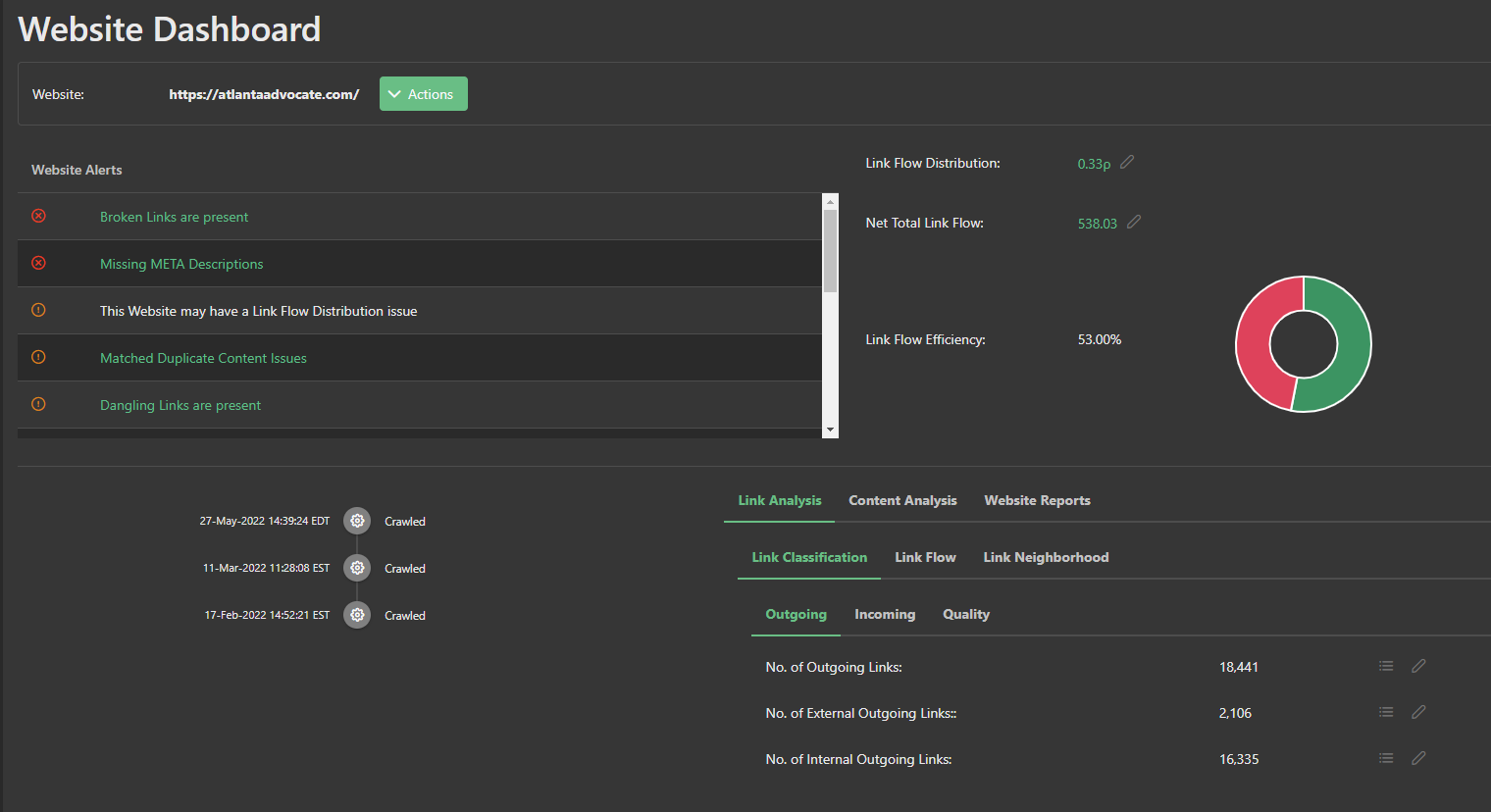
The professional can also use the Market Brew Rules Engine to track progress on resolving technical issues by setting goals and monitoring the progress of each issue as it is addressed.
This allows them to see how their efforts are impacting the overall health and performance of the website.
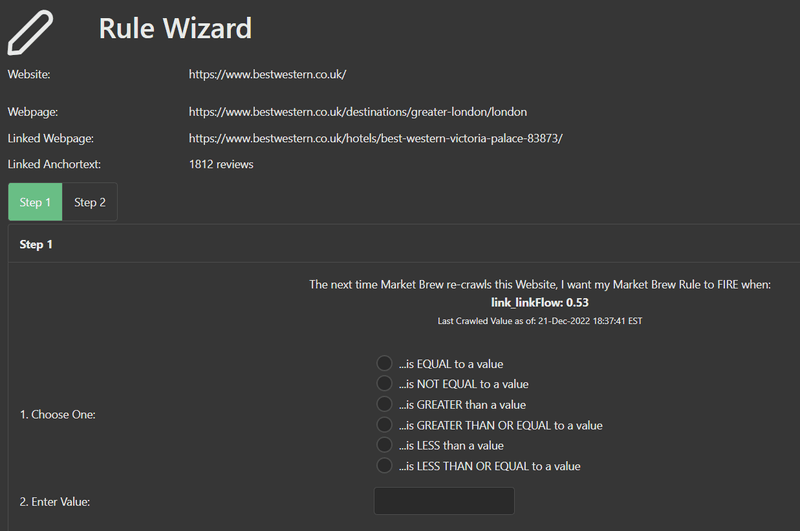
Overall, Market Brew's SEO software provides a wealth of information and resources for technical SEO professionals.
By utilizing both the Website Dashboards, the professional can identify and prioritize technical issues, track progress, and compare their client's website to competitors to identify areas for improvement.
By using a real search engine's technical dashboard, the professional can effectively improve the technical SEO performance of their client's website and drive better search engine rankings.
You may also like
History
Google E-E-A-T History
History
Google Caffeine Update History
Guides & Videos